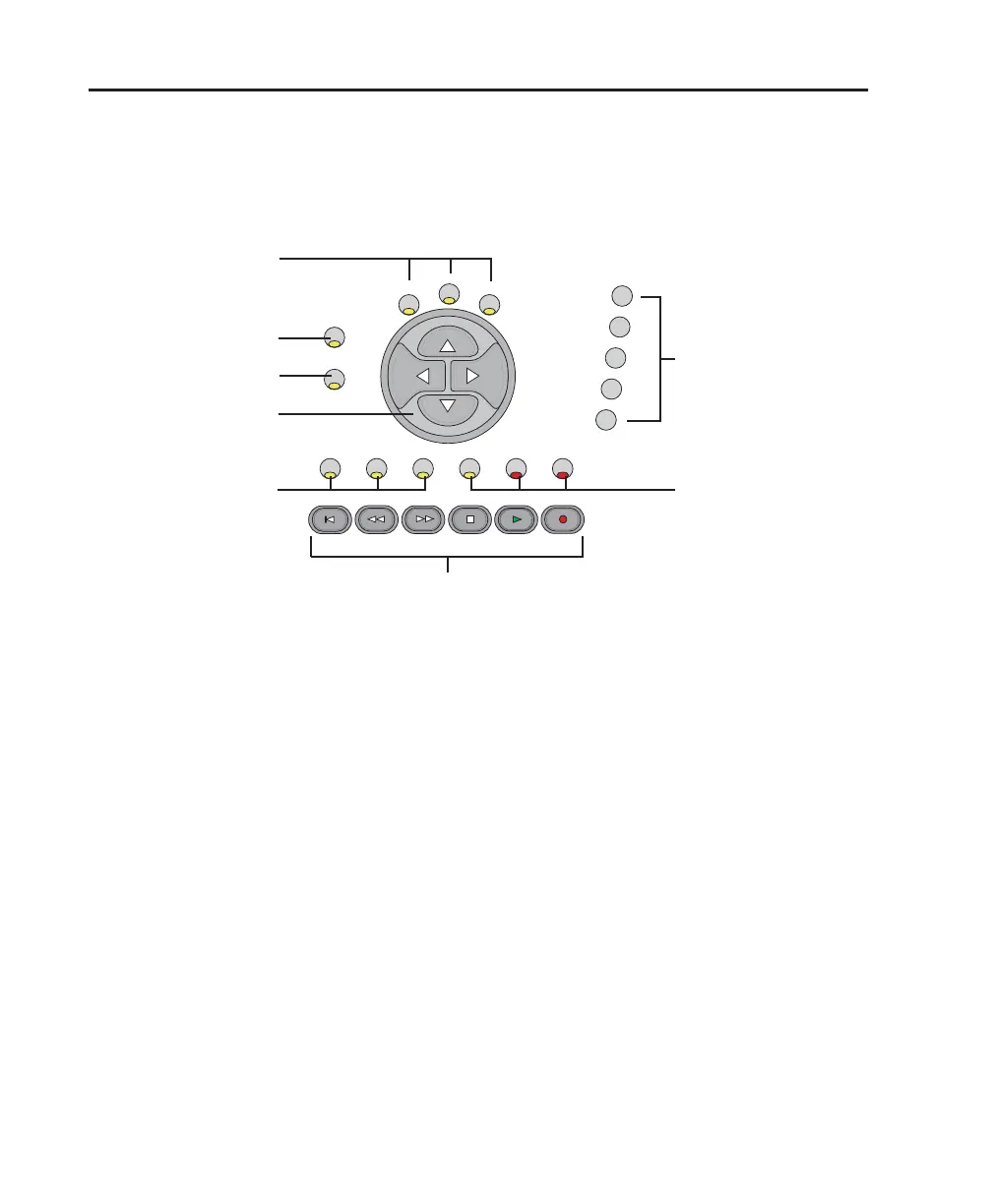Getting Started with Digi 002 & Digi 002 Rack40
Transport and Navigation Controls
These Digi 002 controls mirror the operation of on-screen transport and navigation controls in
Pro Tools. In addition, Function keys allow you to invoke special control surface commands and
move quickly between different display modes.
Transport Controls
These switches correspond to transport func-
tions in Pro Tools.
RTZ (Return to Zero) Sets the playback cursor to
the beginning of the session
REW (Rewind) Rewinds through the session
from the current cursor position
FFW (Fast Forward) Fast-forwards through the
session from the current cursor position
STOP Stops playback or recording
PLAY Begins playback from the current cursor
position
REC (Record) Arms Pro Tools for recording
Record/Playback Mode Switches
Loop Play Toggles Loop Playback on and off
Loop Rec Toggles Loop Record mode on and off
QuickPunch Toggles QuickPunch Record mode
on and off
Window Show/Hide Switches
Plug-In Opens or closes the window for the cur-
rently selected plug-in
Mix Opens, brings forward, or closes the
Pro Tools Mix window
Edit Opens, brings forward, or closes the
Pro Tools Edit window
Digi 002 transport and navigation controls
RECPLAYFFW STOPREWRTZ
BANK
NUDGE
ZOOM
(UTILITY) F1
(NAMING) F2
(SNAPSHOT) F3
(FADER MUTE) F4
(FOCUS) F5
FLIP
MASTER
FADERS
WINDOWS
PLUG-IN MIX
EDIT
PLAY/ REC MODE
LOOP
PLAY LOOP REC QUICK PUNCH
L
R
IN
OUT
Transport controls
Window Show/Hide
Navigation and Zoom keys
Master Fader switch
Fader Flip switch
Fader Bank, Nudge, and
Function/Utility switches
Display Zoom switches
Record/Playback Mode
switches
switches
