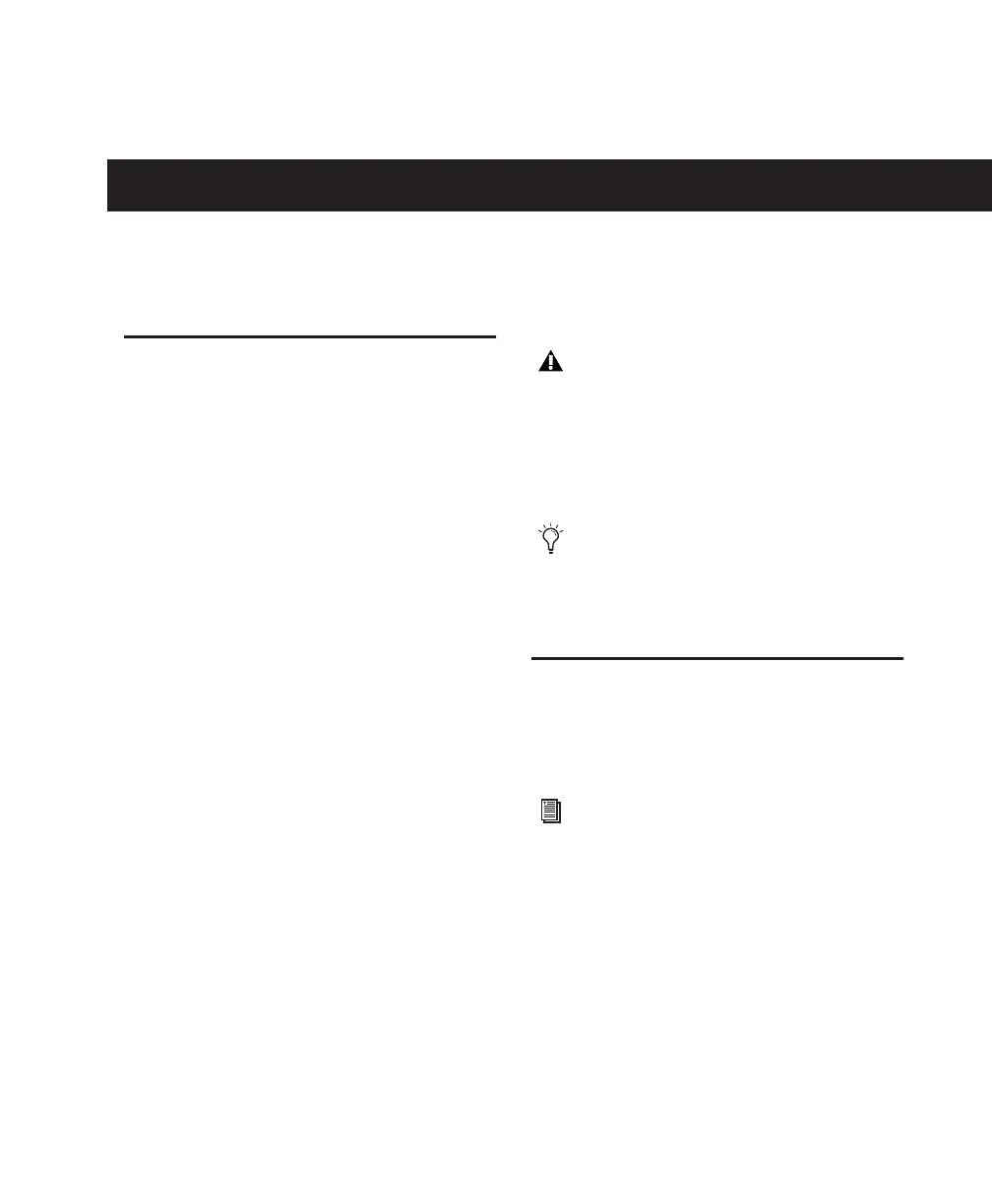Appendix B: Digidesign ASIO Driver (Windows Only) 113
appendix b
Digidesign ASIO Driver (Windows Only)
Introduction
The Digidesign ASIO Driver is a single-client
multichannel sound driver that allows third-
party audio programs that support the ASIO
standard to record and play back through the
following Digidesign audio interfaces:
• Pro Tools|HD audio interfaces
• Digi 002
• Digi 002 Rack
• Mbox
Full-duplex playback of 24- and 16-bit audio are
supported at sample rates up to 96 kHz, depend-
ing on your Digidesign hardware and ASIO pro-
gram used.
The Digidesign ASIO Driver will provide up to
18 channels of input and output, depending on
your Pro Tools hardware:
• Up to 8 channels of input and output with
Pro Tools|HD systems
• Up to 18 channels of input and output
with Digi 002 and Digi 002 Rack
• Up to 2 channels of input and output with
Mbox
Compatible Software
This version of Digidesign ASIO Driver can be
used on Digidesign-qualified Pro Tools systems
running on Windows XP.
For a list of ASIO Driver-compatible software,
see the compatibility page of the Digidesign
Web site (www.digidesign.com/compato).
Digidesign can only assure compatibility and
provide support for hardware and software it
has tested and approved.
The ASIO Driver is not multi-client. Only
one application at a time can use the ASIO
Driver. Be sure to disable the Windows sys-
tem sounds. It is also recommended that
you use a separate sound card for games or
other general work.
Check the Digidesign Web site
(www.digidesign.com) for the latest third-
party drivers for Pro Tools hardware, as
well as current known issues.
To use Digidesign ASIO Driver without
Pro Tools, use the stand-alone version of
the Digidesign ASIO Driver. The stand-
alone version of Digidesign ASIO Driver is
available on the Digidesign Web site
(www.digidesign.com)
