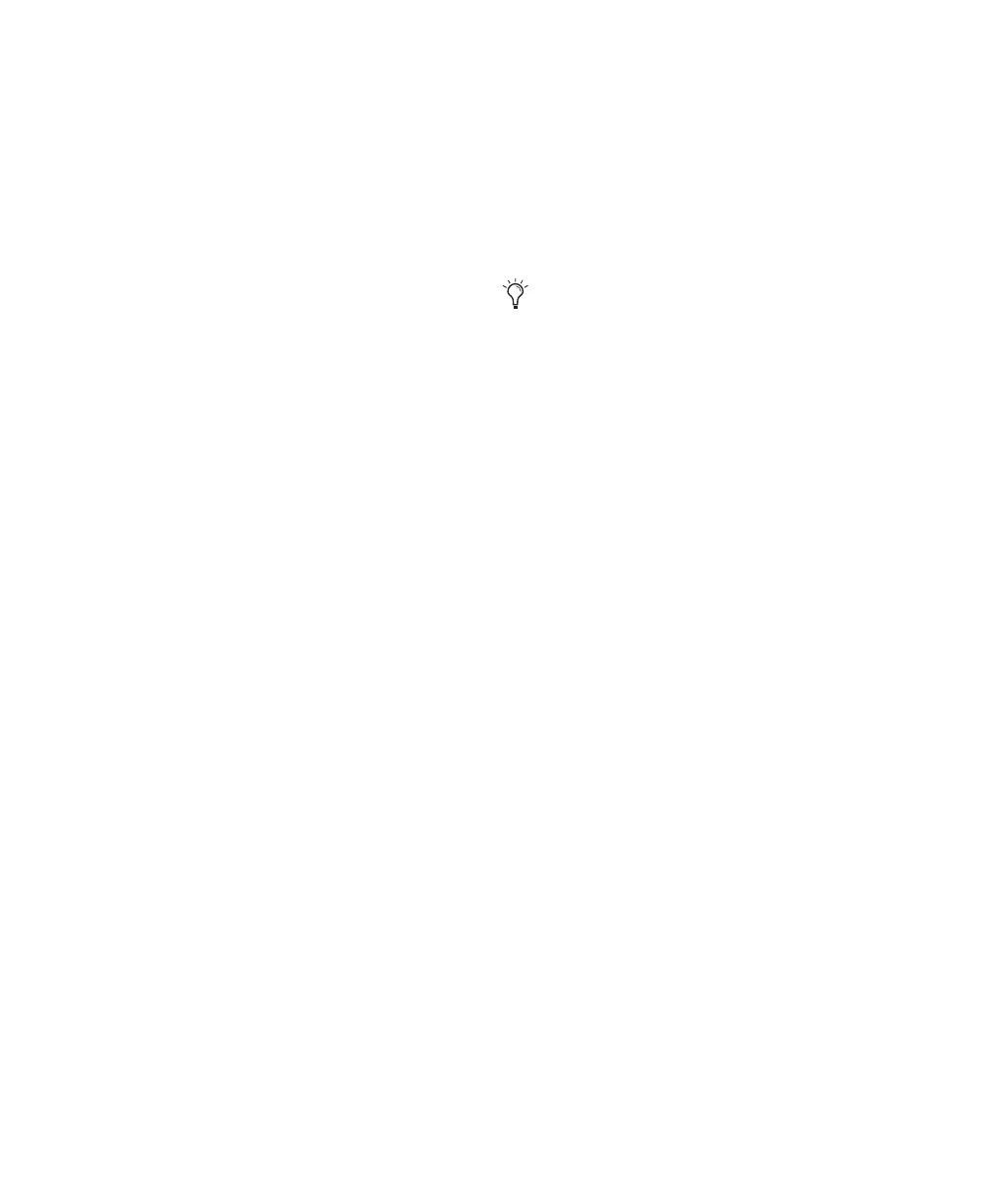Getting Started with Digi 002 & Digi 002 Rack54
Analog Outputs
Monitor Outputs
These are balanced, 1/4-inch TRS jacks for
line-level analog audio output connections.
These outputs correspond to Outputs 1–2 in
Pro Tools, allowing you to route mixes to a stu-
dio monitoring system. Operating levels for
these outputs are fixed at +4 dBu.
Monitor Output level is controlled by the Mon-
itor Level knob on the top panel of Digi 002 (or
the front panel of Digi 002 Rack).
Main Analog Outputs 1–2
These are balanced, 1/4-inch TRS jacks for
line-level analog audio output connections.
Operating levels for these outputs are fixed at
+4 dBu.
While the Main Analog Outputs do accept un-
balanced connections, this may result in a nois-
ier signal than a balanced-to-balanced connec-
tion. If the devices you are connecting to
Digi 002 or Digi 002 Rack have balanced inputs,
be sure to use balanced cables for optimal sig-
nal-to-noise performance.
Alt Main Analog Outputs 1–2
These are unbalanced, two-conductor RCA con-
nectors for direct output to devices such as ste-
reo receivers or tape decks. Operating levels for
these inputs are fixed at –10 dBV.
Analog Outputs 3–8
These are balanced, 1/4-inch TRS jacks for
line-level analog audio output connections. Op-
erating levels for these outputs are fixed at
+4 dBu. Unbalanced connections are also sup-
ported with the use of standard 1/4-inch mono
plugs.
Digital I/O
S/PDIF Digital I/O
The Sony Phillips Digital Interface Format
(S/PDIF) is used in many professional and con-
sumer CD players and DAT recorders. These
S/PDIF input and output jacks are unbalanced
2-conductor phono (RCA) jacks that utilize a full
24-bit, 2-channel digital data stream. To avoid
RF interference, use 75-ohm coaxial cable for
S/PDIF transfers and keep the cable length to a
maximum of 10 meters.
Digi 002 and Digi 002 Rack support consumer
mode S/PDIF output format (IEC-958 Type 2) at
sample rates of 44.1 kHz and 48 kHz, and profes-
sional mode S/PDIF output format (IEC-958 Type
1) at sample rates of 88.2 kHz and 96 kHz. For
information on which S/PDIF formats are sup-
ported by your S/PDIF-compatible gear, refer to
the manufacturer’s documentation.
If you plan on connecting Analog Outputs
3–8 to –10 dBV gear, you may want to
place a transformer-based line level attenu-
ator between the Digi 002 or Digi 002 Rack
output and the input of the destination de-
vice to compensate for level differences.