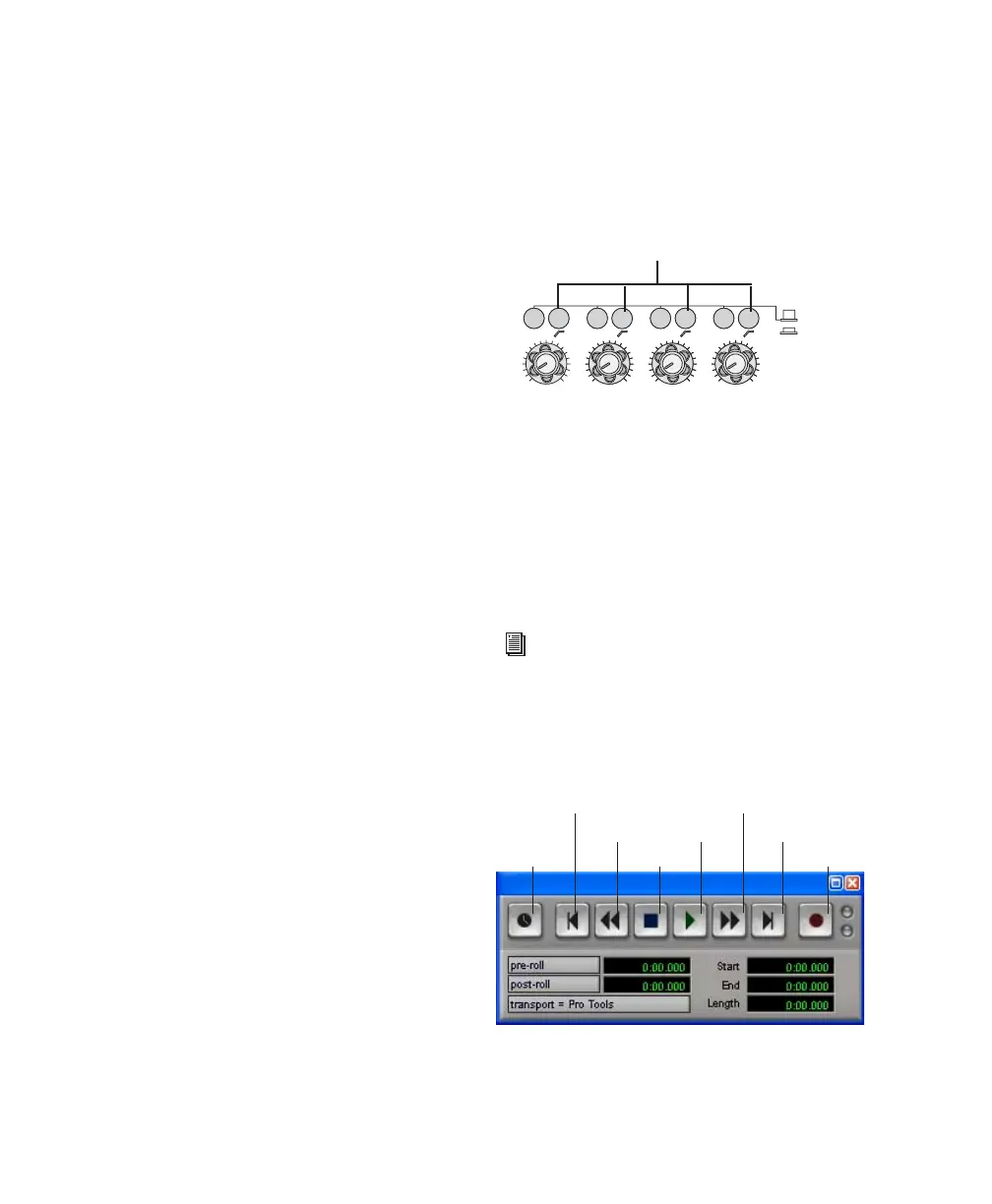Getting Started with Digi 002 & Digi 002 Rack82
4 Choose File > New Track and specify 1 Mono
Auxiliary Input track, then click Create.
5 Set the track input to the correct Digi 002 or
Digi 002 Rack input channel (Mic/Line 1–4).
6 Play the instrument or sound source at the
volume you will record.
7 Adjust the input gain for the channel using
the gain knob (located on the top panel of the
Digi 002, and on the front panel of the
Digi 002 Rack). Increase or decrease gain until
you are able to achieve maximum peak levels in
the Auxiliary Input track meter without clip-
ping. Typically such peak levels are in the yellow
area of the meter.
Optimizing Gain Structure
In order to maximize the dynamic range and
signal-to-noise ratio of your recording, you’ll
want to apply the correct gain at each stage of
your audio chain.
◆ With microphones, place the mic close
enough to the source to maximize input levels,
but far enough away to avoid proximity effect,
then set the input gain on Digi 002 or
Digi 002 Rack.
◆ With line inputs and instrument direct in-
puts, raise the input level to achieve as strong a
signal as possible without excessive noise, then
set the input gain on Digi 002 or Digi 002 Rack.
Mic/Line High-Pass Filters
Mic/Line Inputs 1–4 include a high-pass filter
set at 75 Hz. This filter can be useful for filtering
out low-end rumble from a noisy recording en-
vironment, microphone handling, or AC noise.
Recording an Audio Track
To record an audio track:
1 Assign the input for a track and set its input
levels appropriately.
2 Click the Record Enable button for a track.
3 Choose Windows > Show Transport to display
the Transport window.
High Pass Filter switches (front panel)
See “Preparing for Recording” on page 81
and “Setting Digi 002 or Digi 002 Rack In-
put Levels” on page 81 for more details.
Transport window (Expanded view shown)
1 GAIN 2 GAIN 3 GAIN 4 GAIN
LINE/ INST
MIC
High Pass Filter switches
Online
Rewind
Stop
Play
Record
Return To Zero
Go to End
Fast Forward