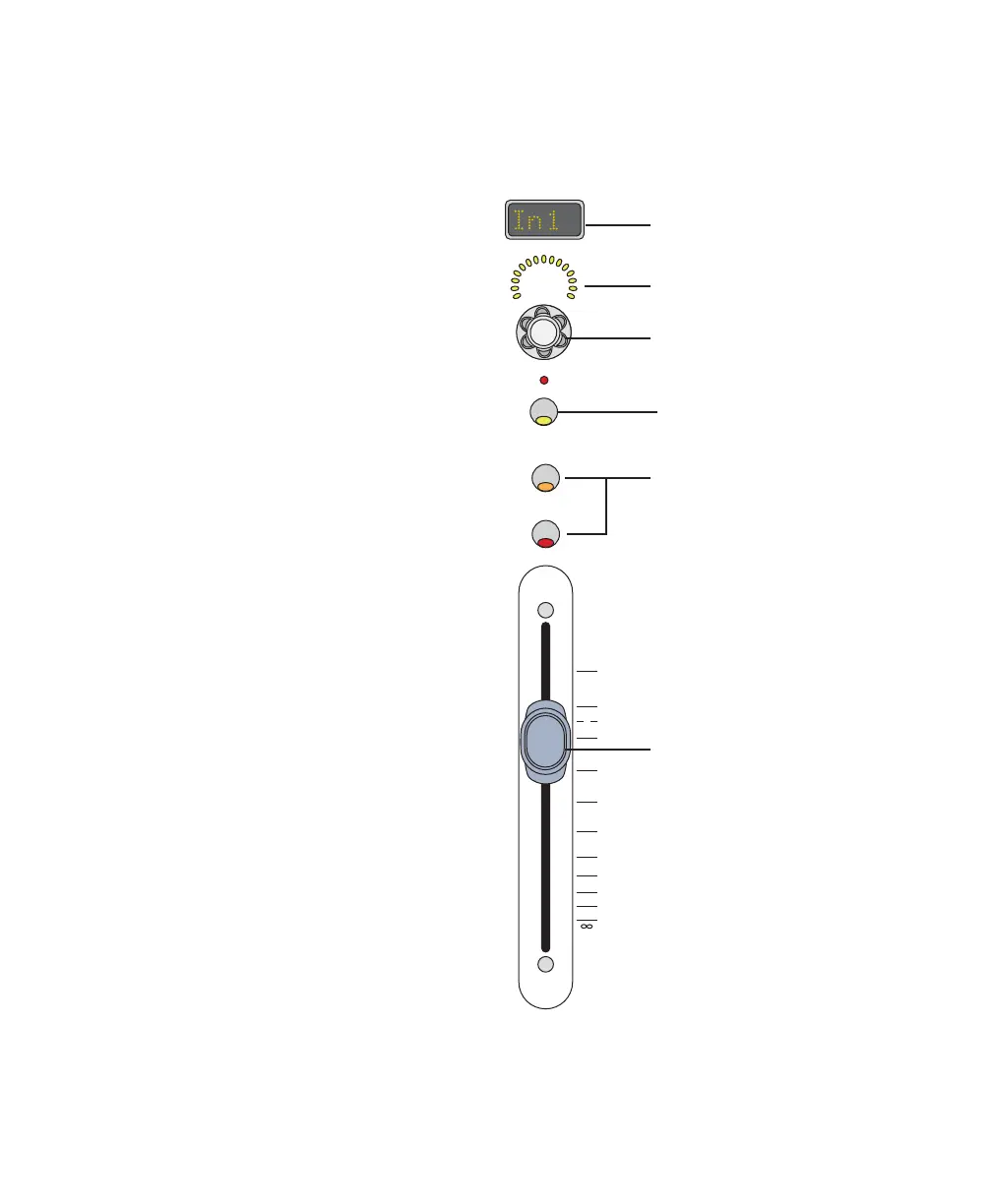Getting Started with Digi 002 & Digi 002 Rack102
Reverb and Delay Mute
You can mute the Reverb and Delay effect re-
turns by pressing the Mute switch on the respec-
tive channel while in Master Fader View. This al-
lows you to audition the source tracks with the
effects temporarily removed.
Reverb and Delay Solo Safe
In Stand-alone mode, the Reverb and Delay re-
turns have a Solo Safe feature. If any input chan-
nel (1–8) has a send assigned to the Reverb or
Delay and the solo switch is pressed on an input
channel, the Reverb and Delay effect returns are
not muted, and the effect can still be heard. You
can disable the Solo Safe feature by changing the
Solo preference setting.
To change the Solo Safe preference:
1 In Stand-alone mode, press F1 (Utility).
2 Press the illuminated Channel Select switch
under Pref.
3 Press the illuminated Channel Select switch
under Solo.
4 Press the illuminated Channel Select switch
repeatedly to toggle the Solo Safe feature On or
Off.
5 Press the Escape switch to exit Solo Safe pref-
erences.
6 Press the far right-hand Channel Select switch
to save the preference settings.
7 Press the Escape switch twice to exit Utility
mode.
Channel Strip Controls
In Console View, each of the 8 channel strips on
Digi 002 controls its corresponding input.
Digi 002 channel strip controls in Stand-alone mode
SEL
MUTE
SOLO
+6
0
-10
-15
-20
-30
-90
-40
-60
-5
+3
Channel Name
Encoder/Meter LED ring
Rotary Encoder
Channel Solo and
Channel Volume Fader
Mute switches
Channel Select switch