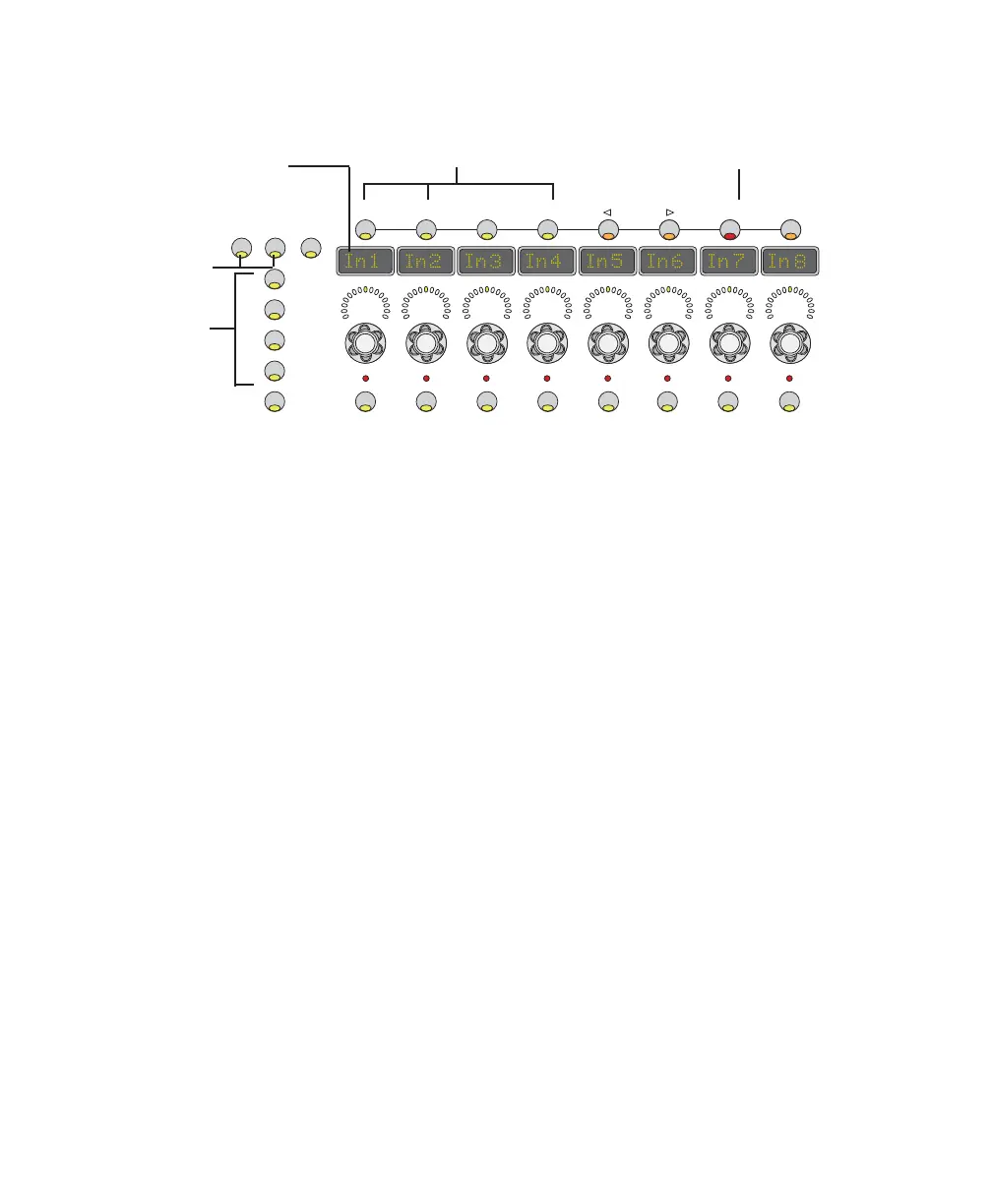Chapter 9: Using Digi 002 as a Stand-Alone Mixer 105
Pan/Send
The Pan/Send view allows you to view the pan
position and the controls for all of the sends on
a selected track across all the Channel Scribble
Strips.
To display the pan and send controls for a track:
1 In Stand-alone mode, press the Pan/Send
switch in the Channel View area.
2 Select a channel whose Pan and Send controls
you want to display by pressing its Channel Se-
lect switch. The Display Scribble Strips show
“P/S” and the number of the selected channel.
Channel Scribble Strip 1 and the first rotary en-
coder show track pan position for the selected
channel.
Channel Scribble Strips 3–6 show the names and
their rotary encoders control the levels for all
four sends on that track. (Channel Scribble
Strips 2, 7 and 8 are inactive.)
When you are displaying sends in Pan/Send
view, the Channel Select switches toggles the
send between pre- and post-fader operation.
Displaying Parameter Values
The default view for channels, inserts in sends
shows the name of the control in the Channel
Scribble Strips, and the control’s numerical
value is shown only when the control is touched
or moved.
By pressing the Command switch and the Dis-
play mode switch in tandem, you can change
the default view to the numerical value of a con-
trol rather than its name.
To revert to the default display, press the Com-
mand switch and the Display mode switch a sec-
ond time.
In addition, pressing the Command switch in
tandem with the Display mode switch allows
you to set channels to display numerical param-
eter values by default, rather than control
names. For example, in Pan view, when you
press Command + Display, fader volume levels
(in dB) are the default display.
Digi 002 Console and Channel View controls in Stand-alone mode
CHANNEL VIEW
INSERT PAN/SENDDYNAMICS
EQ
SEL SEL SEL SEL SEL SEL SEL SEL
PAGE MASTER BYPASS
CONSOLE VIEW
PAN
SEND INSERT
ESC
A
B
C
D
E
Channel View selectors
Send Position
selectors
Console View
Effect Bypass switch
Channel Scribble Strips
selectors
(A–D)
