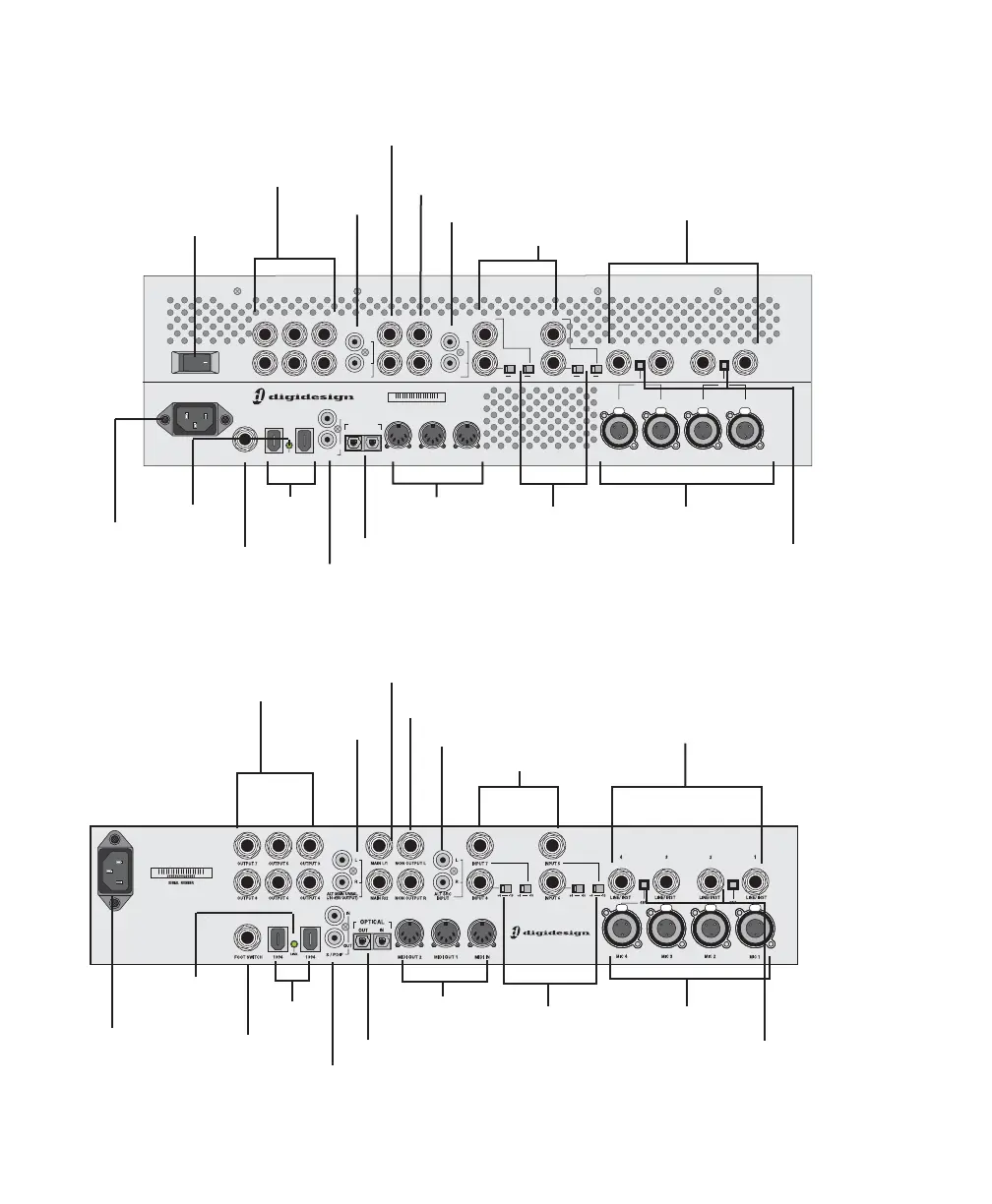Getting Started with Digi 002 & Digi 002 Rack52
Figure 3. Digi 002 back panel
S / PDIF
IN
OUT
MON OUTPUT L
MON OUTPUT R
MAIN L/1
MAIN R/2
OUTPUT 3
OUTPUT 4
OUTPUT 5
OUTPUT 6
OUTPUT 7
OUTPUT 8
FOOT SWITCH
MIC MIC
13941394
OPTICAL
LINE/ INST LINE/ INST LINE/ INST LINE/ INST
R
L
+4 -10 +4 -10 +4 -10 +4 -10
1 23
4
MIC MIC
48V
LINK
MIDI INMIDI OUT 1MIDI OUT 2
INPUT 5
INPUT 6
INPUT 7
INPUT 8
IN
OUT
964530300294856
SERIAL NUMBER
ALT SRC
INPUT
(-10 dBV OUTPUT)
ALT MAIN UNBAL
R
L
48V
AC power connector
Power switch
Analog Outputs
3–8
Main Analog Outputs
Monitor Outputs
Mic Inputs 1–4
Footswitch jack
(Analog Outputs 1–2)
FireWire
ports
MIDI
connectors
S/PDIF Digital I/O
Optical I/O
Line/Instrument Inputs 1–4
Alt Main Outputs
Analog Inputs 5–8
Alt Source Inputs
Operating Level
switches
Phantom Power
switches
for Inputs 5–8
Link Indicator
Figure 4. Digi 002 Rack back panel
AC power connector
Analog Outputs
3–8
Main Analog Outputs 1–2
Monitor Outputs
Mic Inputs 1–4
Footswitch jack
FireWire
ports
MIDI
connectors
S/PDIF Digital I/O
Optical I/O
Line/Instrument Inputs 1–4
Alt Main Outputs
Analog Inputs 5–8
Alt Source Inputs
Operating Level
switches
Phantom Power
switches
for Inputs 5–8
Link Indicator