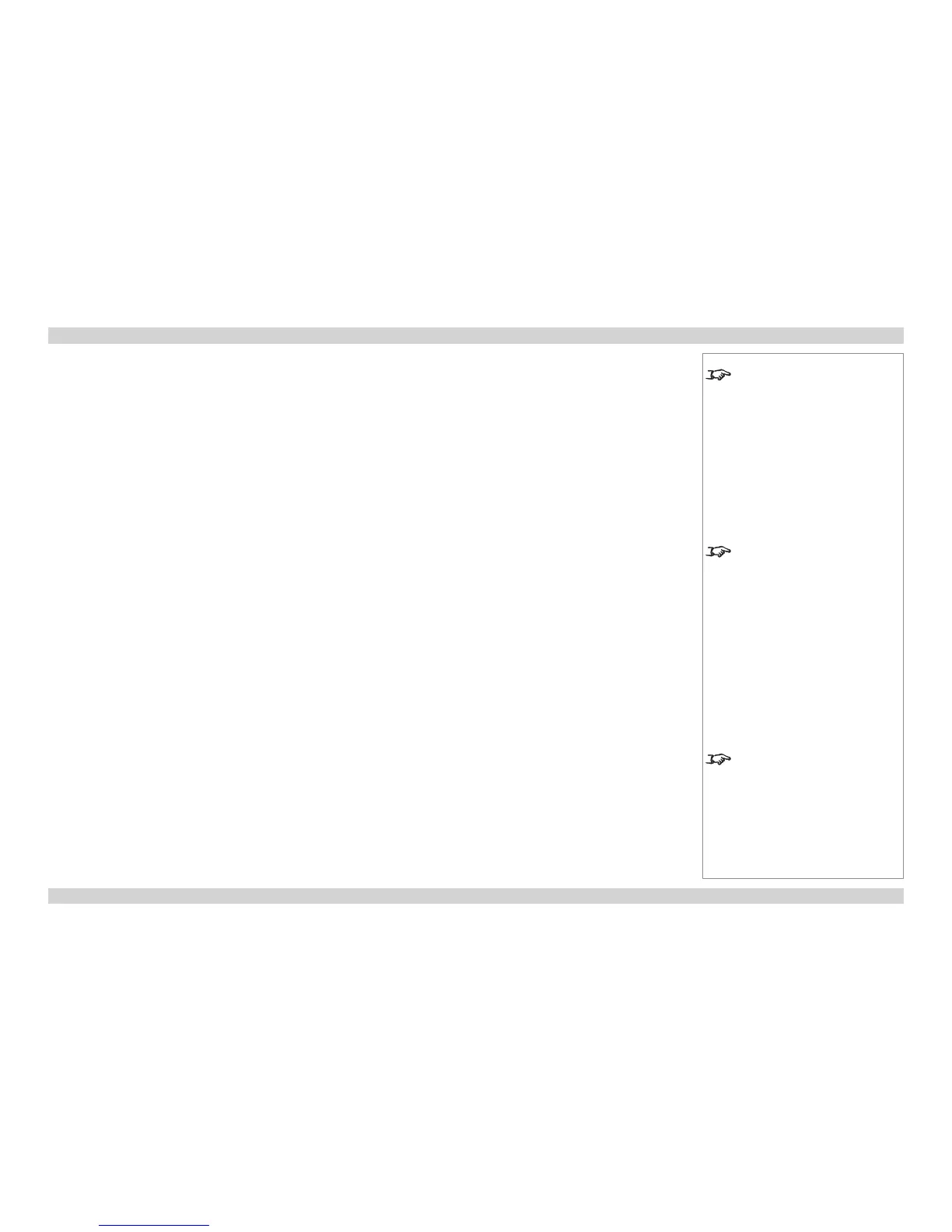Film Mode
• Set this to Auto, and the projector will automatically detect:
3:2 pulldown for 60Hz signals
2:2 pulldown for 50Hz signals
• Set this to Off, to disable automatic pulldown detection.
Noise Reduction
• Select a Noise Reduction level as required.
Dynamic Black
• Set this to On or Off as required.
Notes
The Film Mode setting is available
only for interlaced signals on the
Video or S-Video inputs.
Dynamic Black reduces the overall
light output for images that contain
a lot of black. This improves the
perceived contrast ratio.
See also Using the Menus, earlier
in this guide and Menu Map, later in
this guide.
Picture menu, Advance Setting submenu continued
