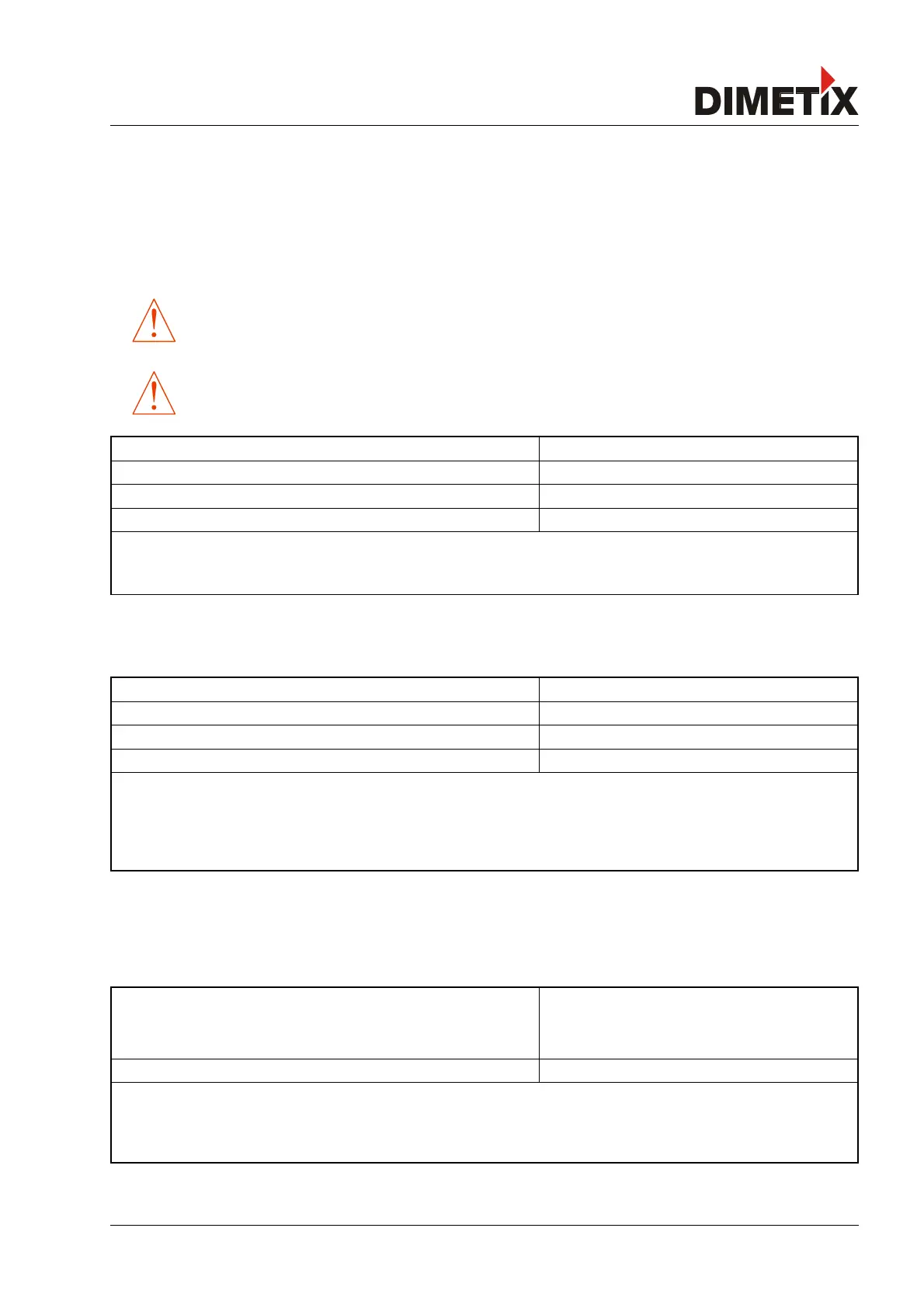TECHNICAL REFERENCE MANUAL
9.3.3 Set auto start configuration (sNA)
This command activates the stand-alone mode with auto start of the DLS-C(H)/FLS-C(H). It triggers continuous measurements of the
distance. The analog, digital and SSI outputs are updated according to the measured distance values. The sampling time defines the
measurement rate. If the sampling time is set to zero, the measurements are executed as fast as possible (depending on target conditions).
The stand-alone mode with auto start is active until the STOP/CLEAR command (sNc) is received by the device.
The operating mode is stored in the DLS-C(H)/FLS-C(H) and activated immediately. This mode is also
activated after next power ON.
Internally, “tracking with buffering” is started (command sNf). Therefore, the latest measurement
can also be read out from the module with the command sNq.
Command
Command
sNA+xxxxxxxx<trm>
Return successful
gNA?<trm>
Return error
gN@Ezzz<trm>
Parameters
N Device ID
xxxxxxxx Sampling time in 10 ms (if 0 -> max. possible rate)
zzz Error code
9.3.4 Set/Get analog output min level (sNvm)
This command sets the minimum analog output current level (0 or 4 mA).
Set command Get command
Command
sNvm+x<trm> sNvm<trm>
Return successful
gNvm?<trm> gNvm+x<trm>
Return error
gN@Ezzz<trm> gN@Ezzz<trm>
Parameters
N Device ID
x Minimum output for analog out
0: Minimum current is 0 mA
1: Minimum current is 4 mA
zzz Error code
Configuration parameters need to be saved (See 9.3.13 Save configuration parameters (sNs) on page 40)
9.3.5 Set/Get analog output value in error case (sNve)
This command sets the analog output current level in mA in case of an error. This level can be lower than the minimum level set in 9.3.4
Set/Get analog output min level (sNvm).
Set command Get command
Command
sNve+xxx<trm> sNve<trm>
Return successful
gNve?<trm> sNve+xxx<<trm>
Return error
gN@Ezzz<trm> gN@Ezzz<trm>
Parameters
N Device ID
xxx Value in case of an error in 0.1mA
If the value is set to 999, in case of an error keep the last valid distance
zzz Error code
Configuration parameters need to be saved (See 9.3.13 Save configuration parameters (sNs) on page 40)
Distance Laser Sensor Page 35/53