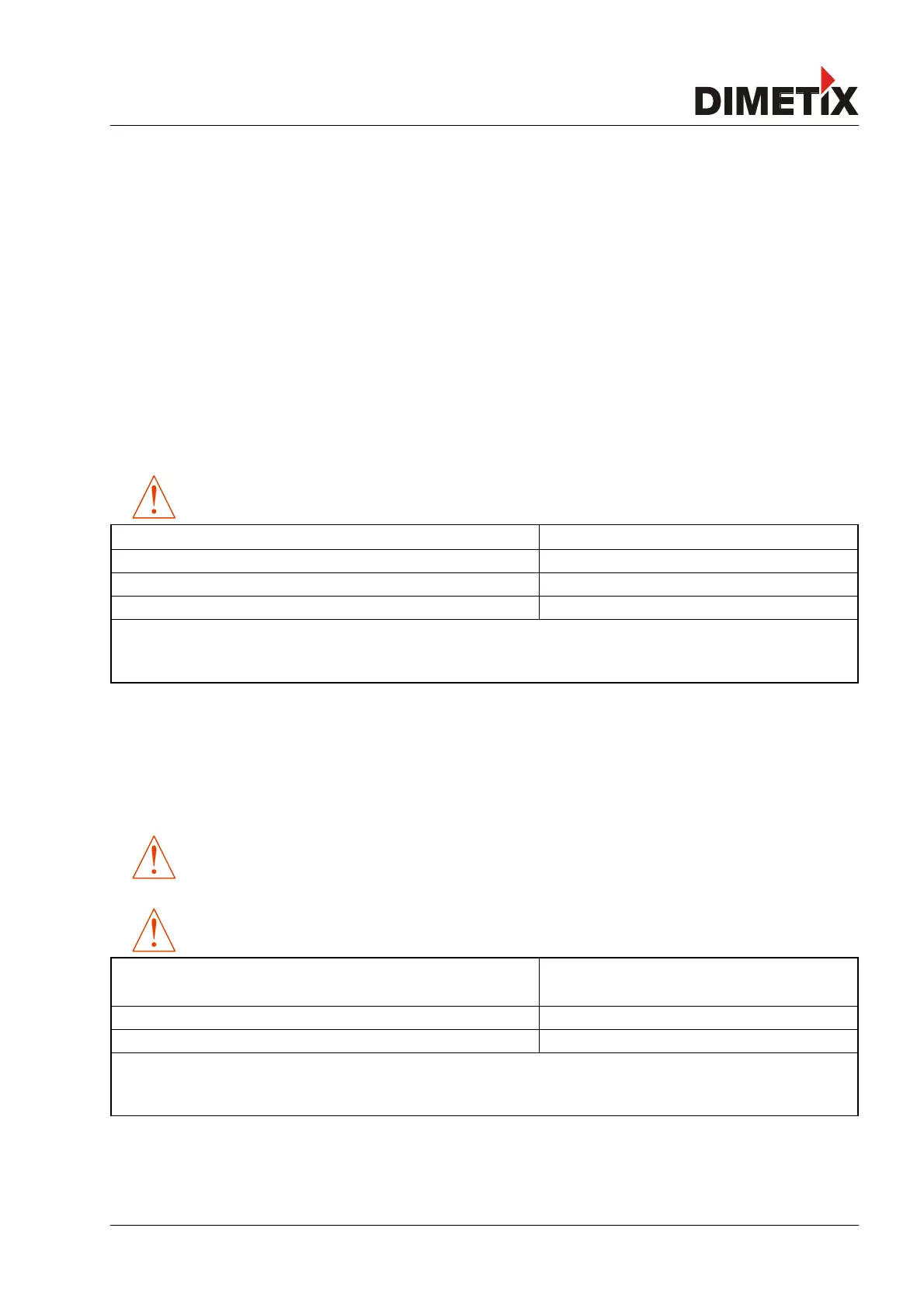TECHNICAL REFERENCE MANUAL
9.4 Special user operation commands
The special user commands are user configurable and are an extension to the standard commands. Use these commands carefully and only
if you really understand their impact.
The syntax of the user commands differ to the standard commands as follows:
Standard Commands: sNxx
User Commands: sNuxx
The user configuration parameters influence the result of the user commands. A gain and offset may be applied to the measurement result
and the output format may be configured.
9.4.1 User distance measurement (sNug)
Triggers simple distance measurement, similar to the command 9.2.1 Distance measurement (sNg) on page 30. This command returns the
distance corrected with the user offset and user gain as set with the commands 9.5.2 Set/Get user distance offset (sNuof) and 9.5.3 Set/Get
user distance gain (sNuga) on page 45.
This command takes the user distance offset and user gain into account
Command
Command
sNug<trm>
Return successful
gNug+xxxxxxxx<trm>
Return error
gN@Ezzz<trm>
Parameters
N Device ID
xxxxxxxx Distance in 0.1mm
zzz Error code
9.4.2 User single sensor tracking (sNuh)
Triggers continuous measurement of the distance and outputs the result immediately to the serial interface. The distance measurement is
executed as fast as possible (depending on target conditions). The measured distance is corrected with the user offset and user gain as set
with the commands 9.5.2 Set/Get user distance offset (sNuof) and 9.5.3 Set/Get user distance gain (sNuga) on page 45. The measurements
are continued until the STOP/CLEAR command (sNc) is received by the device.
This command takes the user distance offset into account
Never use these commands if more than one device is connected to the RS-422 line
Command
Command
sNuh<trm>
Return successful
gNuh+xxxxxxxx<trm>
Return error
gN@Ezzz<trm>
Parameters
N Device ID
xxxxxxxx Distance in 0.1mm
zzz Error code
Distance Laser Sensor Page 43/53