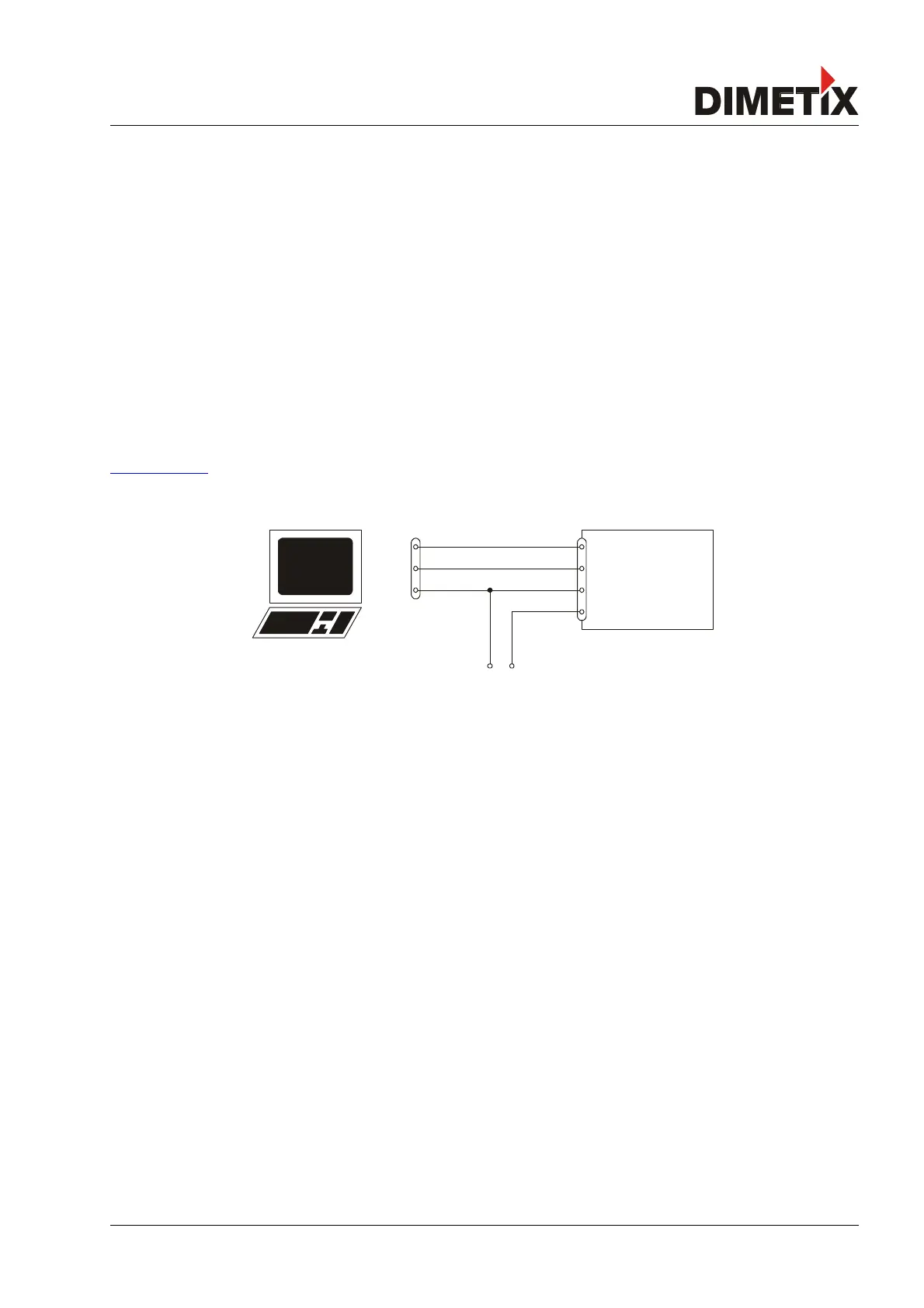TECHNICAL REFERENCE MANUAL
3 Device overview and setup
We recommend that you carry out the configuration steps in an office before mounting the device, especially if you are not familiar with
the DLS-C(H)/FLS-C(H).
Configure the outputs first and second do the configuration of the operation mode. The following sections describe the configuration steps
and give an example.
3.1 Connection for configuration
To be able to configure the DLS-C(H)/FLS-C(H), it must be powered and connected to a PC. Figure 8 shows the necessary connections. On
the PC, any terminal program can be used to communicate with the module. A configuration utility is also available on the web page
www.dimetix.com.
Distance Laser Sensor Page 8/53
Fig. 8 Connection for DLS-C(H)/FLS-C(H) configuration