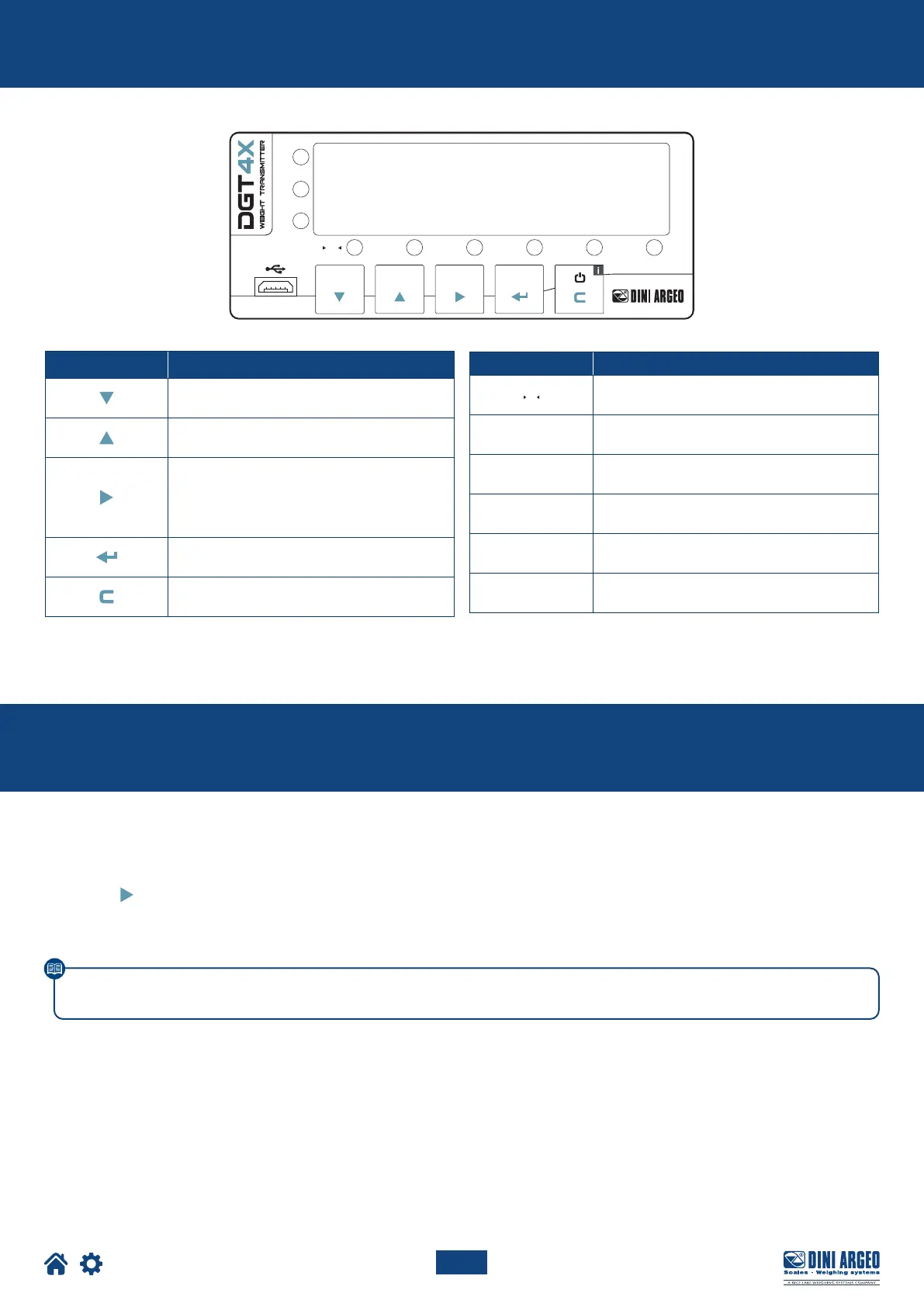22
Optimized layout for A4 print.
CELL 4
CELL 3 CELL 2 CELL 1
PWR INPUT 485RELAYS ANALOG 232
g
kg
lb
NET
0
~
F
W1
SP1
W2
SP2
35
EXC -
EXC +
34
SIG -
29
SIG +
28
SIG -
25
SIG +
24
EXC -
23
REF -
21
REF
20
SIG -
19
SIG +
18
26
EXC +
22
EXC +
+
EXC +
30
EXC -
31
SIG +
32
SIG -
33
EXC -
27
24Vdc
Earth
1
RL 1
6
RL 2
7
5
IN 1
4
COM
3
2
COM
8
GND
IN 2
I -
10
I +
9
GND
15
A +
16
14
TX
13
V -
12
11
B -
17
V +
RX
ZERO TARE MODE PRINT
g
kg
lb
NET
0
~
F
W1
SP1
W2
SP2
TECH_MAN_ENG_DGT4X
Display and function of the keys
Quick menu
Symbol Description
Semi-automatic zeroing.
Decreases the selected digit.
Semi-automatic tare.
Increases the selected digit.
Activates the function.
Selects the digit to be changed.
Prolonged pressure allows you to select the
active scale (only in MODE 2 “IND.CH”).
Confirms a value.
Prints / Transmits data.
Reboots the transmitter.
Symbol Description
0
Gross weight on zero.
~
Unstable weight.
NET
A tare is active.
F
A special function is active.
W1
SP1
Output 1 is active.
W2
SP2
Output 2 is active.
The transmitter is equipped with a quick menu, through which you can program the main parameters of the scale.
To enter the quick menu, follow the procedure below:
1. Reboot the transmitter.
2. Press the key when the display shows 888888.
For further information, refer to the transmitter Quick Start Guide.
