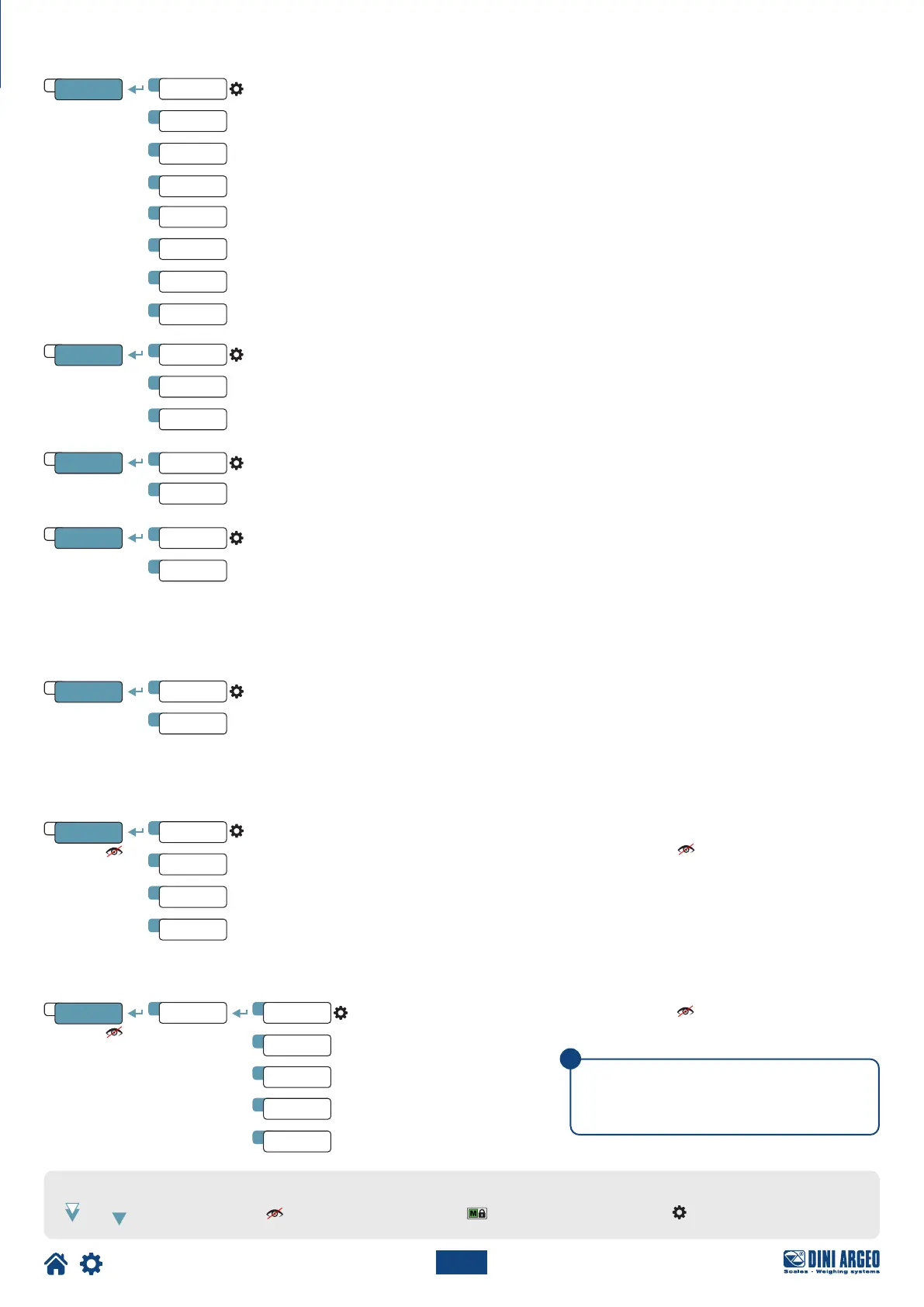49
Optimized layout for A4 print.
2
3
4
5
6
7
8
9600
none
115200
7
4800
even
57600
1
2400
odd
38400
2
1200
8
19200
1
1
5
2
2
2
6
1
3
3
7
2
4
1
8
baud.pr
prty.pr
bit.pr
stop.pr
noCts
pwr.ext
EmuCts
ext.off
Ctsh
Ctsl
1
1
2
2
3
4
prn.Cts
pWR.PRN
i
lanG ital
deut
espa
enGl
fran
1 1
4
2
5
3
pr.Conf
TECH_MAN_ENG_DGT4X
LEGEND:
Indicates repeated pressing of
the key.
Parameter visible only
under certain conditions.
Parameter or menu subject
to approval.
Default value of the parameter.
Odd.
2 stop bits.
7 bits.
Even.
1 stop bit.
No parity, 8 data bits, 1 stop bit.
8 bits.
CTS signal active high.
Emulation of the CTS signal.
Printer turned on at the time of printing.
CTS signal not managed.
Printer always on.
CTS signal active low.
CTS signal
Printer power on mode
On serial port 232 there is the CTS (Clear to send) signal in pin 16.
It is possible to set the way the printer is turned on:
visible only if pr.mode = tpr
Spanish.
German.
English.
Italian.
French.
Using the Dinitools software you can
configure additional printing parameters.
Print language
visible only if pr.mode = tpr
Baud rate, parity, data bits, stop bits
