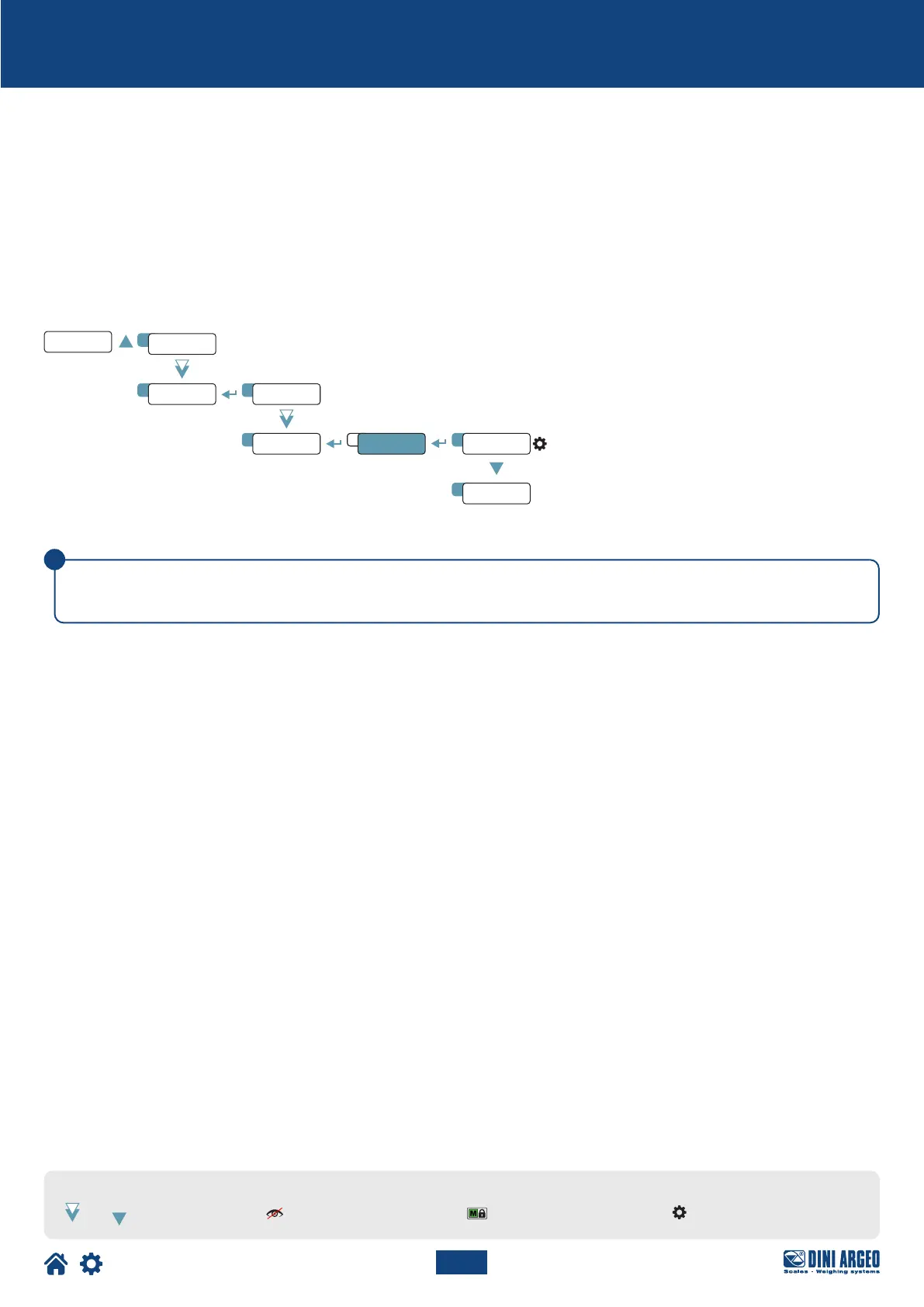47
Optimized layout for A4 print.
i
1 1
2
TYPE
A
888888
Setup
C
ConfiG
PC.sel 485
232
1
serial
3
TECH_MAN_ENG_DGT4X
LEGEND:
Indicates repeated pressing of
the key.
Parameter visible only
under certain conditions.
Parameter or menu subject
to approval.
Default value of the parameter.
In models DGT4XPB, DGT4XMODTCP, DGT4XETHCAT, DGT4XPRONET, DGT4XETHIP, DGT4XDEVNET, DGT4XCANOP, port
232 is not available.
Serial communication configuration
Selection of the PC serial port
The transmitter has 3 serial ports (COM1 / 232, COM2 / 485, USB) that can be used indiscriminately to communicate:
In bidirectional mode with the PC / PLC (“PC” port);
In one-directional mode with the PC, thermal printer, repeater (“PRN” port);
The USB port always allows quick connection to the PC to change / save / restore the transmitter settings at any time.
It is necessary to choose which port to use as PC and, consequently, which one to use as PRN.
Use of serial port 232 as PC port (Pin 13, 14 and 15).
Use of serial port 485 as PC port (Pin 16 and 17).
