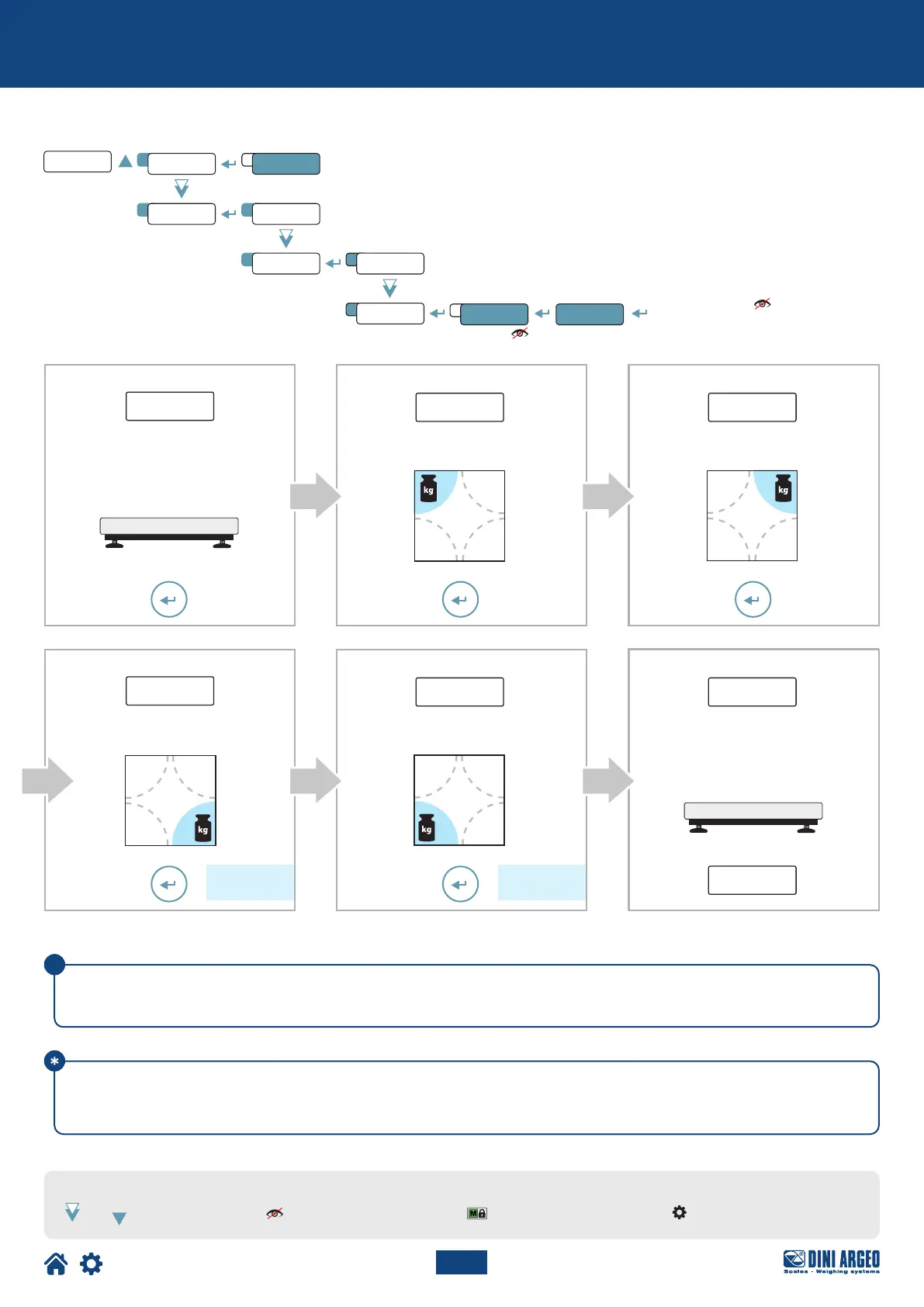33
Optimized layout for A4 print.
1
TYPE
A
888888
Setup
C
ConfiG
1
deCi
Calib.p
Calib
1
6
5
equal reset?
i
A
D
B
E
C
F
eq 0
eq 3
eq 1
eq 4
eq 2
eq ok
n tp
4
2
3
1
4 3
1
4
2
1 2
3
1
dep.Ch
TECH_MAN_ENG_DGT4X
LEGEND:
Indicates repeated pressing of
the key.
Parameter visible only
under certain conditions.
Parameter or menu subject
to approval.
Default value of the parameter.
Equalisation
For successful equalisation, it is advisable to use a compact weight with as small a supporting surface as possible, so that it rests
as much as possible on only one cell. The weight value must be at least 20% of the capacity.
Equalisation can only be performed if the system is configured with dependent channels and calibration with sample weights is active.
Display View:
Display View:
Display View:
Display View:
Display View:
Display View:
Completely unload the scale
Load the equalisation weight
*
so that it
rests as much as possible only on cell 3
Load the equalisation weight
*
so that it
rests as much as possible only on cell 1
Load the equalisation weight
*
so that it
rests as much as possible only on cell 4
Load the equalisation weight
*
so that it
rests as much as possible only on cell 2
When equalisation is complete the display
shows the message EQ OK and automatically
exits the equalisation menu.
Press
Press
Press
Press
Press
(visible only
if CHAN = 3)
(visible only
if CHAN = 4)
Visible only if
type = Dep.Ch
If the dependent channel mode has been set, you can improve the accuracy of the system by digitally equalising the connected cells.
