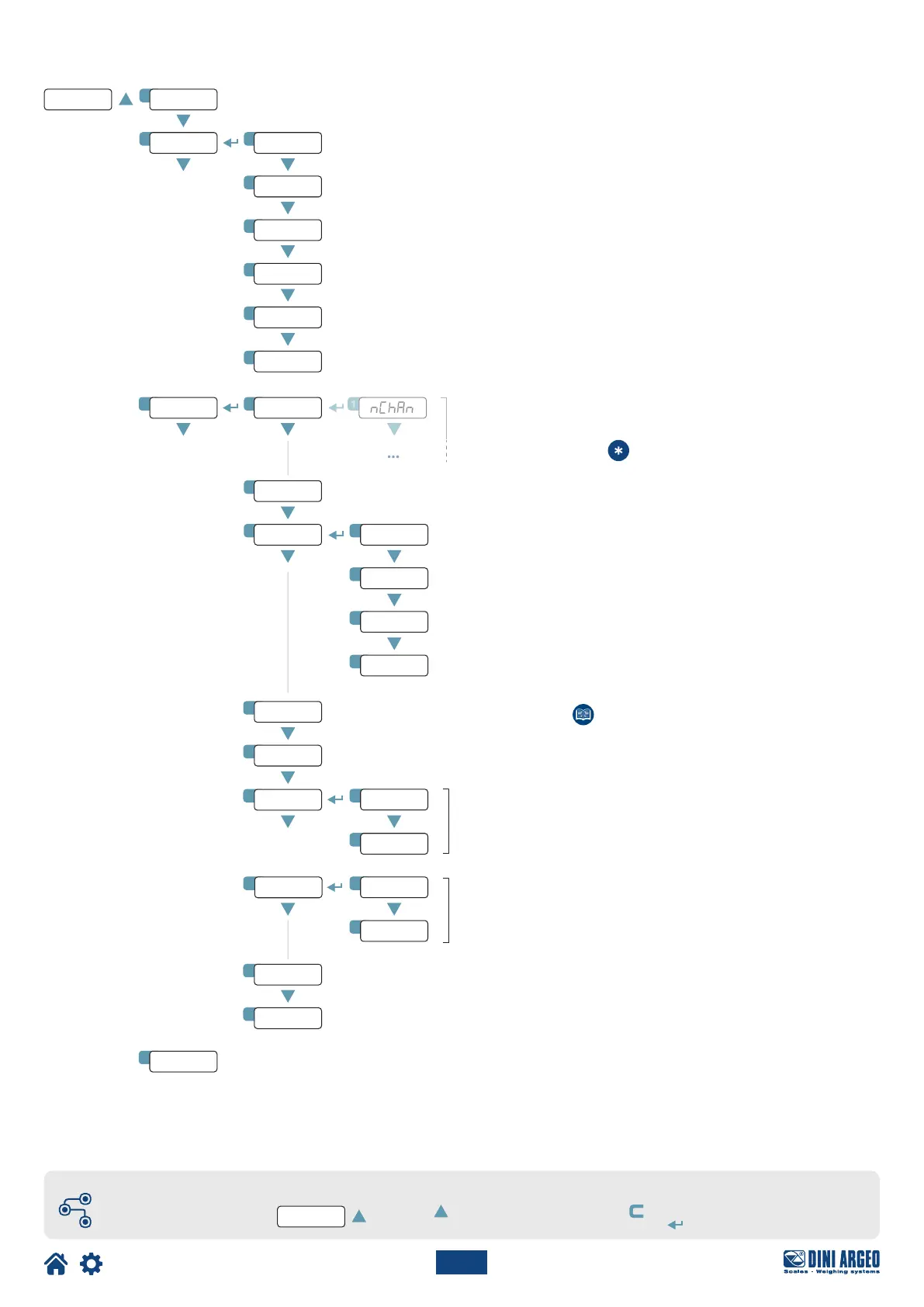24
Optimized layout for A4 print.
888888
888888 TYPE
A
funct
React
CloCk
tare
dsp.rf
ini.al
serial
fld.bus
rs.zero
rs.tare
1
2
3
4
2
5
3
4
5
6
f.mode
B
ConfiG
1
setup
C
Com.prn
2
pC.sel
1
usb
Com.pC
4
3
7
inp.02
out.02
inp.01
out.01
2
2
1
1
input s
output
5
6
an.out
diaG
D
8
defau
TECH_MAN_ENG_DGT4X
MENU ACCESS:
SAVING THE PARAMETERS:
Press the key during the start-
up procedure.
Press the key several times, until the display shows
SAVE?. Press the key to confirm.
Complete menu
on pages 24 - 25
Block diagram of the menu
Calibration, filtering and metrological parameters
Continued on page 25.
Display updating frequency.
Mode of use (page 26).
Operating mode (page 42).
Reactivating printing (page 50).
Tare (page 38).
Date and time (page 62).
Zero restore (page 38).
Tare restore (page 39).
Selection of the PC serial port (page 47).
Printer port configuration (page 48).
PC port configuration (page 50).
USB configuration (page 51).
Fieldbus communication protocol ( refer to Fieldbus manual).
Alibi memory initialisation (page 41).
Digital inputs (page 43).
Digital outputs (page 44).
Analog output (page 45).
Restore factory settings (page 62).
Diagnostics (page 60).
