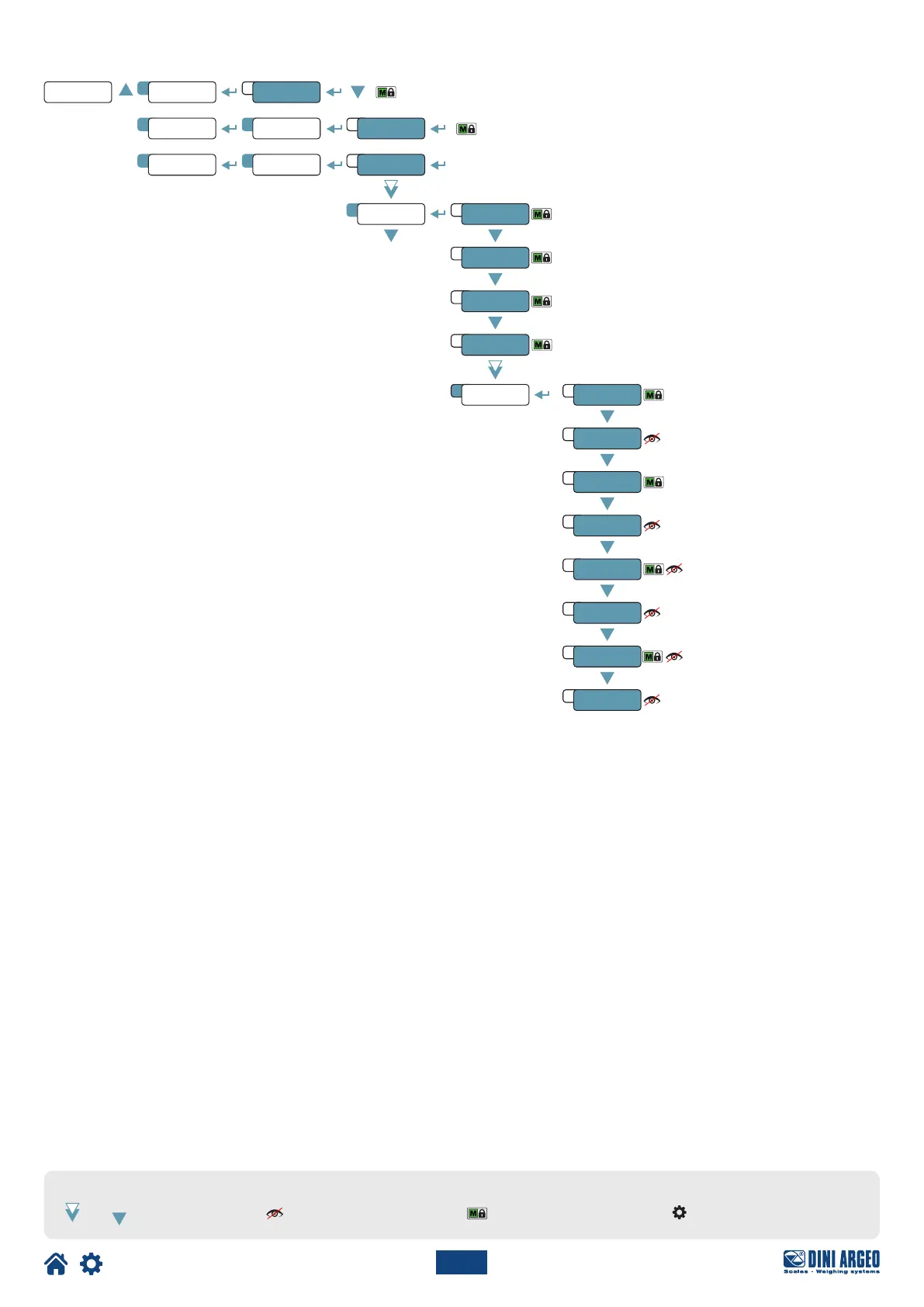31
Optimized layout for A4 print.
TYPE ind.Ch
A 2
888888
ChanSetup
1C
ConfiG
1
deCi
div
ranGe1
Calib.p
u.m.
Calib
1
3
4
6
2
5
nChanSetup
1C
ConfiG
1
2
5
4
7
8
1
3
6
n tp
ddt1
tp 2
Tp 0
ddt2
tp 1
ddt3
tp 3
TECH_MAN_ENG_DGT4X
LEGEND:
Indicates repeated pressing of
the key.
Parameter visible only
under certain conditions.
Parameter or menu subject
to approval.
Default value of the parameter.
Independent channels
CALIBRATION PROCEDURE:
1. Select mode of use ind.Ch.
2. Set the number of connected scales (from 1 to 4).
3. Select the scale to be calibrated (from 1 to 4).
4. Set the calibration parameters:
deCi = Number of decimals.
u.m. = Unit of measurement (kG, G, t, lb).
div = Minimum division.
ranGe1 = Maximum range.
5. Acquire the calibration points (continued on next page)
