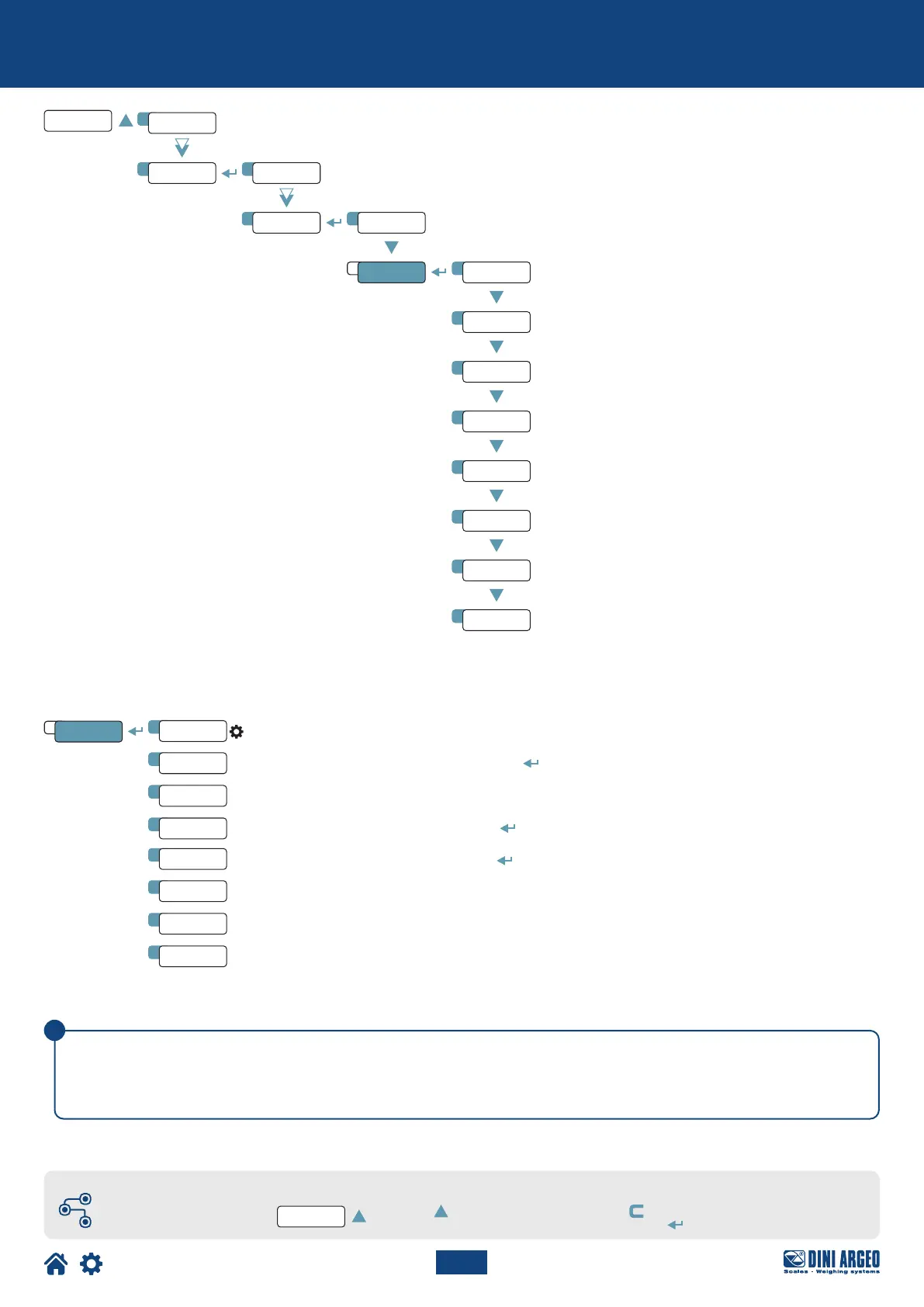48
Optimized layout for A4 print.
888888
1
1
2 1
2
3
4
5
6
7
8
TYPE
A
888888
Setup
C
ConfiG
PC.sel
Com.prn Pr.mode
baud.pr
prty.pr
bit.pr
stop.pr
pwr.prn
Prn.Cts
pr.Conf
1
serial
3
i
pr-no
prpC.st
prpC.hk
all.ext
repe.6
all.std
prPC.ex
tpr
1
5
2
6
3
7
4
8
pr.mode
TECH_MAN_ENG_DGT4X
MENU ACCESS:
SAVING THE PARAMETERS:
Press the key during the start-
up procedure.
Press the key several times, until the display shows
SAVE?. Press the key to confirm.
Complete menu
on pages 24 - 25
Transmission mode
For the specifications of transmission modes, strings and protocols see the section “TRANSMISSION PROTOCOLS”.
Setting pr.mode = repe.6 automatically sets the serial port to 4800, N-8-1. It is however possible to set it dierently.
Transmission not enabled.
Transmission mode.
Baud rate.
Parity.
Data bits.
Stop bits.
Printer power on mode.
CTS signal.
Print language.
Standard string transmission when the key is pressed.
Transmission of the weight to DINI ARGEO 6-digit repeater.
Continuous transmission of the standard string.
Transmission of the weight value when the key is pressed.
Continuous transmission of the extended string.
Extended string transmission when the key is pressed.
Enables printing on DINI ARGEO printer.
Configuration of the printer port (COM.PRN)
