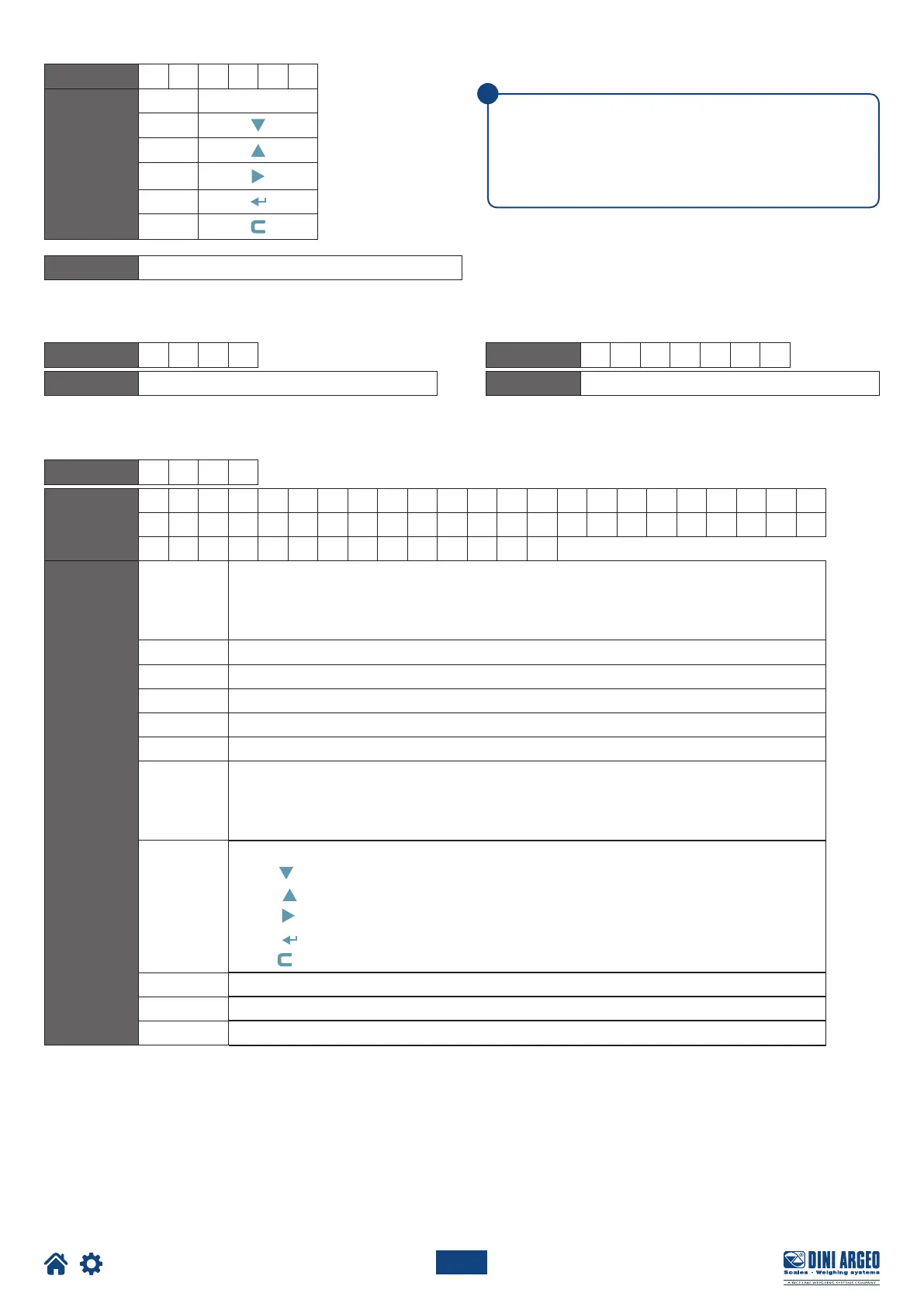55
Optimized layout for A4 print.
i
TECH_MAN_ENG_DGT4X
PRESSING A KEY
Format
K E Y P x x
Where
xx Key code.
00
01
02
03
04
Response
OK (or ERRxx).
To simulate pressing a key, you must send the KEYP and
KEYR commands in succession.
If more than 1.5 s pass after the KEYP command is sent,
the transmitter will execute the function associated with
prolonged pressing of the key.
RELEASING A KEY BRIDGE BETWEEN THE SERIAL PORTS
SCALE INFORMATION
Format
K E Y R
Format
B R I D G E 1
Format
R A L L
Response
OK (or ERRxx).
Response
OK (or ERRxx).
Response
s s , b , N N N N N N u u , L L L L L L u u ,
Y Y T T T T T T u u , S S S , A A A , C C C C
, , R R R R R - I I I I I I
Where
ss
UL = Underload.
OL = Overload.
ST = Stable weight.
US = Unstable weight.
b Number of the active scale.
NNNNNNuu Net weight with unit of measurement.
LLLLLLuu Gross weight with unit of measurement.
YY PT if a manual tare is present or “ ”.
TTTTTTuu Tare with unit of measurement.
SSS
Scale status:
000 = scale weighing.
001 = entering a numerical value.
002 = scale in technical menu.
AAA
Counter keys pressed:
0001 =
0002 =
0003 =
0004 =
0170 =
CCCC Code of last key pressed.
RRRRR Last rewrite number saved to Alibi memory.
IIIIII Last ID number saved to Alibi memory.
