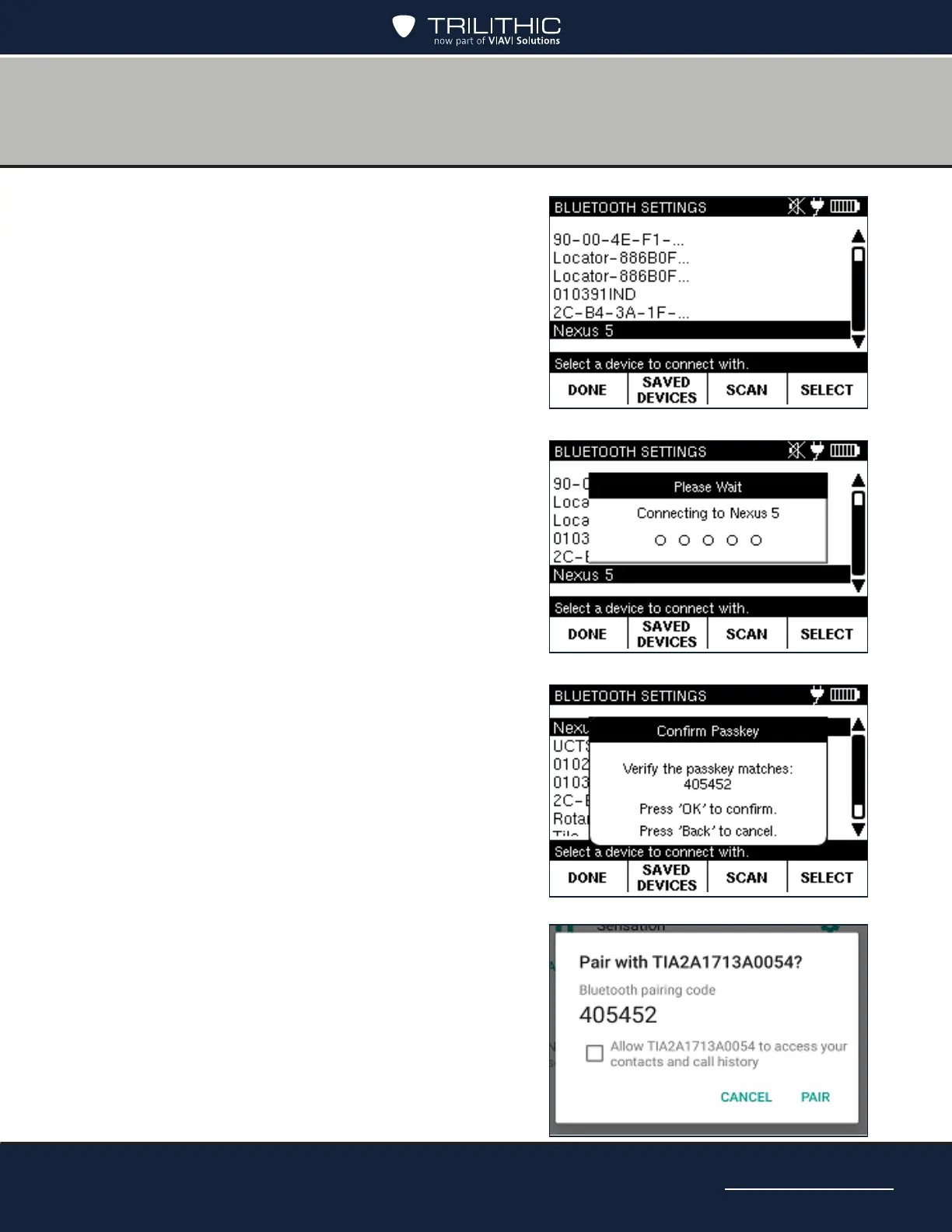Page 33
AIM 2 Operation Manual
4. Select the device you want to connect to, then
press SELECT. The AIM will attempt to pair
and connect with the device.
If your device is not found, make sure Bluetooth
is enabled on your device, and press the SCAN
softkey to rescan.
5. The AIM and your Bluetooth device will then
prompt you to verify the Bluetooth Passkey
number. Select OK on the AIM to conrm.
6. On your Bluetooth device, it should also display
a message to accept the Bluetooth Passkey.
Press PAIR to continue.
