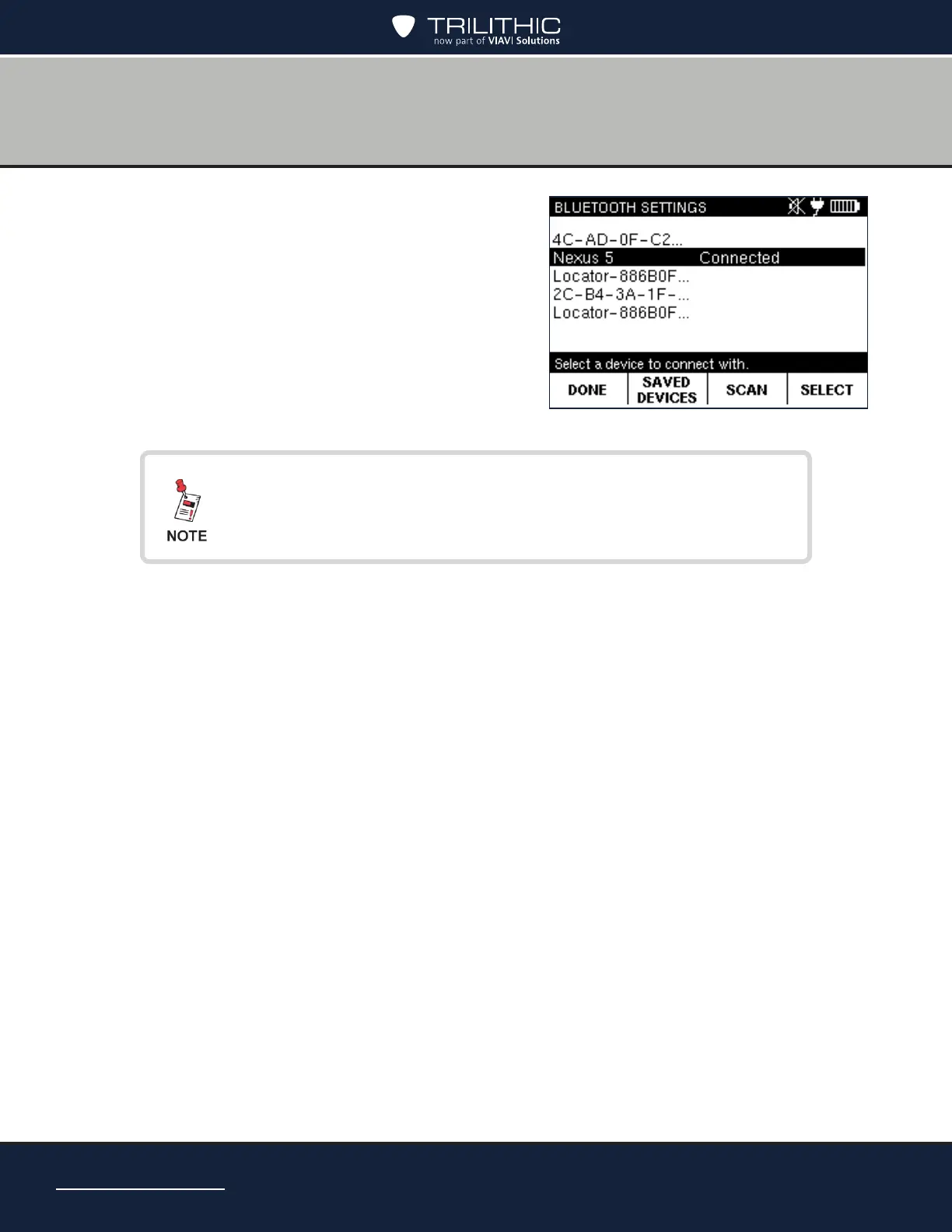Page 34
AIM 2 Operation Manual
7. On the AIM, “Connected” should now appear
next to the Bluetooth device.
You can now check for rmware updates using
your Bluetooth device’s (e.g. smartphone)
internet connection. See the Firmware Update
section later in this manual.
8. When nished, press DONE to return to the
SETTINGS screen.
You can see all Bluetooth devices you have connected to in
the past by selecting the SAVED DEVICES softkey. To connect
to a different device, select it and press SELECT.
