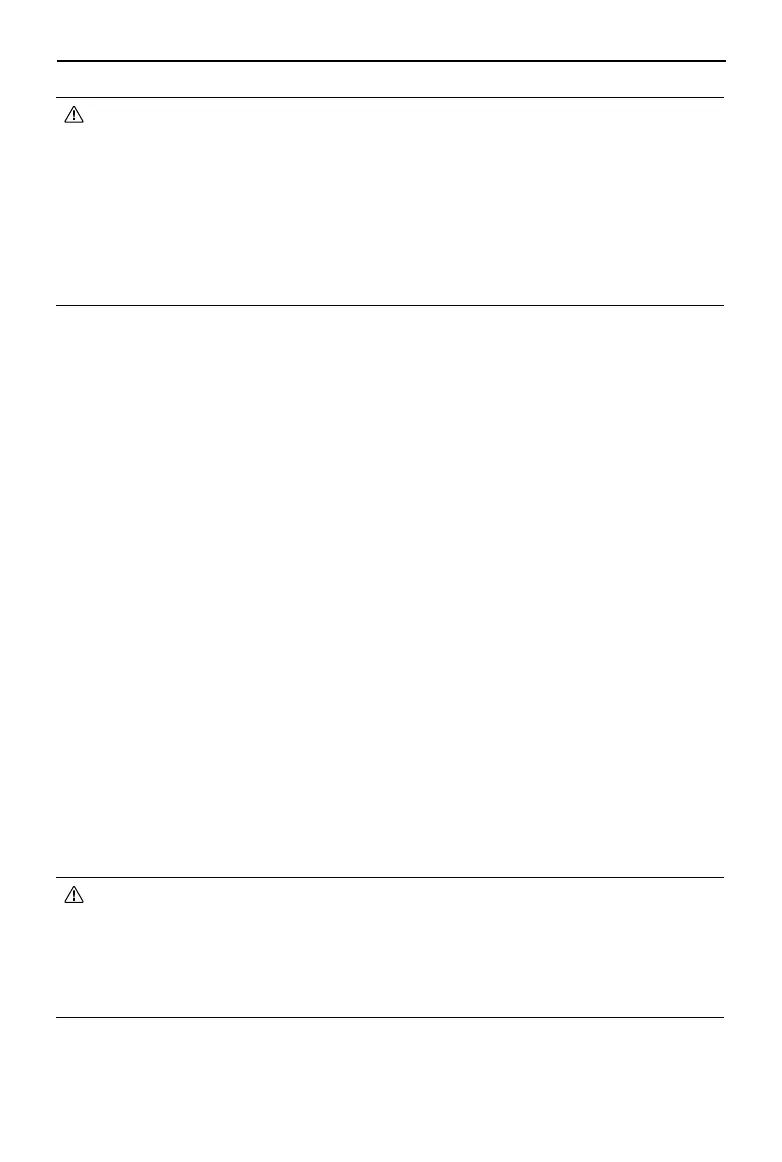DJI Dock 2/Matrice 3D Series Unmanned Aircraft Flight Manual
©
2024 DJI All Rights Reserved.
15
• Due to the characteristics of the infrared sensor, the infrared sensor may become
burnt before sunburn protection is triggered. DO NOT expose the infrared camera
lenses to strong sources of energy such as the sun, lava, or laser beams. Otherwise,
the camera sensor may become burnt, leading to permanent damage.
• Make sure the temperature is within a suitable range for the camera during use and
storage.
• Use a lens cleaner to clean the lens to avoid damage or poor image quality.
• DO NOT block any ventilation holes on the camera as the heat generated may damage
the device or cause injury to the user.
• DO NOT remove the microSD card from the aircraft while recording. DO NOT remove
the microSD card from the aircraft while taking photos or videos. Otherwise, the
microSD card may be damaged.
• Make sure to power o the aircraft correctly. Otherwise, the camera parameters will
not be saved, and any recorded videos may be aected. DJI is not responsible for any
loss caused by an image or video recorded in a way that is not machine-readable.
Camera Operation
Users can designate waypoint actions when planning ight routes in DJI FlightHub 2. The aircraft
will automatically hover, take photos, and record videos according to the waypoint actions
during ight. Waypoints and waypoint actions can be edited in the FPV view to achieve more
accurate flight route planning. Users can control the gimbal camera remotely after gaining
gimbal camera control in DJI FlightHub 2. Go to the DJI FlightHub 2 User Guide and then refer to
the Edit Waypoint Routes section for more information.
Aircraft Livestream
The aircraft livestream function can be activated in DJI FlightHub 2 to view real-time flight
information. Users can switch to different camera views or start recording in the aircraft
livestream view. The recorded video will automatically be stored in Media Files in DJI FlightHub 2.
Refer to the Device Status Window section for more information.
Storing Media Files
A microSD card is inserted when shipped. The aircraft supports microSD cards with a maximum
capacity of up to 512 GB. To ensure that the camera can quickly read and write data for HD
video recording, use a microSD card with UHS Speed Class 3 or above and a write speed greater
than 30 MB/s. Refer to the Specifications section for more information on recommended
microSD cards.
