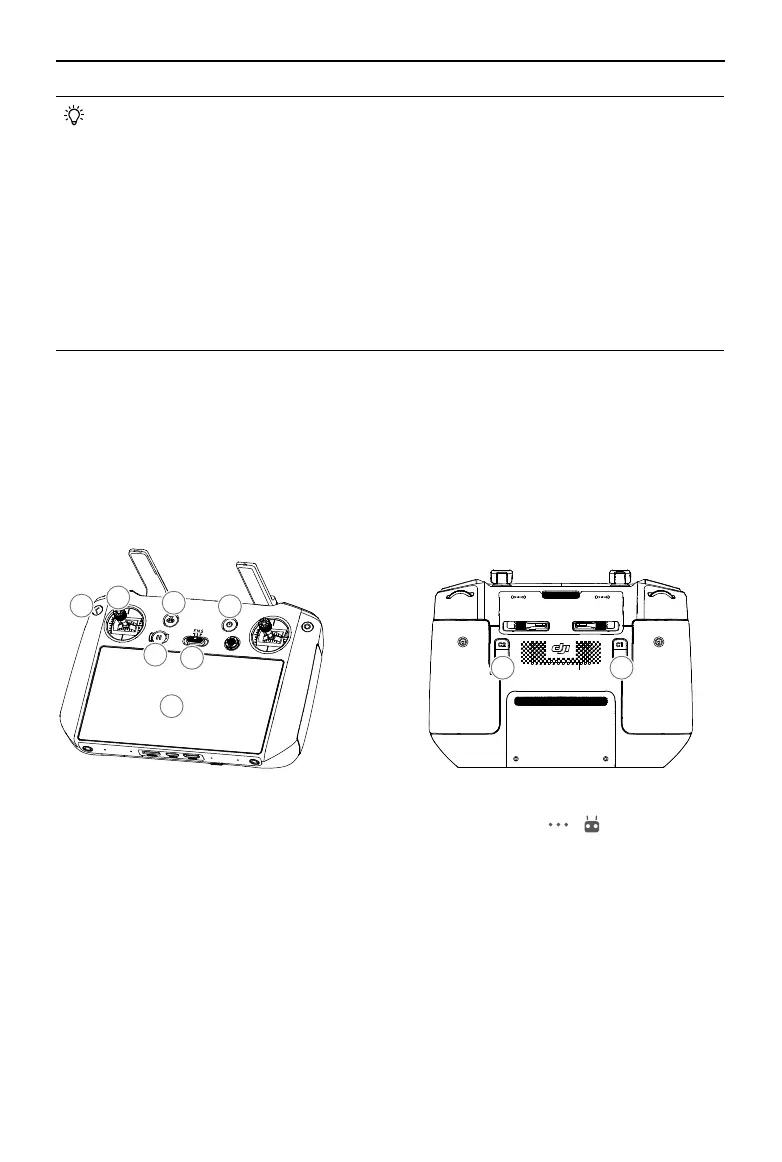DJI Dock 2/Matrice 3D Series Unmanned Aircraft Flight Manual
48
©
2024 DJI All Rights Reserved.
• Select and upload the device logs within the issue occurrence time range to reduce the
log upload time.
• Click Devices > Dock > Device Issue Reports to check all issue reports under the
current organization.
• Make sure to power on the aircraft before uploading the aircraft logs. If the aircraft
is powered off, check if the aircraft is inside the dock, wait for the aircraft to
automatically power on, and click the refresh button to reload the aircraft logs.
• Make sure to submit the issue report in time to avoid the device logs being overwritten
and failure to identify the problem.
• Users can also connect a computer to the dock and export device logs via DJI Assistant
2 (Enterprise Series), and then upload the device logs in Device Issue Report.
Remote Controller (Sold Separately)
DJI RC Pro Enterprise remote controller (sold separately) can be used for conguring the dock,
and can be linked to the aircraft as controller B. During on-site ight tests, the remote controller
can take over control and manually control ight.
Overview
ENTERPRISE
1
5
6
7
3
4
88
2
1. Control Sticks: Control the aircraft movement after gaining the aircraft control on the
remote controller. Flight control mode can be set in Camera View > > .
2. Back/Function Button: Press once to return to the previous screen. Press twice to return to
the home screen.
3. RTH Button: Press and hold the button until the remote controller beeps to start RTH. The
aircraft will y to the last updated Home Point. Press again to cancel RTH.
4. Flight Pause Button: Press once to make the aircraft brake and hover in place (only when
GNSS or vision system is available).
5. Flight Mode Switch: Flight modes include N-mode (Normal), S-mode (Sport), and F-mode
(Function). F-mode can be set to A-mode (Attitude) or T-mode (Tripod) in DJI Pilot 2. DJI
Matrice 3D series aircraft ies in N-mode (Normal) by default.
6. Power Button: Press once to check the current battery level. Press, then press and hold to
power the remote controller on or off. When the remote controller is powered on, press
once to turn the touchscreen on or o.
