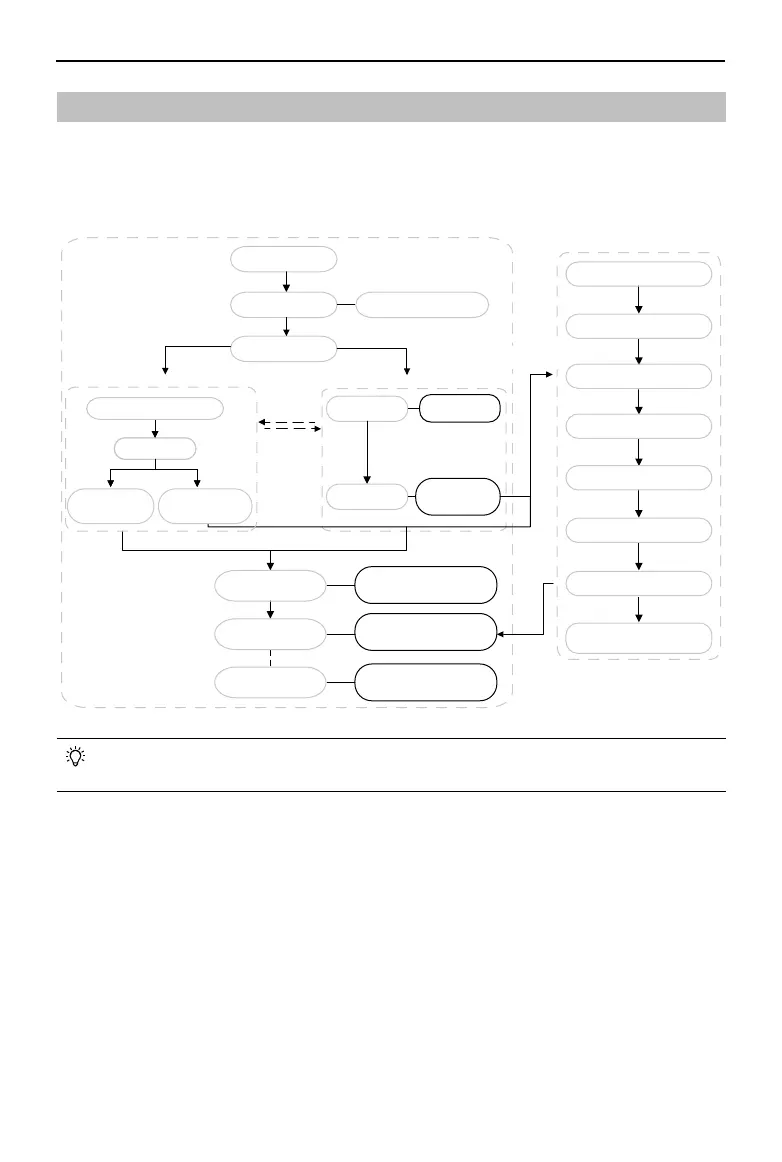DJI Dock 2/Matrice 3D Series Unmanned Aircraft Flight Manual
72
©
2024 DJI All Rights Reserved.
Planned and Manual Flight
Flight Procedure
The operating procedure in DJI FlightHub 2 and the automated ight procedure of the dock and
the aircraft is shown in the gure below:
• For more details, refer to the DJI FlightHub 2 User Guide which is available on https://
fh.dji.com/user-manual/en/overview.html.
Flight Route Tasks
DJI FlightHub 2 provides ight route and task plan management. Users can create and edit ight
routes in Flight Route Library, and designate ight routes and create task plans in Task Plan
Library based on their actual needs. The aircraft will take off automatically according to the
ight route and the preset Plan Timer.
Go to the DJI FlightHub 2 User Guide for more information on editing ight routes and planning
ight route tasks.
Flight Trajectory Device
Statuses Warning Messages
Livestreams
Photos Videos
Mapping
Edit Flight Route
(Flight Route Library)
Waypoint Route
Area Route
Plan Flight Task
(Task Plan Library)
Positioning Accuracy
Plan Timer
Flight Route Tasks
Bind Dock to Project
(Device Management)
Power on aircraft
Open dock cover
Aircraft take off
Close dock cover
Aircraft return to dock
Open dock cover
Aircraft landing
Close dock cover
Rotate and fold propellers
Upload media files to
DJI FlightHub 2
Power off aircraft
Charge batteries
Wait for next flight
Task Area
Management
Custom Flight Area
Custom GEO Zones
Cloud Operations
Real-Time
Project Details
Media Files
Model Library
Device Maintenance
Takeoff
Obtained aircraft control
(Device Status Window)
Flight Control FlyTo
Tasks Keyboard
Commands
Payload Control
Live Flight Controls
Resume
Flight Route
Obtain Control
Automatic flight
Device Details Remote
Debugging Issue Report
The Dock and the Aircraft
RTH Altitude
Signal Lost Action
