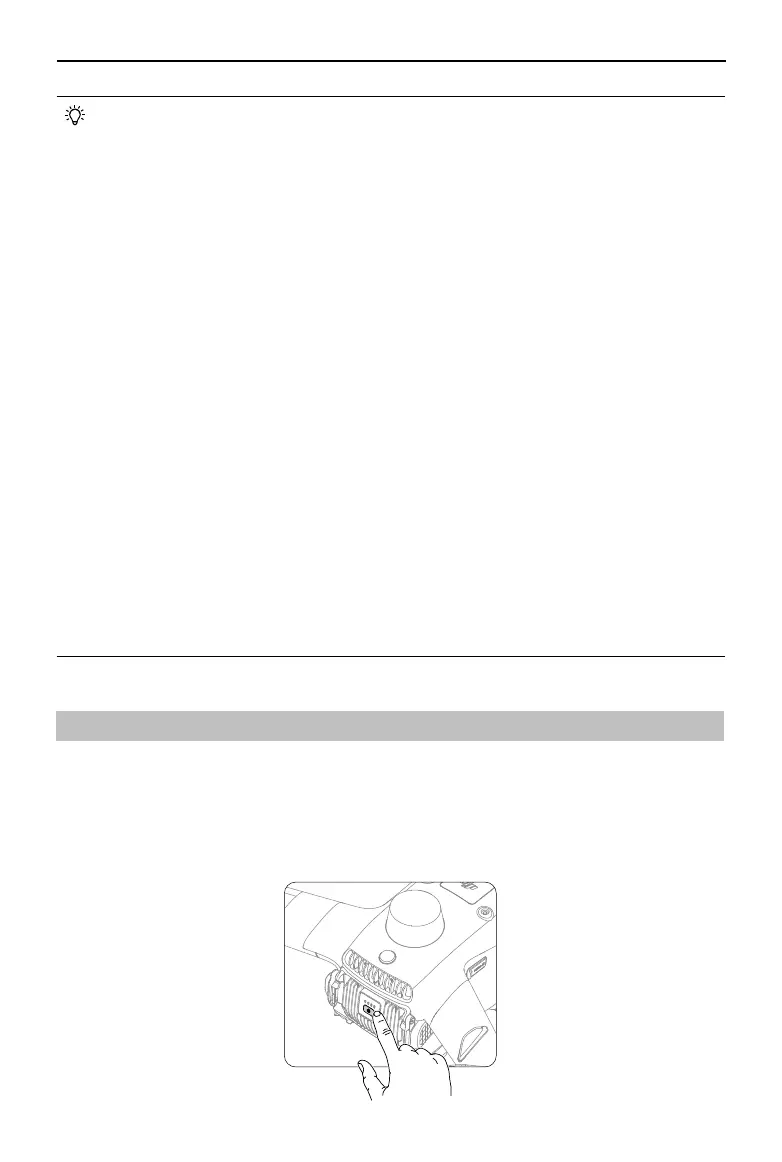DJI Dock 2/Matrice 3D Series Unmanned Aircraft Flight Manual
©
2024 DJI All Rights Reserved.
65
• After a task plan is initiated, the dock will automatically check whether the
environment (such as wind speed, rainfall, and temperature) is suitable for ight tasks.
To ensure ight safety, the aircraft cannot take o in the following conditions:
a. The wind speed is above 8 m/s.
b. The rainfall exceeds 2 mm/hour.
c. The environment temperature is below -20° C (-4° F).
d. The emergency stop button is pressed.
e. The dock power supply is disabled.
f. The Intelligent Flight Battery level is below 30%.
g. The aircraft satellite signal is weak (the aircraft satellite icon in DJI FlightHub 2 is
red).
h. The battery lifespan is reached.
i. Dock cover error occurs.
j. The rmware of the dock and the aircraft are not compatible. Make sure to update
the rmware of the dock and the aircraft to the latest version before performing a
ight task.
• If the positioning accuracy is selected as RTK in Task Plan Library, the aircraft will take
o and wait for the RTK to converge before performing a ight task. The aircraft will
land on the dock if the RTK fails to converge.
• If a warning message appears in DJI FlightHub 2, click the message to view warning
details, and follow the instructions to perform remote debugging.
• Try lowering the ight altitude and the RTH altitude to reduce the eect of a strong
wind condition. Meanwhile, check the ight altitude and the RTH altitude to ensure
there are no obstacles during ight or RTH.
System Starting
Powering on/o the Aircraft
The aircraft will automatically power on if a ight task is initiated, and the aircraft will land in the
dock and automatically power o after completing the ight task.
Press, then press and hold the power button to manually power on/o the aircraft.
