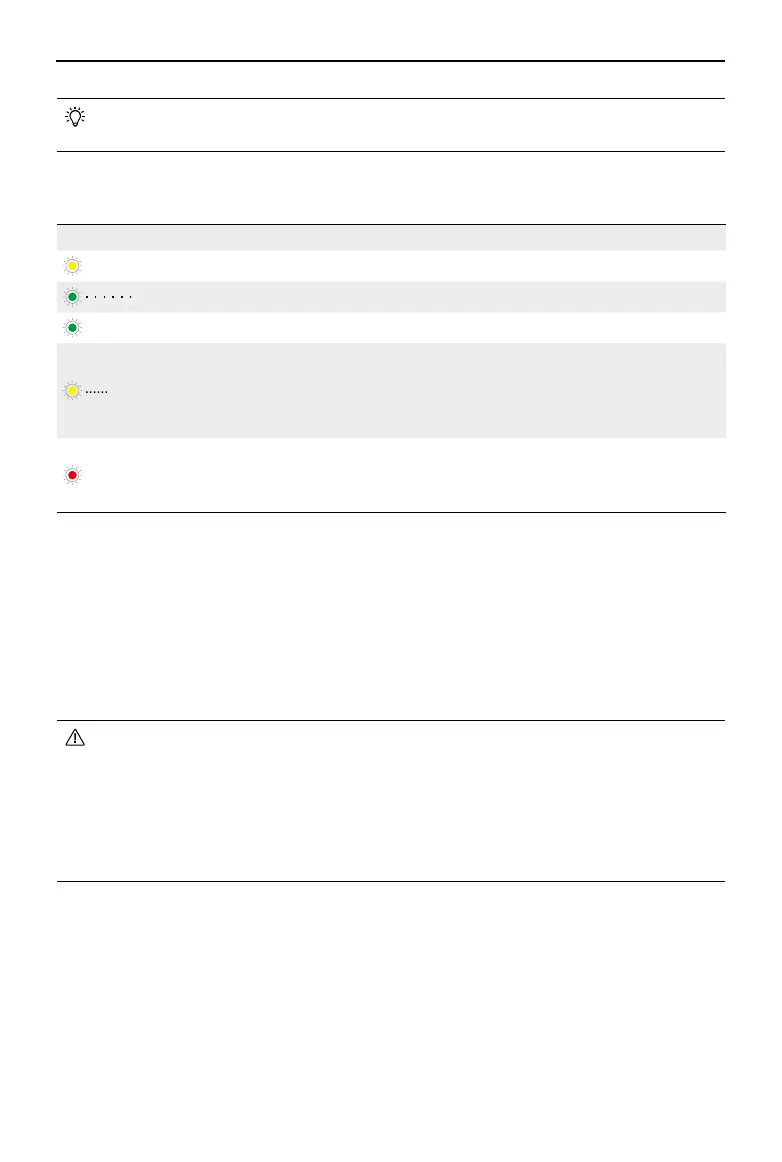DJI Dock 2/Matrice 3D Series Unmanned Aircraft Flight Manual
96
©
2024 DJI All Rights Reserved.
• It is recommended to use the DJI 100W USB-C Power Adapter or other USB Power
Delivery chargers.
Status LED Descriptions
Blinking Pattern Description
—
Solid yellow The battery is not inserted.
Pulses green Charging the battery.
—
Solid green The battery is fully charged.
Blinks yellow
Temperature of battery or the charging base is too low
or too high.
Wait until the battery and the charging base cools
down, no further operation needed.
—
Solid red
Power supply or battery error.
Remove and reinsert the battery or unplug and plug in
the adapter.
Conditioning Batteries
The Intelligent Flight Battery will perform a self-evaluation and the dock will automatically
maintain the battery to ensure optimal battery performance. If a warning message appears in
DJI FlightHub 2, click the message to view warning details, and follow the instructions to perform
battery maintenance.
When the battery life is approaching, a prompt will appear in DJI FlightHub 2. If users continue
to use the battery, the dock cannot perform ight tasks when the battery life is reached.
• The battery contains hazardous chemicals, DO NOT dispose of the battery in a regular
waste disposal container. Strictly follow local laws and regulations regarding the
disposal and recycling of batteries.
• Batteries that are over-discharged, swollen, involved in a crash, come into contact
with liquid, damaged, or leaky must be disposed. DO NOT use any battery in such
a condition to avoid damage or injury. Contact a professional battery disposal or
recycling agent for further assistance.
