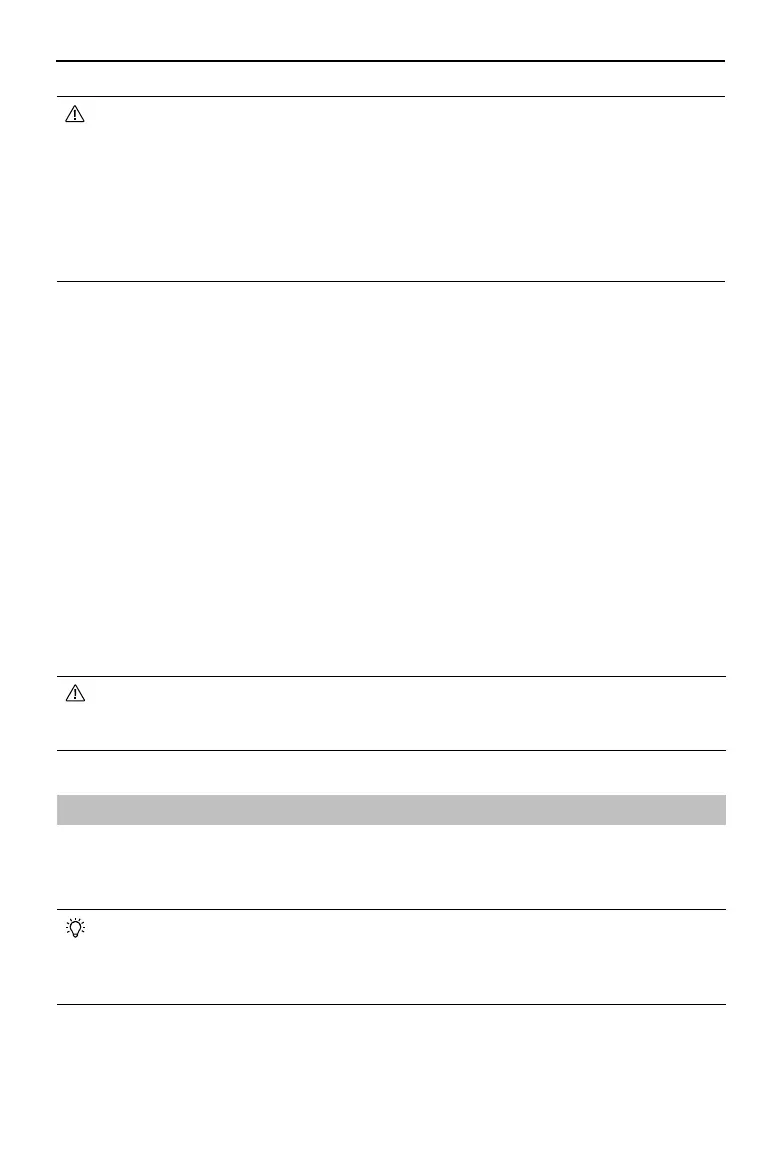DJI Dock 2/Matrice 3D Series Unmanned Aircraft Flight Manual
82
©
2024 DJI All Rights Reserved.
• If the Home Point location is in an Altitude Zone while the aircraft is outside the
Altitude Zone, when the aircraft reaches the Altitude Zone, it will y below the altitude
limit, which may be lower than the set RTH altitude. Fly with caution.
• The aircraft will avoid any GEO Zones encountered when it is flying forward during
Advanced RTH. Pay attention to ight safety during RTH.
• In rainy or foggy weather, the vision system is unavailable and the RTH route may be
inaccurate, which can cause ight safety risks. DO NOT y when it is rainy, smoggy, or
the visibility is lower than 100 m.
Dock Landing Detection
Dock landing detection is activated during landing and the procedure is as follows:
1. If dock landing detection determines the dock is suitable for landing, the aircraft will land on
the landing pad directly.
2. If the dock is not suitable for landing (when the dock cover fails to open or when the
emergency stop button is pressed), the aircraft will fly to the alternate landing site. If
an alternate landing site is not set, the aircraft will hover above the dock, and will start
descending only when the battery level is too low.
3. If dock landing detection is not operational (when the dock and the aircraft are
disconnected), or the aircraft fails to land on the dock due to bad weather conditions, the
aircraft will descend to 5 m (9.8 ft) above the ground and hover. The aircraft will y to the
alternate landing site when the battery level is less than 20%. If an alternate landing site
is not set, the aircraft will hover above the dock, and will start descending only when the
battery level is too low.
• Make sure to set an alternate landing site when conguring the dock. Otherwise, the
aircraft may crash-land if the dock is not suitable for landing, damaging the aircraft
and the dock.
System Shutdown
After completing a ight task, the aircraft will land on the landing pad, the dock cover will close
and the dock will charge the aircraft. The media les will be automatically uploaded to the cloud
before the aircraft powers o.
• If the remote controller is used to take control of the aircraft manually during on-site
ight tests, push the throttle stick down and hold to stop the motors after landing.
Press, then press and hold the power button to power off aircraft and the remote
controller.
