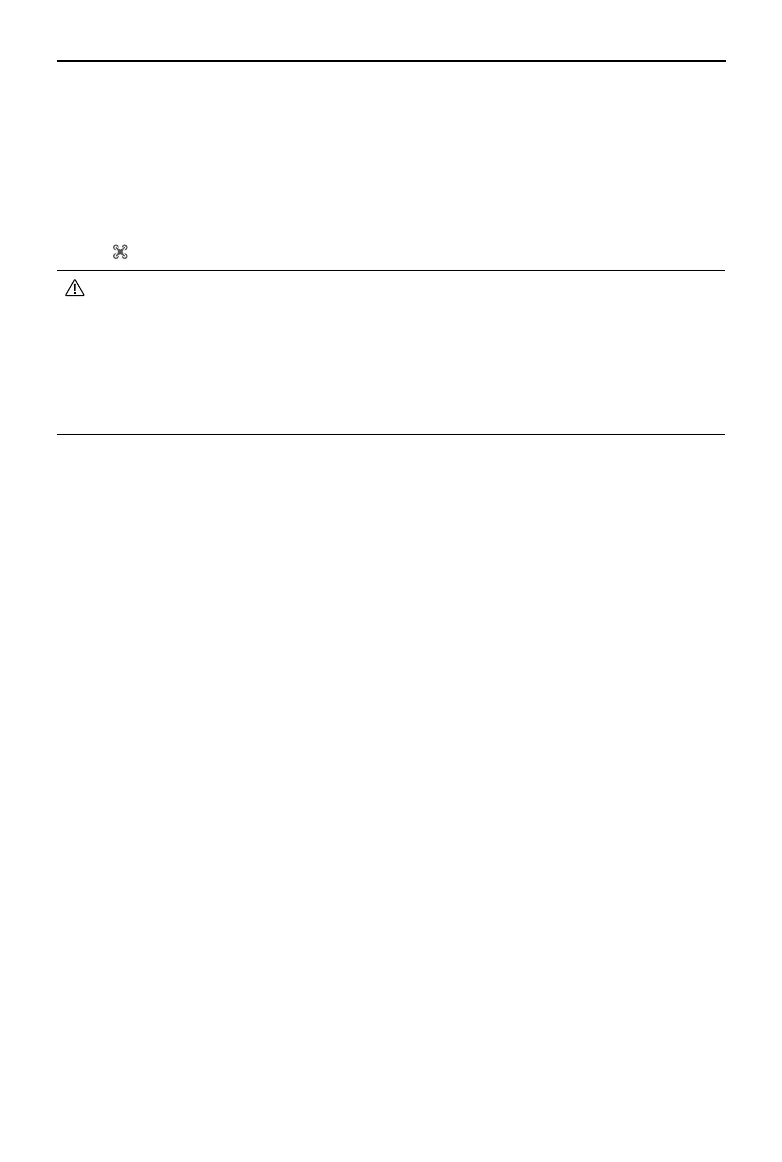DJI Dock 2/Matrice 3D Series Unmanned Aircraft Flight Manual
©
2024 DJI All Rights Reserved.
87
Gaining Control Using Remote Controller B
DJI RC Pro Enterprise remote controller can be linked with the aircraft as controller B. During
on-site flight tests, the remote controller can take control and manually control flight if any
emergency occurs. Follow the steps below to gain aircraft control using the remote controller:
1. Run DJI Pilot 2 and tap Enter Camera View on the homepage. Users will be directed to the
camera view by default after nishing the preight check.
2. Tap on the upper left corner to gain the aircraft control and the gimbal control.
• The remote controller should be purchased separately. Pay attention to ight safety
when manually controlling with the remote controller.
• DO NOT update the Home Point after gaining control. Otherwise the aircraft cannot
return to the dock.
• DO NOT take o using the remote controller if a ight task is initiated from the dock
after gaining control with remote controller B. In this case, restart the aircraft before
taking o using the remote controller.
Dual Control of the Dock and the Remote Controller
1. The aircraft supports dual control mode, and can be controlled by the dock (controller A)
and remote controller B. By default, the dock is given control of both the aircraft and the
gimbal camera, while remote controller B is not given any control.
2. When the remote controller has full control, the control sticks are used for controlling the
aircraft and the dials for adjusting gimbal movement.
3. When the remote controller has control, it can be used to trigger or cancel RTH, modify
aircraft settings, and download or replay media les.
4. The dock will automatically take control of the aircraft before each flight task. A control
transfer mechanism will be triggered if either the dock or the remote controller is
disconnected from the aircraft. If the remote controller disconnects from the aircraft,
control will be transferred to the dock. If the dock disconnects from the aircraft, the remote
controller will receive a notication that the user may manually take over aircraft control. If
the pilot of the remote controller chooses not to take over aircraft control, the aircraft will
automatically perform the signal lost action. If the pilot of the connected remote controller
does not choose either option within a specified time, the aircraft will also perform the
signal lost action.
5. If the disconnected remote controller reconnects with the aircraft during the ight, it will
not resume its previous control and will by default have no control of any device.
6. RTH cannot be triggered in DJI FlightHub 2 after remote controller B takes control. The dock
will automatically take control of the aircraft if remote controller B is disconnected from the
aircraft (such as when the remote controller is powered o or the video transmission signal
is lost). The aircraft can continue the ight task in progress.
7. During a flight task, if the remote controller takes control in N mode, the aircraft will
continue the ight task. If the ight mode is switched to another mode after taking control,
the ight route task will be interrupted and RTH will be triggered. If the remote controller
