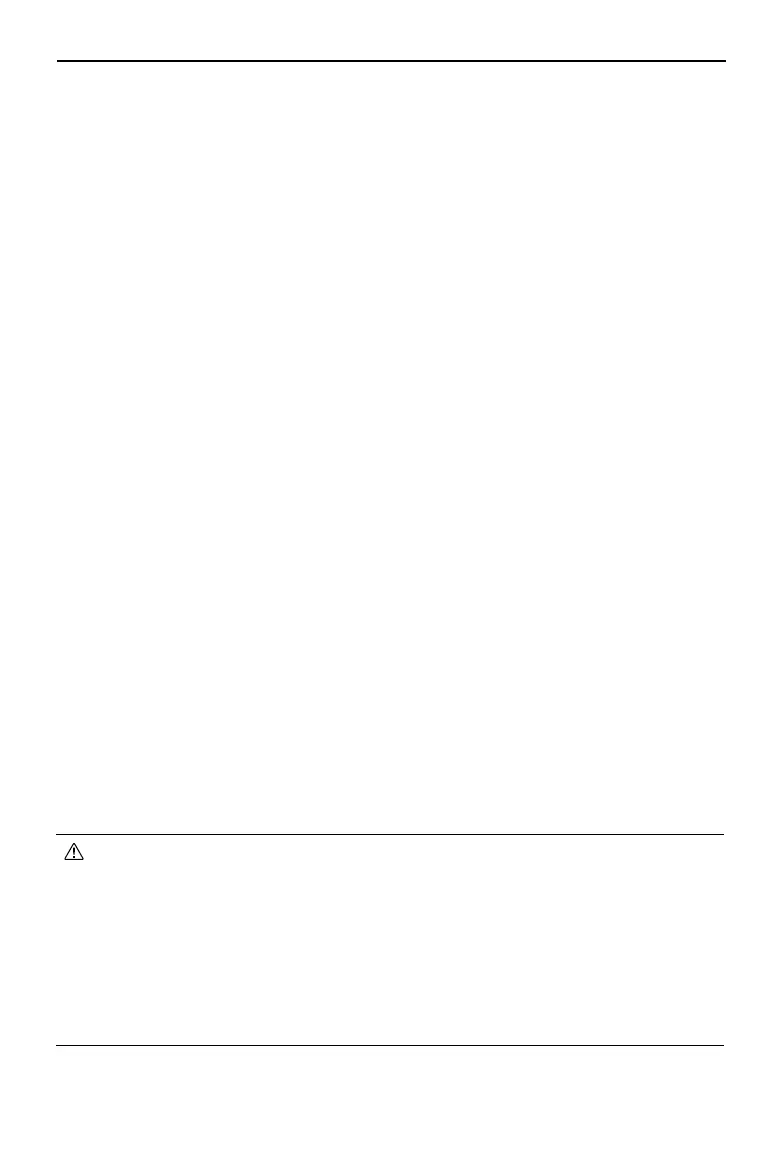DJI Dock 2/Matrice 3D Series Unmanned Aircraft Flight Manual
©
2024 DJI All Rights Reserved.
25
Intelligent Flight Battery
Battery Function
1. Battery Level Display: The battery level LEDs display the current battery level.
2. Auto-Discharging Function: To prevent swelling, the battery automatically discharges to 96%
of the battery level when it is idle for three days, and automatically discharges to 60% of the
battery level when it is idle for nine days. It is normal to feel moderate heat being emitted
from the battery during the discharging process.
3. Balanced Charging: During charging, the voltages of the battery cells are automatically
balanced.
4. Overcharge Protection: The battery stops charging automatically once fully charged.
5. Temperature Detection: To prevent damage, the battery only charges when the
temperature is between 5° and 45° C (41° and 113° F).
6. Overcurrent Protection: The battery stops charging if an excess current is detected.
7. Over-Discharge Protection: To ensure ight safety and allow users to have as much time
as possible to deal with emergencies during ight, over-discharge protection is disabled to
allow continuous output. The aircraft will intelligently determine whether to perform RTH or
to land based on the current ight battery level. Charging an over-discharged battery may
cause a re hazard. To prevent this, the battery will be locked and can no longer be charged
or used.
8. Short Circuit Protection: The power supply is automatically cut if a short circuit is detected.
9. Battery Cell Damage Protection: A warning prompt will be displayed when a damaged
battery cell is detected.
10. Hibernation Mode: The battery will be in Hibernation mode when not inserted to the
aircraft to save power.
11. Communication: Information about the voltage, capacity, and temperature of the battery is
transmitted to the aircraft.
12. Warming Up: The feature ensures the battery operates normally at a low temperature.
Refer to the Warming the Battery section for more information.
13. Water-resistant and Dust-resistant: After being installed in the aircraft, the battery meets
the IP54 rating standards.
• Refer to the user manual, safety guidelines, and battery labels before use. Users shall
take full responsibility for all operations and usage.
• Use batteries provided by DJI. DO NOT use other batteries.
• DO NOT drop or damage the battery. DO NOT place heavy objects on the battery.
• Always use a clean, dry cloth when cleaning the battery terminals. Otherwise, this may
cause poor contact, resulting in energy loss or failure to charge.
• The rmware for the Intelligent Flight Battery is included in the aircraft rmware. Make
sure the rmware of all Intelligent Flight Batteries is updated to the latest rmware
version.
