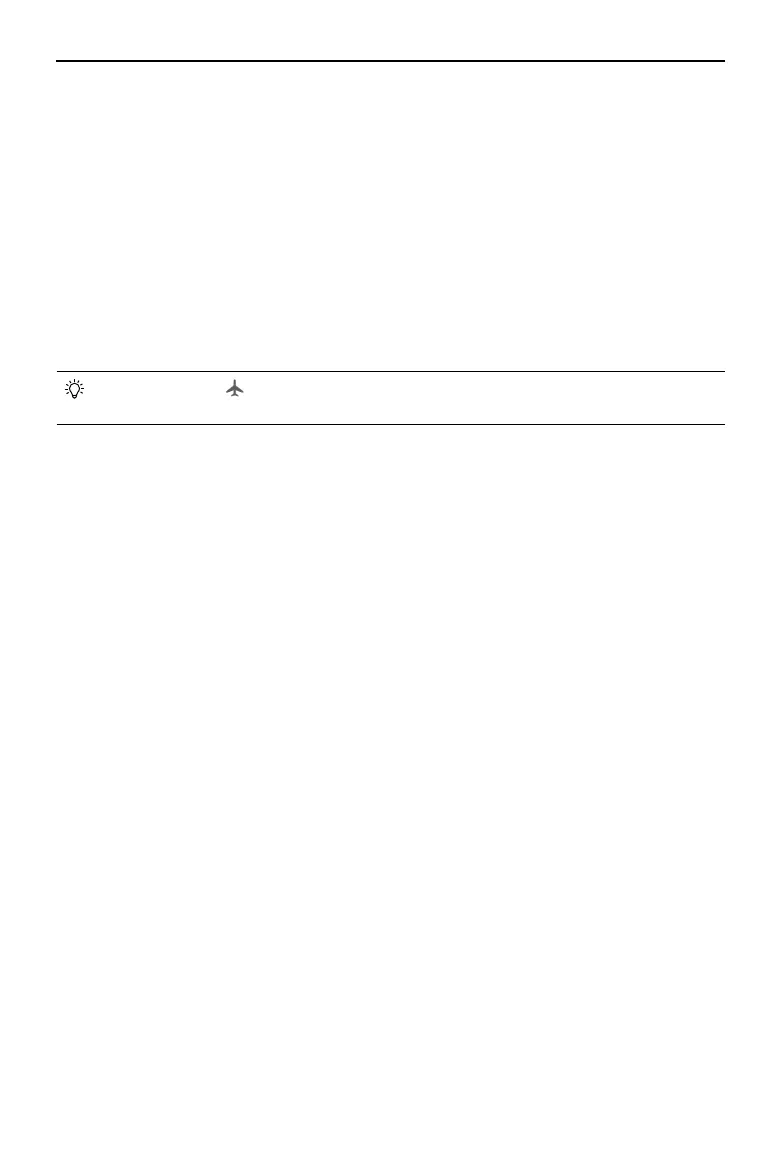DJI Dock 2/Matrice 3D Series Unmanned Aircraft Flight Manual
24
©
2024 DJI All Rights Reserved.
message on the web page when there is a potential risk of collision. DJI AirSense can obtain and
analyze the location, altitude, orientation, and velocity of the crewed airplane or helicopter and
compare the information with the current location, altitude, orientation, and velocity of the dock
aircraft to evaluate the collision risk in real time.
• Warning (high collision risk): A red airplane icon will appear on the map, and the web page
will display the message stating, "Crewed aircraft nearby. Take over aircraft promptly to
avoid". DJI FlightHub 2 users can click the dock name to open the device status window and
obtain control of the aircraft to avoid collisions.
• Caution (medium collision risk): A yellow airplane icon will appear on the map when a
crewed airplane or helicopter is relatively near the dock aircraft.
• Normal (low collision risk): A blue airplane icon will appear on the map when the crewed
airplane or helicopter is relatively far away from the dock aircraft.
• Users can click in the lower right corner of the map to decide whether to display
the low and medium collision risk warnings on the map.
