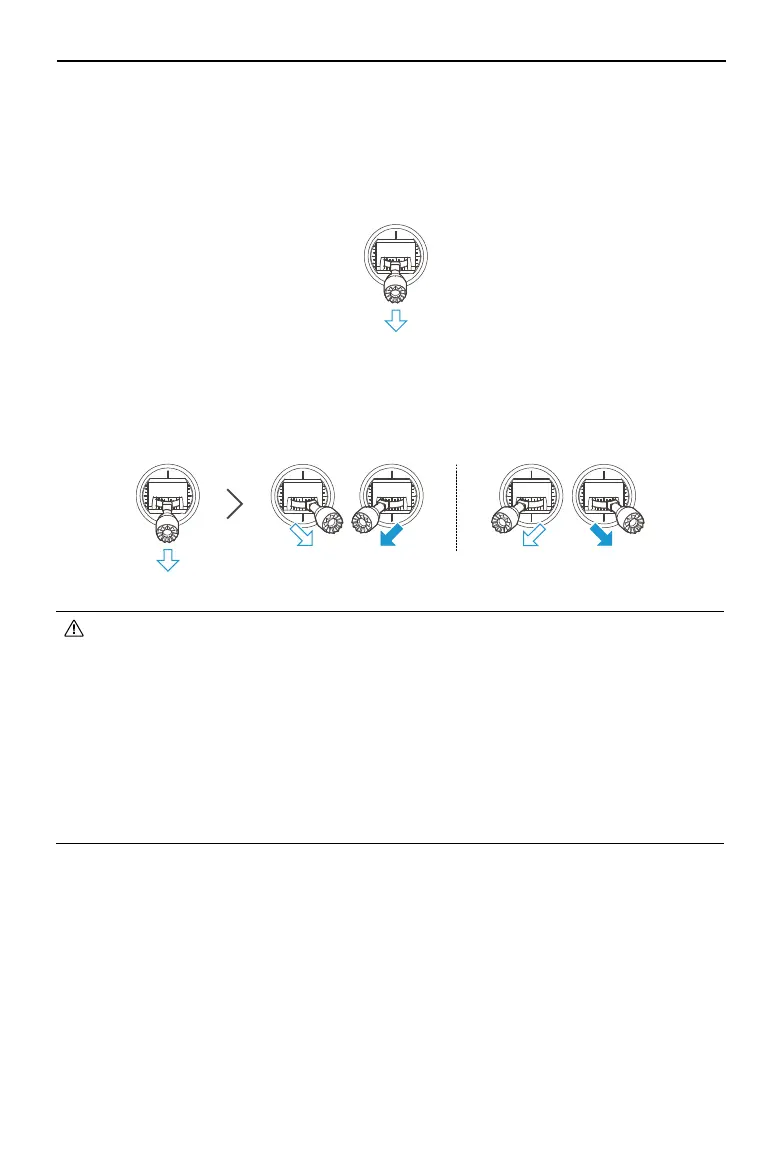DJI Dock 2/Matrice 3D Series Unmanned Aircraft Flight Manual
©
2024 DJI All Rights Reserved.
71
Landing
To land, push the throttle stick down to descend until the aircraft touches the ground. There are
two methods to stop the motors:
Method 1: When the aircraft has landed, push the throttle stick down and hold until the motors
stop.
Method 2: Push the throttle stick down, and perform the same CSC that was used to start the
motors. Release both sticks once the motors have stopped.
• Spinning propellers can be dangerous. Stay away from spinning propellers and
motors. DO NOT start the motors in confined spaces or where there are people
nearby.
• Maintain control of the remote controller as long as the motors are running.
• DO NOT stop the motors mid-ight unless in an emergency situation where doing so
will reduce the risk of damage or injury.
• It is recommended to use Method 1 to stop the motors. When using Method 2 to stop
the motors, the aircraft may roll over if it is not completely grounded. Use Method 2
with caution.
• After landing, power o the aircraft before turning o the remote controller.
Throttle Stick
(Left stick in Mode 2)
