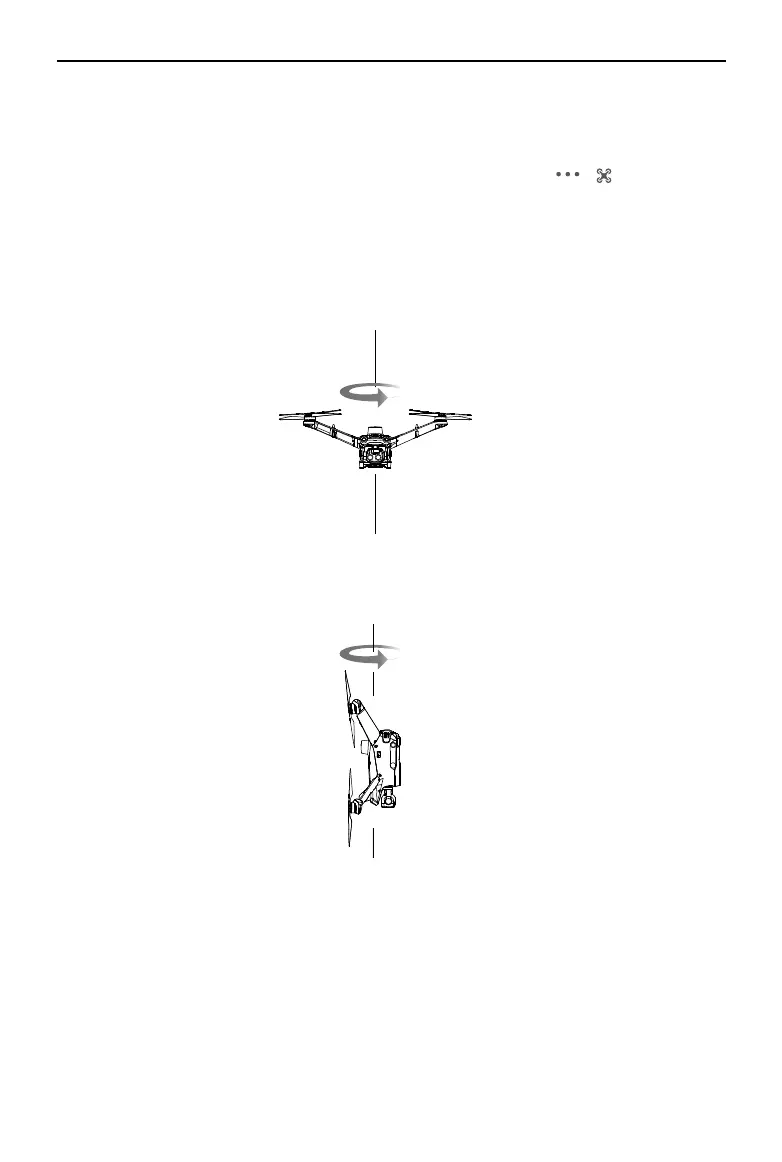DJI Dock 2/Matrice 3D Series Unmanned Aircraft Flight Manual
©
2024 DJI All Rights Reserved.
69
Calibration Procedure
Perform the calibration in an open area, link the aircraft to remote controller B and gain aircraft
control, and then follow the steps below to complete the calibration.
1. Run DJI Pilot 2 and enter the camera view on the home screen. Tap > > Sensor Status
> Compass, and tap Calibrate Compass to start the calibration. The aircraft status indicator
will be solid yellow to indicate calibration has started.
2. Hold the aircraft horizontally 1.5 m (4.92 ft) above the ground and rotate the aircraft 360
degrees around the center axis. The aircraft status indicators will be solid green.
3. Hold the aircraft vertically as shown in the gure, and rotate the aircraft 360 degrees around
the center axis.
4. Re-calibrate the aircraft if the aircraft status indicators blink red.
