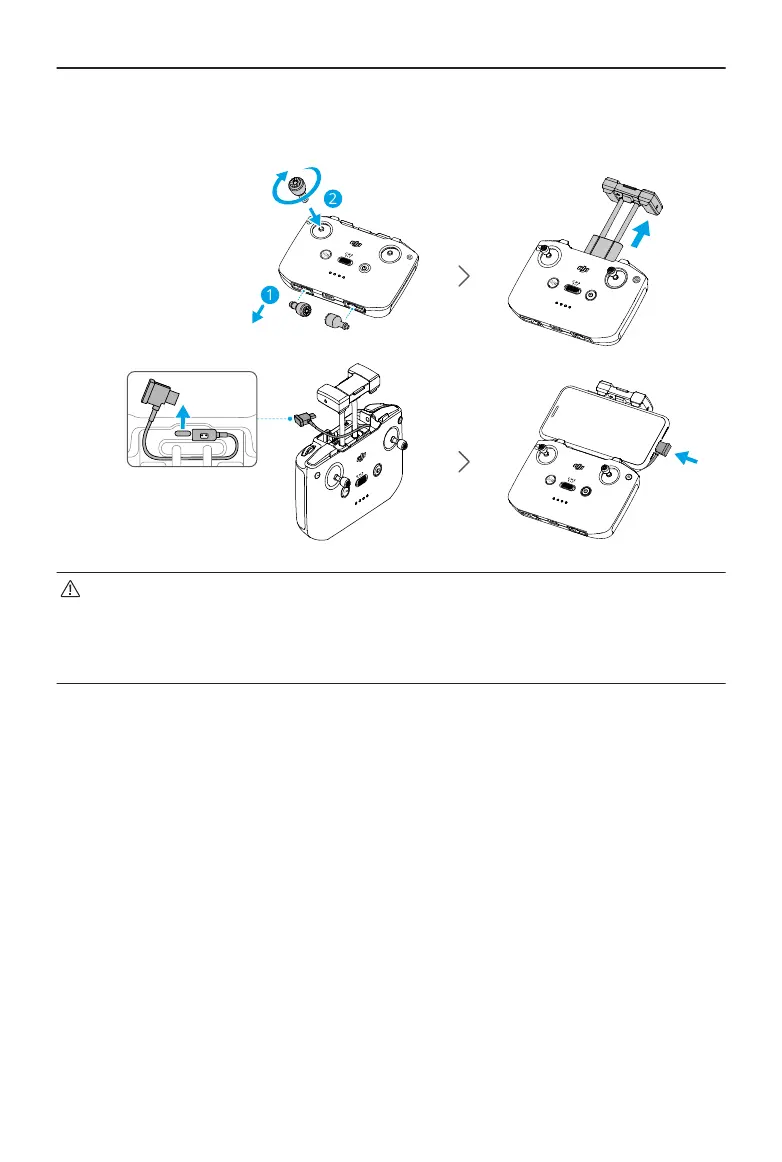of the cable without the remote controller logo to your mobile device. Make sure your
mobile device is securely in place.
• If a USB connection prompt appears when an Android mobile device is used,
select the option to charge only. Other options may cause the connection to fail.
• Adjust the mobile device holder to make sure your mobile device is rmly
secure.
Activation
The product must be activated using the DJI Fly app before being used for the rst time.
An internet connection is required for activation. The activation method varies depending
on the product combo purchased. Follow the corresponding instructions to activate your
product.
DJI Neo
Press, then press and hold the power button to power on DJI Neo. Tap Connection Guide
on the bottom right corner of the home screen in DJI Fly, select the device model, and
then follow the on-screen instructions to complete connection and activation.
Fly More Combo
Press, then press and hold the power button to power on the aircraft and remote
controller respectively. Make sure the smartphone is connected to the remote controller,
and then follow the on-screen prompts to activate the aircraft using DJI Fly.
DJI Neo User Manual
© 2024 DJI All Rights Reserved. 11