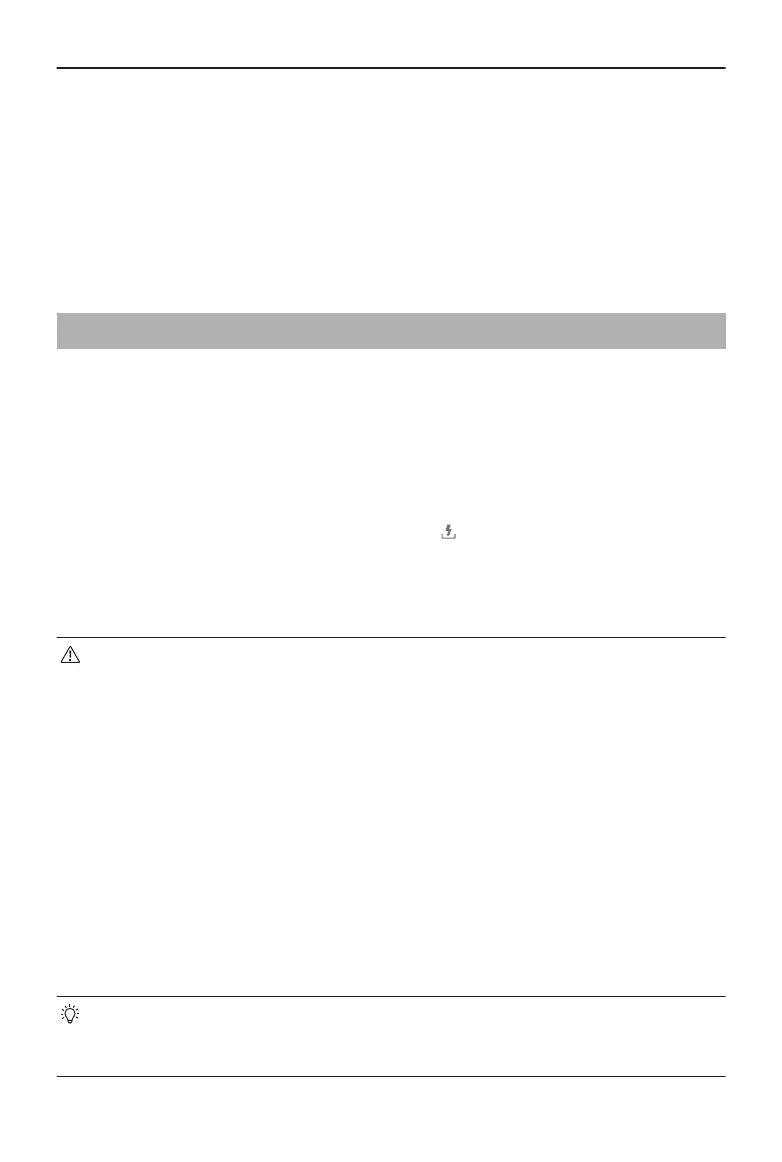Exporting
• Use QuickTransfer to export the footage to a mobile device. Refer to the follow-up
section for more information.
• Connect the aircraft to a computer using a data cable, export the footage in the
internal storage of the aircraft. The aircraft does not need to be powered on during
the exporting process.
4.10 QuickTransfer
DJI Neo can connect directly to a smartphone via Wi-Fi, enabling you to download photos
and videos from DJI Neo to the smartphone.
In Mobile App Control, after the smartphone is connected to DJI Neo, enter QuickTransfer
mode by going to the Album view.
When DJI Neo is not connected to the smartphone, you can tap the QuickTransfer or Wi-Fi
Devices card on the home screen in DJI Fly to enter QuickTransfer mode. You can also
go to Album in DJI Fly on your smartphone, and tap
in the upper right corner to enter
QuickTransfer mode.
When connecting the smartphone to DJI Neo for the rst time, press and hold the power
button of DJI Neo to conrm.
• The maximum download rate can only be achieved in countries and regions
where the 5.8 GHz frequency is permitted by laws and regulations, when using
devices that support 5.8 GHz frequency band and Wi-Fi connection, and in an
environment without interference or obstruction. If 5.8 GHz is not allowed by
local regulations (such as in Japan), or your mobile device does not support
the 5.8 GHz frequency band, or the environment has severe interference, then
QuickTransfer will use the 2.4 GHz frequency band and its maximum download
rate will reduce to 6 MB/s.
• When using QuickTransfer, it is not necessary to enter the Wi-Fi password on
the settings page of the mobile device in order to connect. Launch DJI Fly and a
prompt will appear to connect the device.
• Use QuickTransfer in an unobstructed environment with no interference and
stay away from sources of interference such as wireless routers, Bluetooth
speakers, or headphones.
• When viewing the album in QuickTransfer mode, ECO mode will be enabled
automatically if the temperature of DJI Neo raises above a certain value. Pay
attention to the prompt in the app.
DJI Neo User Manual
70 © 2024 DJI All Rights Reserved.