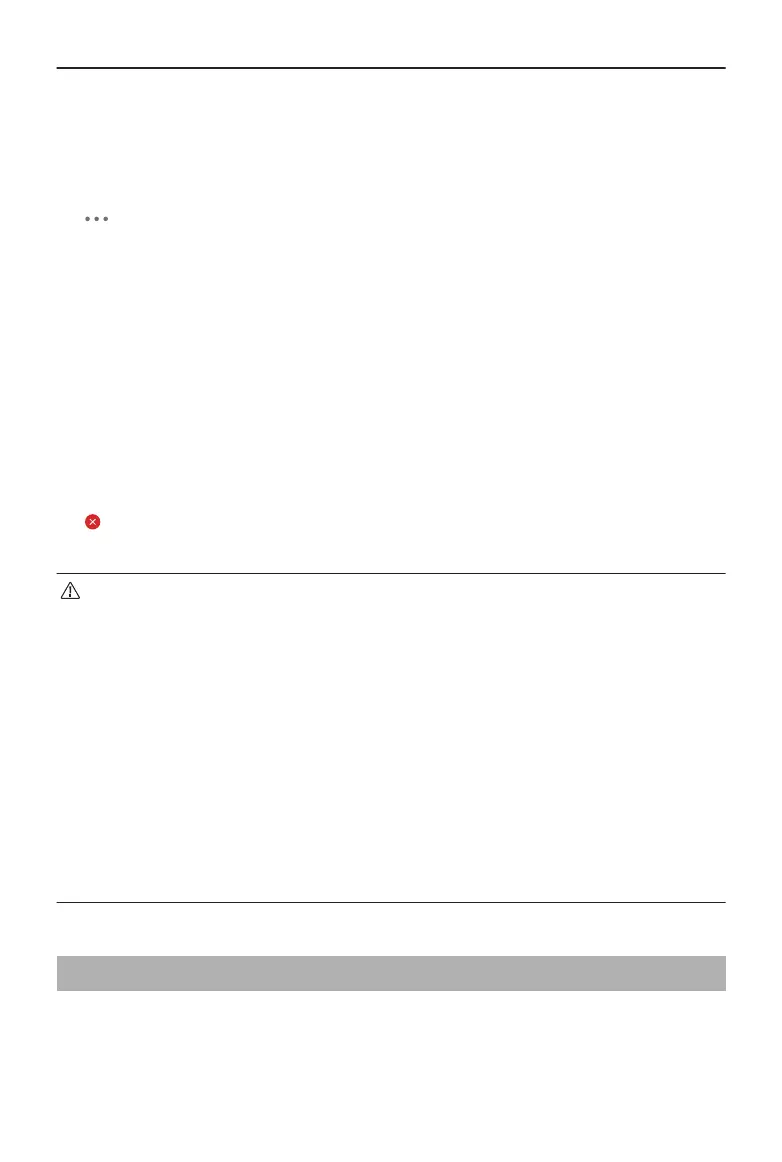during manual operation. More camera movements, such as spiraling up, can be achieved
by increasing control stick input.
1. Setting the Cruise Control Button
To use the function, you have to set a cruise control shortcut button rst. Tap
> Control > Button Customization in the camera view of DJI Fly, and set one
customizable button of the remote controller to Cruise Control.
2. Entering Cruise Control
• While pushing the control sticks, press the cruise control button once, the aircraft
will keep ying automatically at the current speed. The control sticks can now be
released.
• Push the control sticks after returning to the center, and the aircraft will y at the
updated speed based on the previous speed. In this case, press the cruise control
button again, and the aircraft will automatically y at the updated speed.
3. Exiting Cruise Control
To exit cruise control, press the Flight Pause button on the remote controller once, tap
on the camera view, or press the cruise control button once when not moving any
control stick. The aircraft will then brake and hover.
• Cruise control is available when you are manually operating the aircraft in
Normal, Cine, and Sport mode. Cruise control is also available when using APAS,
Free Hyperlapse, and Spotlight.
• Cruise control cannot be started without a control stick input.
• The aircraft cannot enter or will exit cruise control in the following situations:
◆
When near the max altitude or max distance.
◆
When the aircraft disconnects from the remote controller or DJI Fly.
◆
When the aircraft senses an obstacle and thus brakes and hovers in place.
◆
When the aircraft is taking o, returning to home, or landing.
◆
When switching ight modes.
• DJI Neo does not feature obstacle sensing. Fly with caution.
3.4 Video Recording Suggestions and Tips
1. The pre-ight checklist is designed to help the user y safely and shoot videos during
ight. Go through the full pre-ight checklist before each ight.
DJI Neo User Manual
44 © 2024 DJI All Rights Reserved.