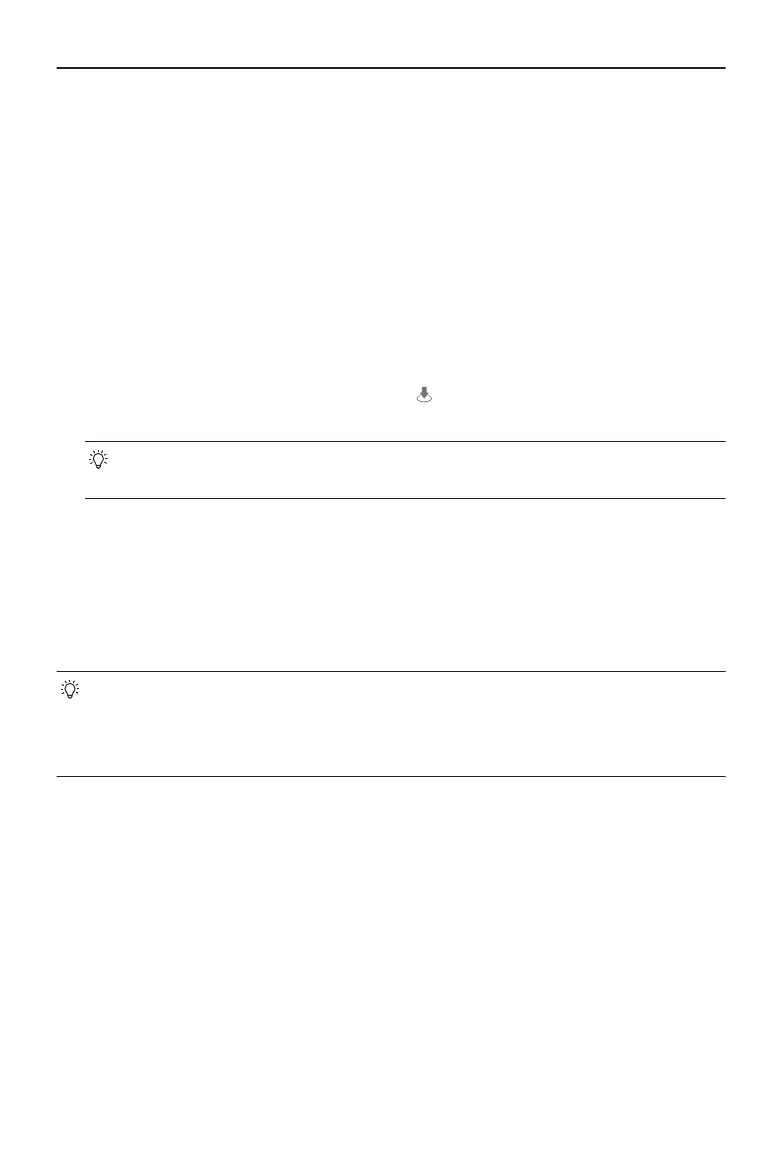Follow, Spotlight
During recording, tap STOP to exit Smart Snaps. You can also move toward DJI Neo to
perform palm landing, and the recording will stop automatically. DJI Neo will hover in
place.
DirectionTrack
During recording, tap STOP to exit Smart Snaps. DJI Neo will hover in place. The
subject can also face DJI Neo and keep still to exit Smart Snaps. DJI Neo will stop
recording and y toward the subject. Palm landing can now be performed.
If you do not land DJI Neo, you can choose to start the same Smart Snaps task again
in the app after exiting Smart Snaps. You can also land DJI Neo on your palm by
following the instructions in the app. Or, tap
on the left of the mode list, and then
tap and hold to land.
• Refer to the Palm Control section for related notices and procedures of palm
landing.
View Album
Tap Album to view the captured footage.
For Dronie, Circle, Rocket, Helix, and Boomerang modes, tap Create QuickShots to
preview the video. You can also select from other templates or edit the video manually.
• DJI Neo supports ECO mode. When viewing the album in the app via Wi-Fi
connection to DJI Neo, in both Mobile App Control mode and QuickTransfer
mode, ECO mode will be enabled automatically if DJI Neo rises above a certain
temperature. Pay attention to the prompt in the app.
DJI Neo User Manual
32 © 2024 DJI All Rights Reserved.