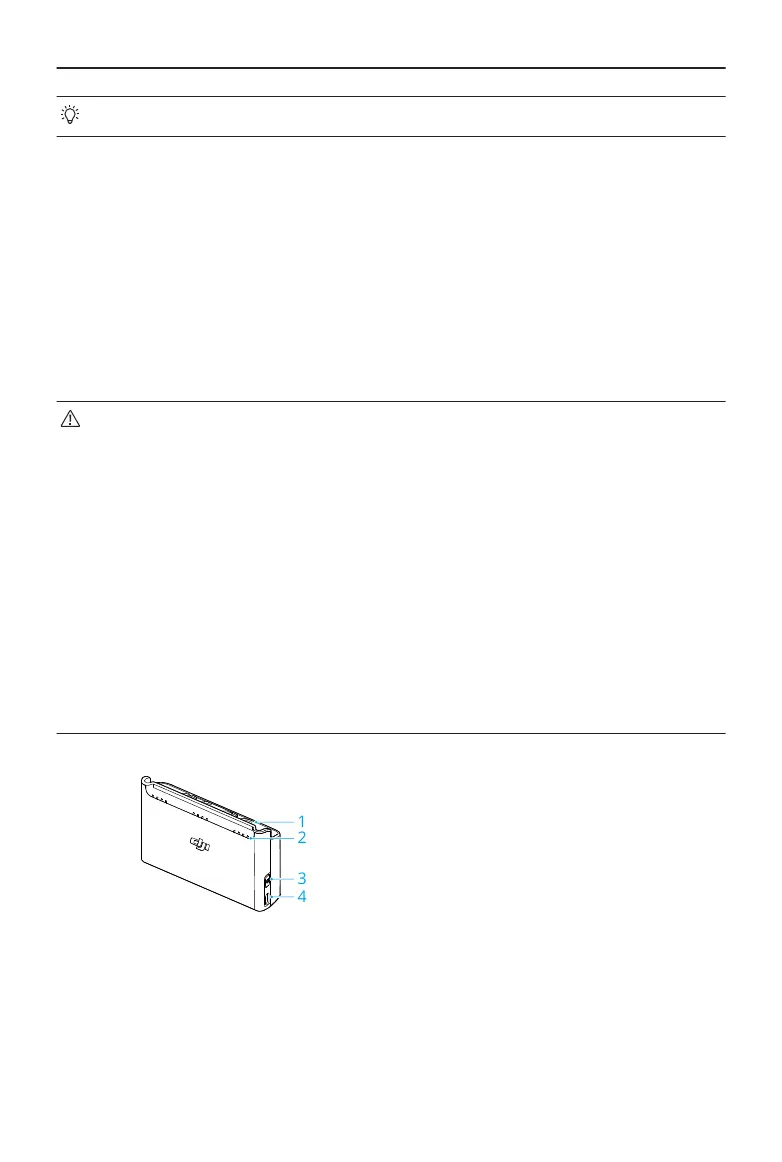• Four LEDs blinking simultaneously indicates the battery is damaged.
Using the Charging Hub
When used with a USB charger, the DJI Neo Two-Way Charging Hub can charge up to
three DJI Neo Intelligent Flight Batteries. When used with the DJI 65W Portable Charger,
the charging hub can fully charge three Intelligent Flight Batteries in approximately 60
minutes.
Insert the Intelligent Flight Batteries into the charging hub and connect an external device
to the USB port to charge the device, using the charging hub as a power bank. Refer to
the DJI Neo Two-Way Charging Hub User Guide for more details.
• It is recommended to use a DJI 65W Portable Charger or other USB Power
Delivery chargers to power the charging hub.
• The environmental temperature aects the charging speed. Charging is faster in
a well-ventilated environment at 25° C (77° F).
• The charging hub is only compatible with BWX521-1435-7.3 Intelligent Flight
Battery. DO NOT use the charging hub with other battery models.
• Place the charging hub on a at and stable surface when in use. Make sure the
device is properly insulated to prevent re hazards.
• DO NOT touch the metal terminals on the battery ports. Clean the metal
terminals with a clean, dry cloth if there is any noticeable buildup.
• Make sure to charge batteries with low battery power in time. It is
recommended to store the batteries in the charging hub.
1. Battery Ports
2. Status LEDs (LED 1 to LED 4, from right
to left in an array)
3. Function Button
4. USB-C Port
DJI Neo User Manual
© 2024 DJI All Rights Reserved. 65