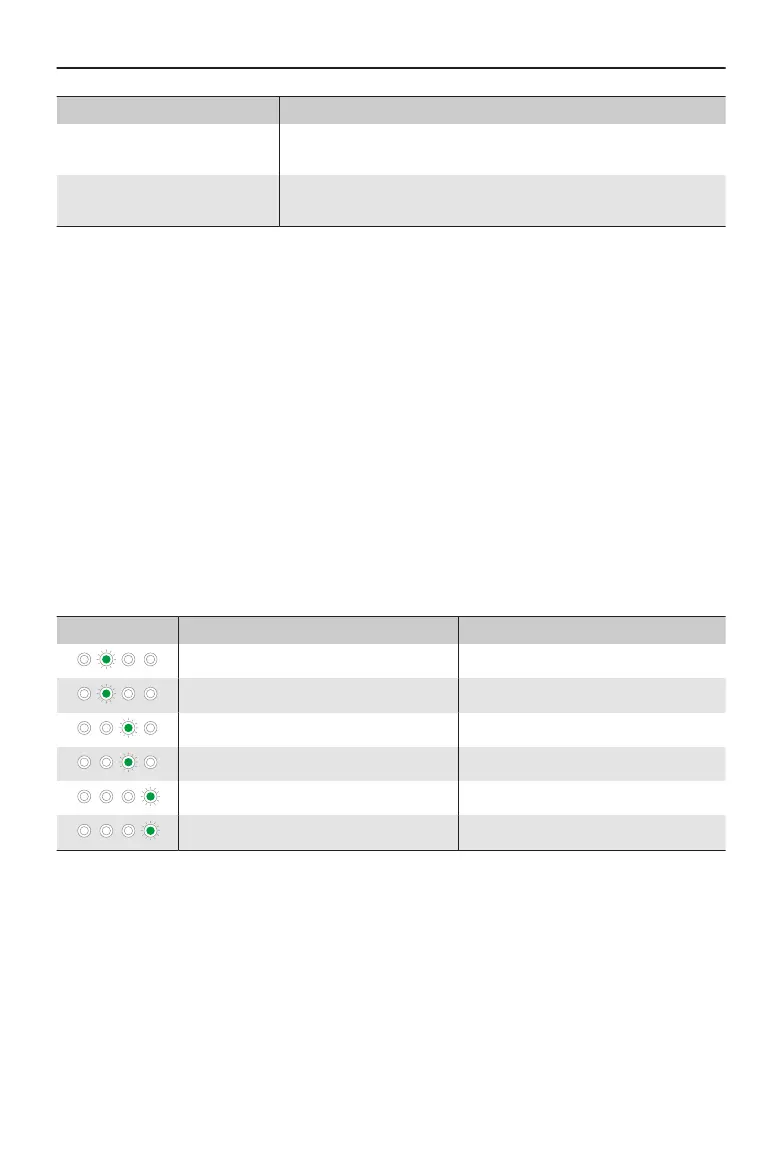Blinking Pattern Descriptions
Status LEDs in an array are
solid
The corresponding battery is fully charged.
All status LEDs blink in se-
quence
No battery is inserted.
Battery Level
Each battery port has its corresponding status LED array, from LED1 to LED4 (right to
left). Check the battery levels by pressing the function button once. The battery level
LED statuses are the same as those on DJI Neo. For details, refer to the statuses and
descriptions for battery level LEDs on DJI Neo in the Using the Battery section.
Abnormal Status
The LED status for battery abnormality is the same as that on DJI Neo. Refer to the
Battery Protection Mechanisms section for details.
Battery Protection Mechanisms
The battery level LEDs can display battery protection notications triggered by abnormal
charging conditions.
LEDs Blinking Pattern Status
LED2 blinks twice per second Overcurrent detected
LED2 blinks three times per second Short circuit detected
LED3 blinks twice per second Overcharge detected
LED3 blinks three times per second Over-voltage charger detected
LED4 blinks twice per second Charging temperature is too low
LED4 blinks three times per second Charging temperature is too high
If any of the battery protection mechanisms are activated, unplug the charger, and plug it
in again to resume charging. If the charging temperature is abnormal, wait for it to return
to normal. The battery will automatically resume charging without the need to unplug
and plug in the charger again.
DJI Neo User Manual
© 2024 DJI All Rights Reserved. 67