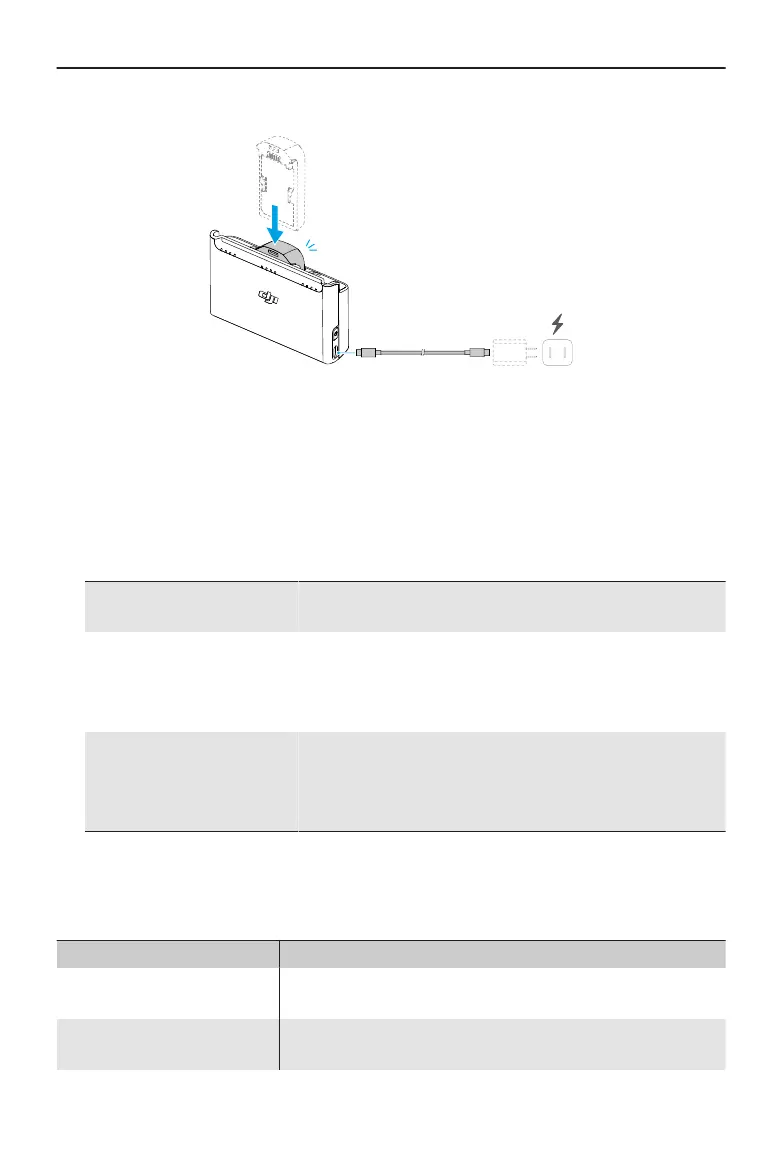How to Charge
1. Insert the batteries into the battery ports of the charging hub until they click into
place.
2. Connect the charging hub to a power outlet (100-240V, 50/60Hz) using a USB
charger. The status LEDs indicate the battery status during charging. Refer to the
Status LEDs Descriptions for more information about the blinking patterns.
The charging method varies depending on the power of the charger. Refer to the
table below for details.
10 W ≤ Charger Power
<30W
Charges in sequence from highest to lowest battery lev-
el.
30 W ≤ Charger Power
<45W
Charges two batteries simultaneously: First charges the
battery with a lower battery level to the same level as
the highest one and then charges the two batteries
simultaneously.
Charger Power ≥45W Charges three batteries simultaneously: First charges
the two batteries with a lower battery level to the same
level as the highest one and then charges the batteries
simultaneously.
3. The batteries can be stored in the charging hub after charging.
Status LEDs Descriptions
Charging Status
Blinking Pattern Descriptions
Status LEDs in an array
blink quickly successively
The corresponding battery is being charged using a USB
PD charger.
Status LEDs in an array
blink slowly successively
The corresponding battery is being charged using a nor-
mal charger.
DJI Neo User Manual
66 © 2024 DJI All Rights Reserved.