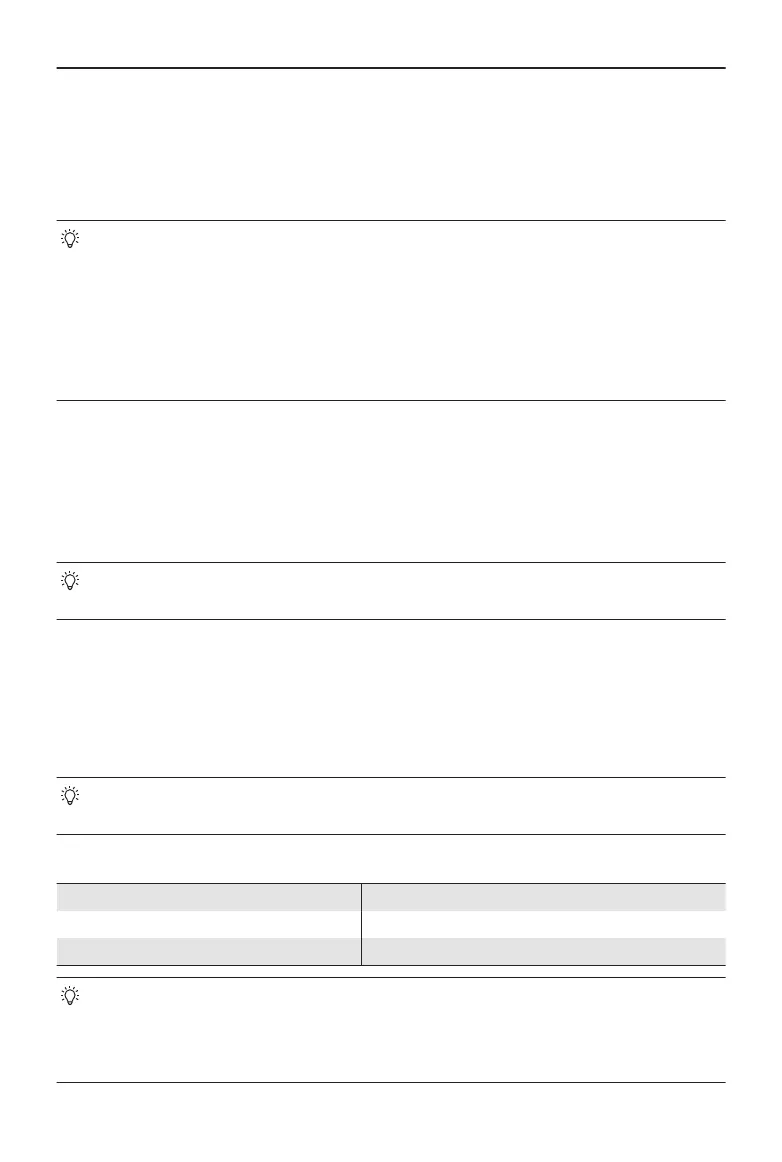7. Push the throttle stick up slowly to take o.
8. To land, hover over a level surface and push the throttle stick down to descend.
9. After landing, push the throttle down and hold until the motors stop.
10. Power o the aircraft before the remote controller.
• When using the remote controller, palm takeo
*
is still supported by pressing
and holding the mode button on top of DJI Neo. You can also perform palm
landing to land the aircraft. Smart Snaps for Palm Control is not supported.
The related notice and instructions are similar to those for Palm Control. The
dierence is that subject conrmation is not required before takeo. Refer to
the Palm Control section for more information.
* Update rmware to the latest version. Otherwise, the function may not be supported.
Intelligent Flight Modes
FocusTrack
FocusTrack includes Spotlight, Point of Interest (POI), and ActiveTrack.
• The aircraft does not automatically take photos or record videos while using
FocusTrack. Manually control the aircraft to take photos or record videos.
Spotlight: Enables the camera to face the subject at all times, while manually controlling
the ight.
POI: Allows the aircraft to y around the subject based on the set radius and ight speed.
ActiveTrack: The aircraft follows a moving subject at a certain distance and altitude.
ActiveTrack can only track people.
• In ActiveTrack, you can use the remote controller to control the aircraft
orientation, ascend or descend, or y forward and backward.
In ActiveTrack, the supported follow ranges of the aircraft and subject are as follows:
Subject People
Horizontal Distance 2-7 m (Optimal Distance: 2-5 m)
Altitude 0.5-5 m (Optimal Distance: 0.5-3 m)
• DJI Fly will prompt you if the distance and altitude is out of range when
ActiveTrack begins. In this case, y the aircraft manually to the supported range
and start ActiveTrack again. Fly the aircraft at the optimal distance and altitude
for the optimal tracking performance.
DJI Neo User Manual
© 2024 DJI All Rights Reserved. 39