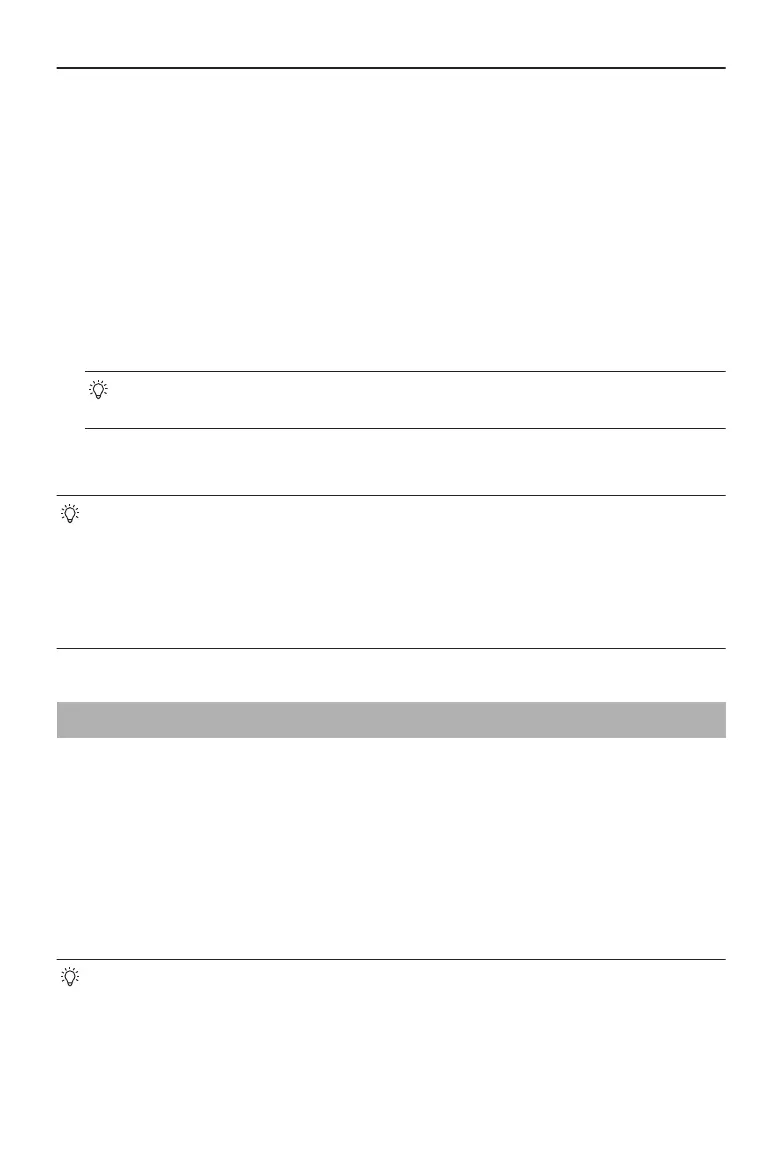In DirectionTrack mode, face DJI Neo and keep still. Wait for DJI Neo to y forward
before performing palm landing.
In other modes, make sure that DJI Neo is hovering in place, move toward it, and then
perform palm landing.
Follow the instructions below for palm landing.
a. Make sure that DJI Neo is hovering in place. Move toward DJI Neo, extend your
arm, and then place your hand right under it.
b. Keep your hand still and extend your ngers. Wait for DJI Neo to land
automatically. The eective height range of palm landing is within 0.7 m under
DJI Neo.
• During palm landing, DJI Neo may ascend slighty and then land on the palm.
Keep your hand still and extend your ngers during the process.
6. Connect DJI Neo to DJI Fly to view the footage and create short videos. Refer to the
Mobile App Control section for details.
• In Follow, Spotlight, and DirectionTrack modes, DJI Neo will hover in place if
the camera loses the subject while recording. Run DJI Fly on your smartphone
via Wi-Fi to connect to DJI Neo mid-ight. The smartphone must have been
connected to DJI Fly previously in order to connect. In the Controls view, make
sure that the task has already stopped, select Manual Control from the mode
list, and then land DJI Neo using the virtual joysticks.
3.2 Mobile App Control
To use Mobile App Control, connect DJI Neo to the DJI Fly app on the smartphone via
Wi-Fi and control DJI Neo in the app. In Mobile App Control, all the functions for Palm
Control are available. You can set parameters and perform Smart Snaps in the app. More
functions such as manual control, audio recording
*
, and voice control
*
are also supported.
* Update rmware to the latest version. Otherwise, the function may not be supported.
Notice
• Power o the remote control devices and goggles that are connected to
the aircraft before using Mobile App Control. If not powered o, the aircraft
DJI Neo User Manual
28 © 2024 DJI All Rights Reserved.