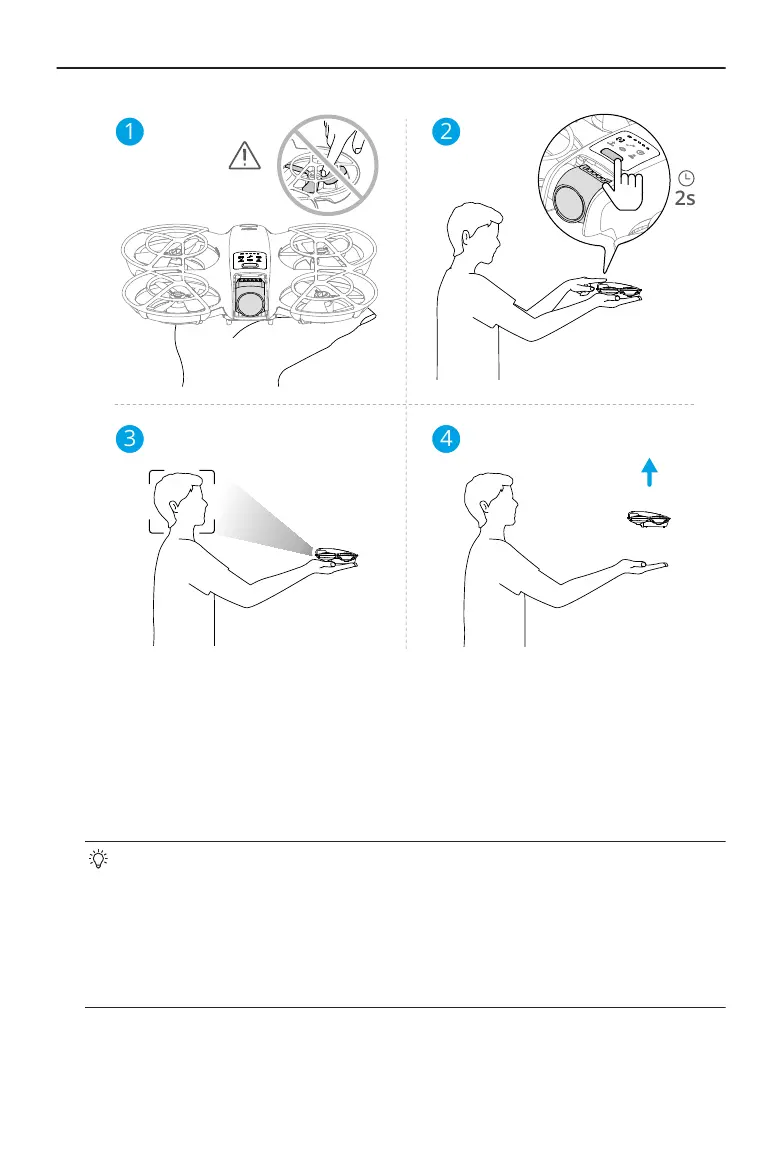a. Palm takeo requires subject conrmation. Place DJI Neo on your hand with the
camera facing the subject. Make sure that your hand does not block the camera
and there are no obstacles obstructing the takeo.
b. Extend your arm, face the camera toward the subject, and keep it steady. Press
and hold the mode button. DJI Neo will voice prompt the selected mode and the
countdown, and then take o automatically.
• When the subject is obstructed by an obstacle or the environment lighting is
not suitable, takeo may fail.
• To cancel palm takeo, press the mode button once before the countdown
voice prompt ends.
• When using palm takeo, DJI Neo will y backward for a short distance after
takeo. Pay attention to the rear of DJI Neo to ensure ight safety.
4. DJI Neo will start recording or take photos according to the selected mode and its
preset parameters.
5. Palm landing:
DJI Neo User Manual
© 2024 DJI All Rights Reserved. 27
