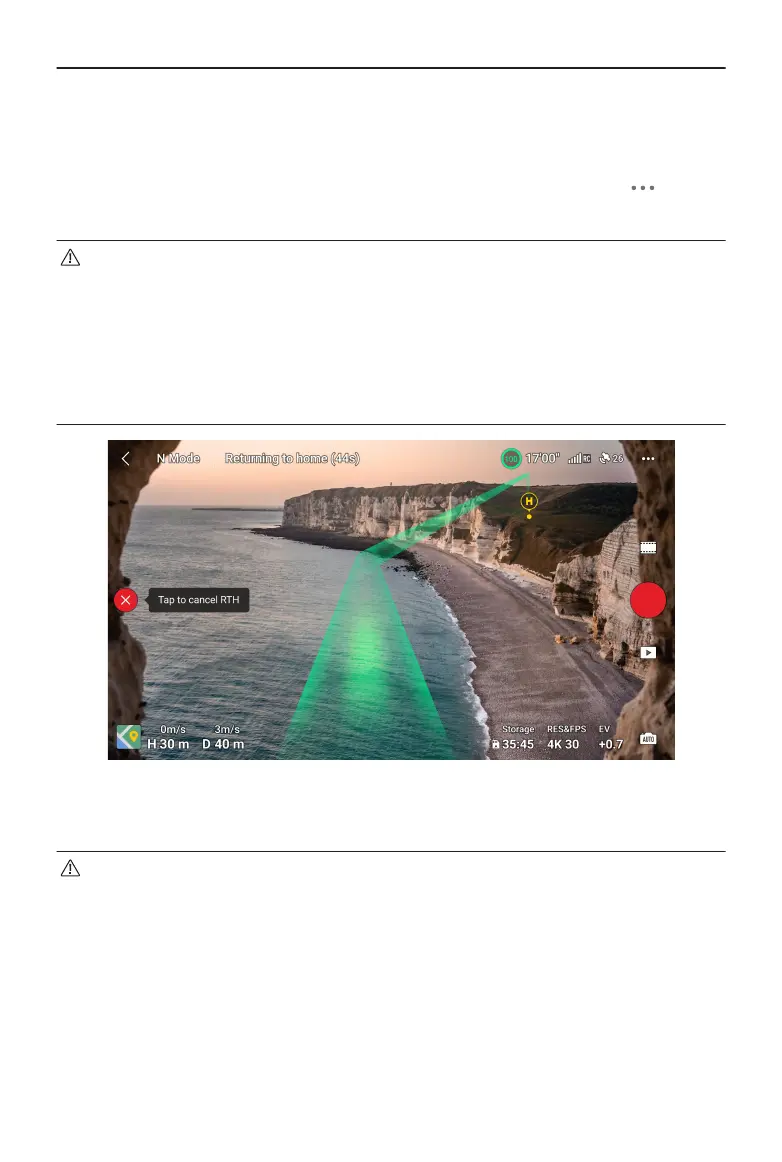shadow will appear in the camera view when the aircraft is approaching the ground,
enabling you to control the aircraft to land more accurately in your preferred location.
The AR Home Point, AR RTH route, and AR aircraft shadow will be displayed in the camera
view by default. The display can be changed in DJI Fly. Go to camera view, tap > Safety
> AR Settings.
• The AR RTH route is only used for reference, and may deviate from the actual
ight route in dierent scenarios. Always pay attention to the liveview on the
screen during RTH. Fly with caution.
• During RTH, the aircraft will automatically adjust the gimbal tilt to point the
camera toward the RTH route by default. Adjusting the camera orientation
manually will stop the aircraft from automatically adjusting the gimbal tilt, which
may prevent the AR RTH route from being viewed.
Notice
• The aircraft may not be able to return to the Home Point normally if the
positioning system is functioning abnormally. During Failsafe RTH, the aircraft
may enter ATTI mode and land automatically if the positioning system is
functioning abnormally.
• When the aircraft is ying in an environment surrounded by obstacles (such as
near tall buildings or under trees), the location of the Home Point displayed in
the liveview may be inaccurate. Fly with caution.
• It is important to set a suitable RTH altitude before each ight. Launch DJI Fly
and set the RTH altitude. The default RTH altitude is 30 m.
DJI Neo User Manual
50 © 2024 DJI All Rights Reserved.