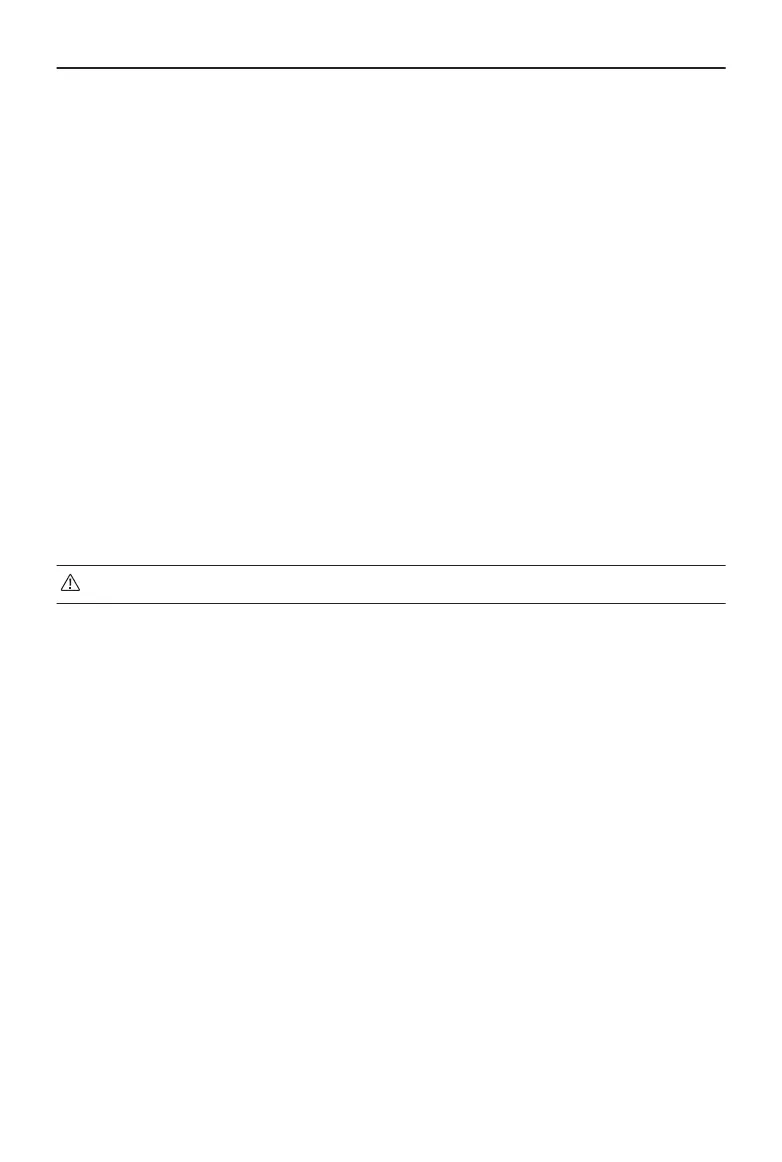DJI Neo will keep the camera facing the subject, y backward to a location 2 m from
the takeo point, and ascend while circling the subject once in a spiral curve while
recording automatically. It will hover at the takeo point after recording.
You can set the max distance in the DJI Fly app.
Boomerang
DJI Neo will keep the camera facing the subject and y around the subject along an
oval path while recording automatically. It will ascend and then descend while ying
along the oval path and will reach the max height when ying at the farthest point
away from the takeo point. DJI Neo will hover at the takeo point after recording.
You can set the max distance in the DJI Fly app.
7. Mode Button
Press once to switch the mode. Press and hold to perform palm takeo.
Cancel palm takeo by pressing the mode button once before the countdown voice
prompt ends.
Palm Takeo/Landing and Smart Snaps
• Make sure to follow local privacy laws and regulations when using Smart Snaps.
1. Power on DJI Neo. Keep it still and wait for the system self-diagnostics to complete.
2. Make sure to leave enough room for maneuvering according to the preset parameters
such as distance and height. Press the mode button on top of DJI Neo to select your
desired mode.
3. Follow the steps below for palm takeo.
DJI Neo User Manual
26 © 2024 DJI All Rights Reserved.