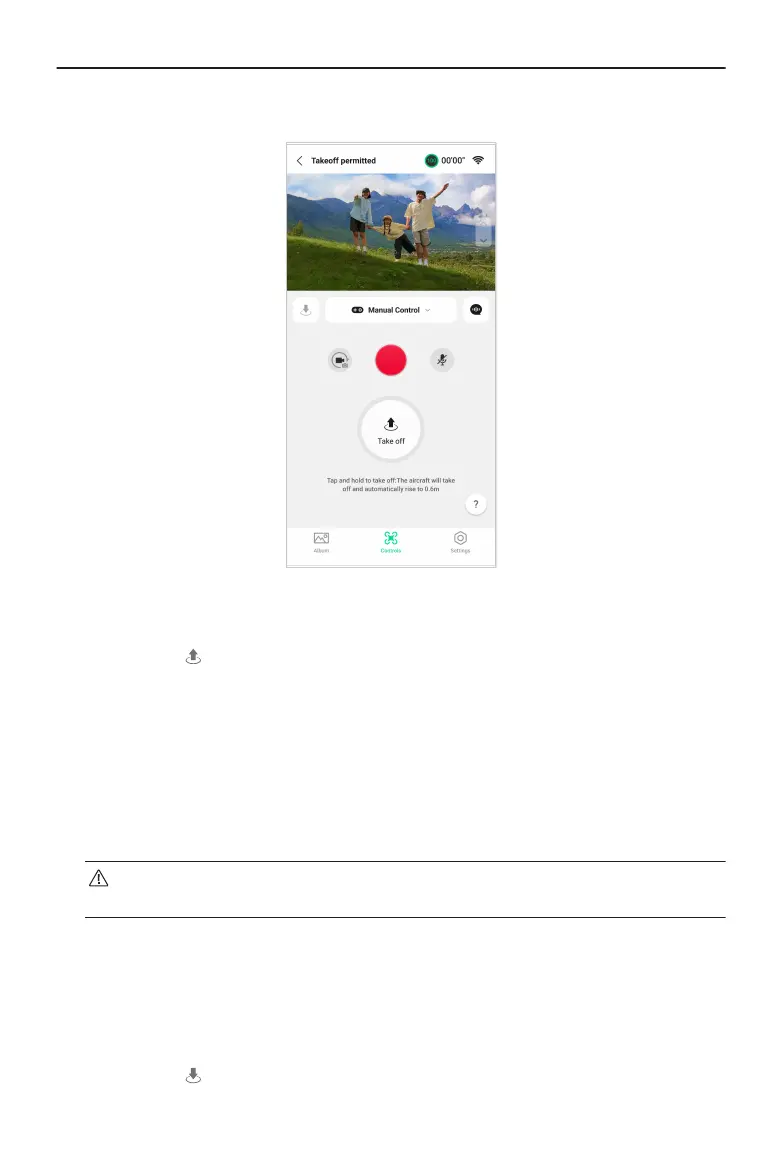Manual Control
1. Place DJI Neo on at ground.
2. In the Controls view, tap the mode list under the liveview, and select Manual Control.
3. Tap and hold . DJI Neo will start the motors and automatically rise to a height of 0.6
m.
You can also perform palm takeo. Subject conrmation is not required for palm
takeo in manual control, which diers from Palm Control. Refer to the Palm Control
section for related notices and procedures.
4. Control DJI Neo using the virtual joysticks in the app. The left stick controls the ight
altitude and orientation. The right stick controls the forward, backward, left, and right
movements.
• DJI Neo does not support obstacle sensing. To ensure ight safety, it is
recommended to y within visual line of sight.
5. View the liveview in the camera view. Tap the photo/video toggle button to switch
between photos and videos. Slide the slider on the right of the liveview to control the
gimbal pitch.
6. In Photo mode, tap the shutter button to take a photo. In Video mode, tap the record
button to start recording. Tap again to stop recording.
7. Tap and hold to land DJI Neo. You can also perform palm landing.
DJI Neo User Manual
© 2024 DJI All Rights Reserved. 33