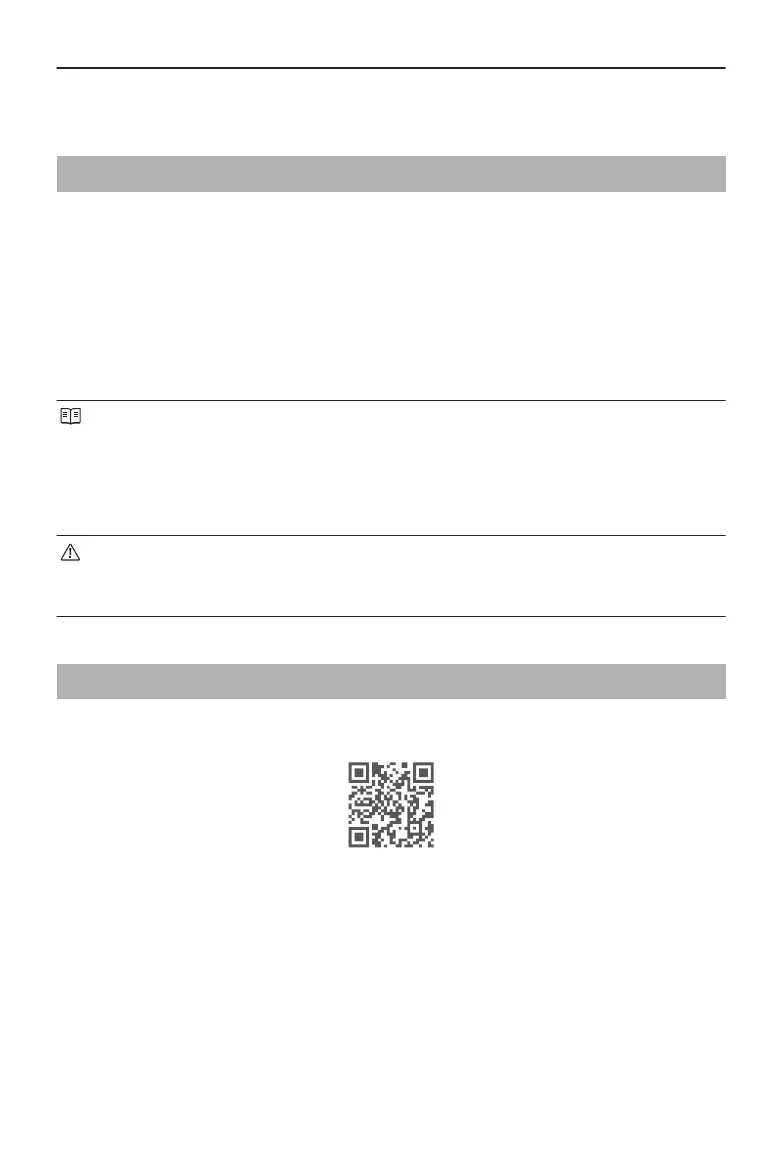1 Product Prole
1.1 Introduction
DJI NEO
TM
, equipped with a standard propeller guard, is light and portable. It provides
stable hovering and smooth aerobatic maneuvers while ying both indoors and out. Palm
takeo/landing and multiple control methods are supported.
In Palm Control and Mobile App Control, you can perform multiple intelligent shooting
modes by pressing the mode button on DJI Neo or by using the app.
DJI Neo is an FPV camera drone that can be used with the compatible goggles and remote
control devices, providing an immersive ight experience.
• The included devices vary on the product combo purchased. This manual
introduces the usage for multiple devices. Read the related contents according
to your product.
• Visit the ocial DJI website to check the goggles and remote control devices
supported by DJI Neo. Refer to their corresponding user manuals for the usage.
• Using the goggles does not satisfy the requirement of visual line of sight (VLOS).
Some countries or regions require a visual observer to assist during ight. Make
sure to comply with local laws and regulations when using the goggles.
1.2 Using for the First Time
Click the link below or scan the QR code to watch the tutorial video before rst time use.
https://www.dji.com/neo/video
Preparing DJI Neo
1. Press down to remove the gimbal protector.
DJI Neo User Manual
© 2024 DJI All Rights Reserved. 9
