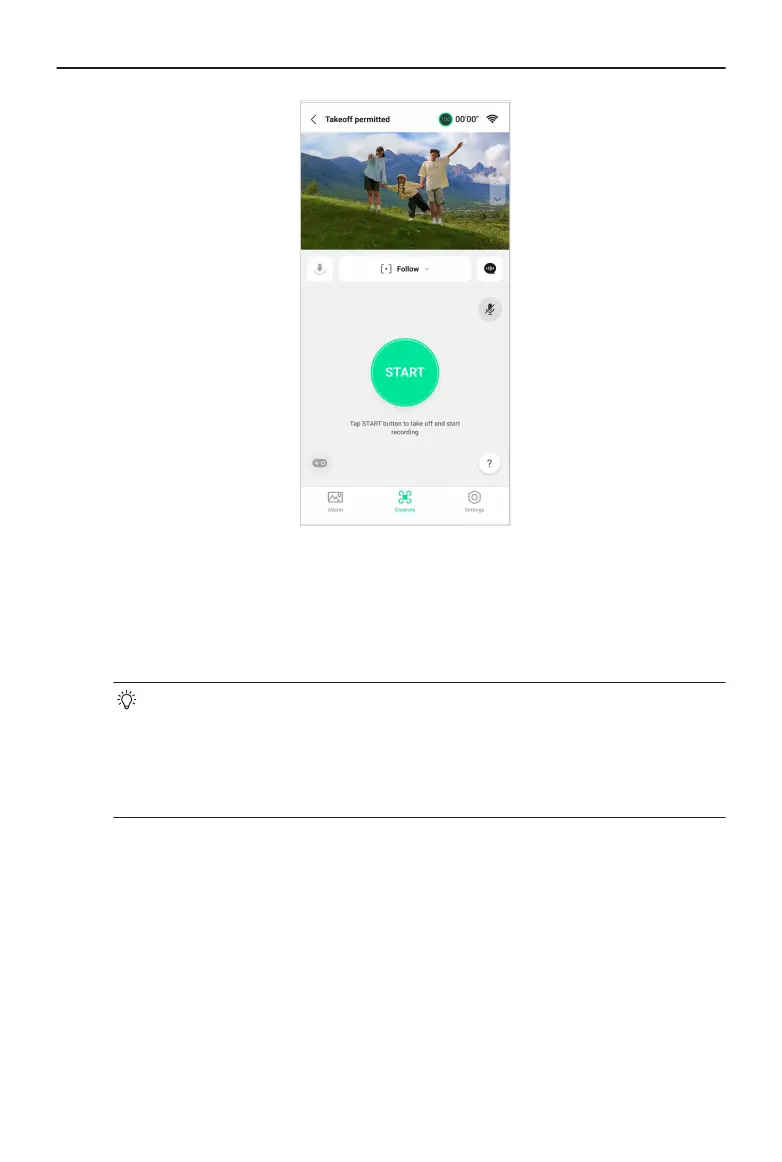a. Place DJI Neo stably with the camera facing the subject.
b. Go to the Controls view. The current mode is displayed under the liveview. Tap to
expand the option list and select your desired mode.
c. Tap START. DJI Neo will take o automatically after it conrms the subject
successfully and the countdown voice prompt is completed.
• When the subject is obstructed by an obstacle or the environment
lighting is not suitable, subject conrmation may fail.
• You can also press and hold the mode button on top of DJI Neo to
perform palm takeo. Refer to the Palm Control section for related
notices and procedures.
d. DJI Neo will y and record video automatically according to the selected mode and
preset parameters. You can check the liveview and video recording duration.
In Spotlight mode, DJI Neo will hover in place and keep the camera facing the
subject. When the camera mode is set to Photo, the subject can trigger DJI Neo to
take a photo automatically by maintaining a xed pose for 3 seconds.
3. Exit Smart Snaps:
The way to exit Smart Snaps varies for dierent modes.
Dronie, Circle, Rocket, Helix, Boomerang
DJI Neo will exit Smart Snaps after recording. When the recording task is not
completed, you can tap STOP to nish recording. DJI Neo will hover in place.
DJI Neo User Manual
© 2024 DJI All Rights Reserved. 31