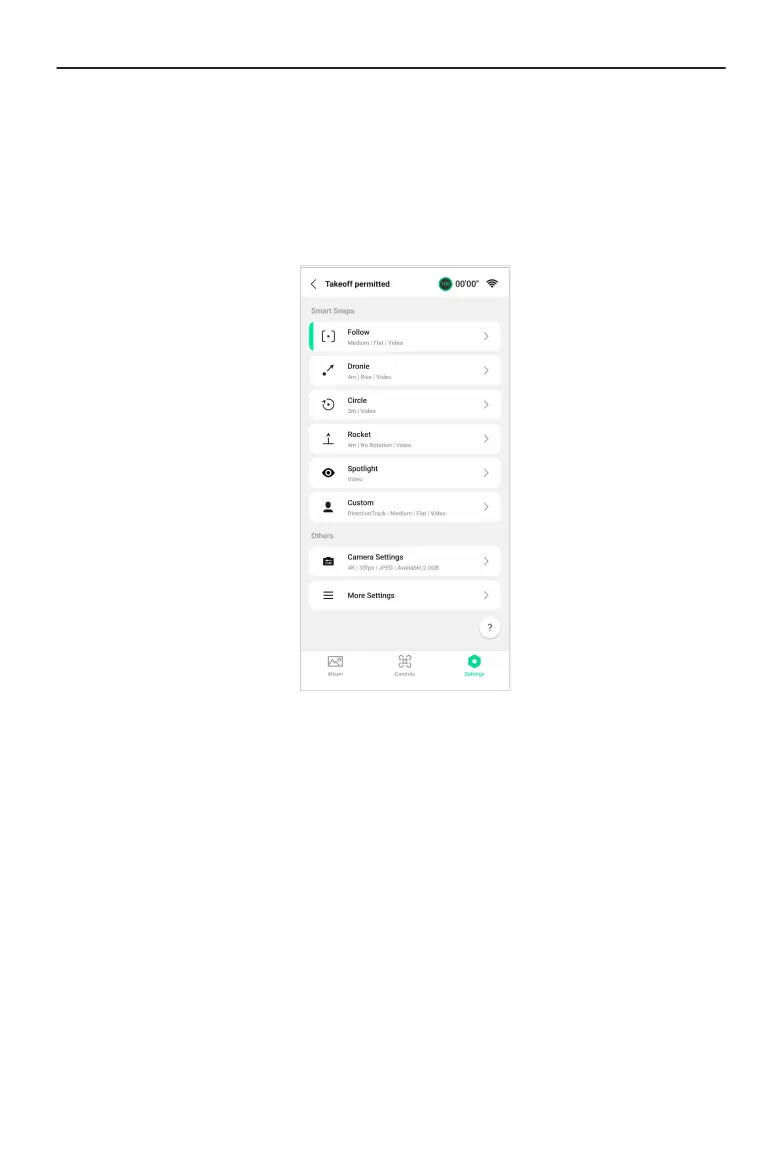1. Set parameters:
Go to the Settings view. Tap the specic mode to enter the parameter conguration
screen. Tap Custom to set to DirectionTrack, Helix, or Boomerang and adjust the
corresponding parameters.
Tap Camera Settings to set the same camera parameters for all the Smart Snaps
modes.
2. Start Smart Snaps:
DJI Neo User Manual
30 © 2024 DJI All Rights Reserved.