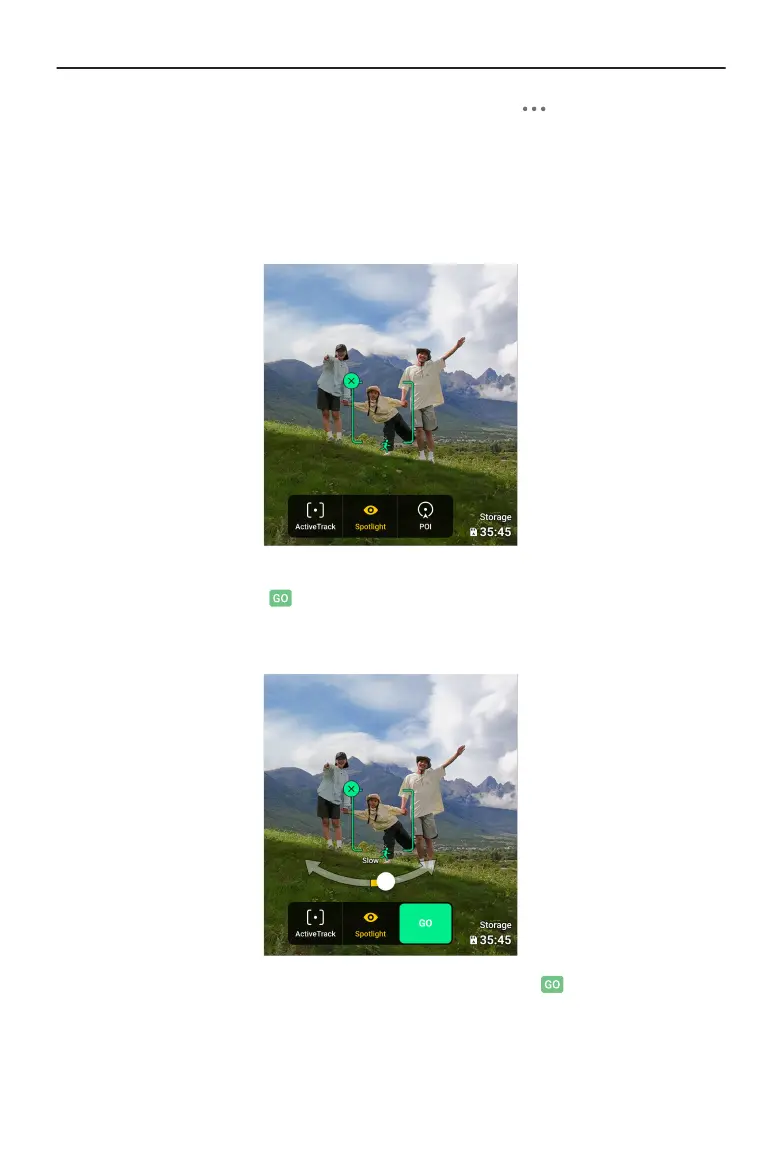1. Drag-select the subject in the camera view in DJI Fly, or tap > Control, enable
Subject Scanning, and tap the recognized subject to lock the subject.
2. Spotlight is the default mode once entering FocusTrack. In Spotlight, the aircraft does
not y automatically, but the camera remains locked on the subject while manually
controlling the ight. Press the Shutter/Record button on the remote controller or the
screen to start taking photos or recording video.
3. Tap on the bottom of the screen to switch to Point of Interest. After setting the ight
direction and speed, tap to start circling around the subject at the current altitude.
Press the Shutter/Record button on the remote controller or the screen to start taking
photos or recording video.
4. Tap on the bottom of the screen to switch to ActiveTrack. Tap and the aircraft
will start tracking the subject automatically. Press the Shutter/Record button on the
remote controller or the screen to start taking photos or recording video.
DJI Neo User Manual
© 2024 DJI All Rights Reserved. 41