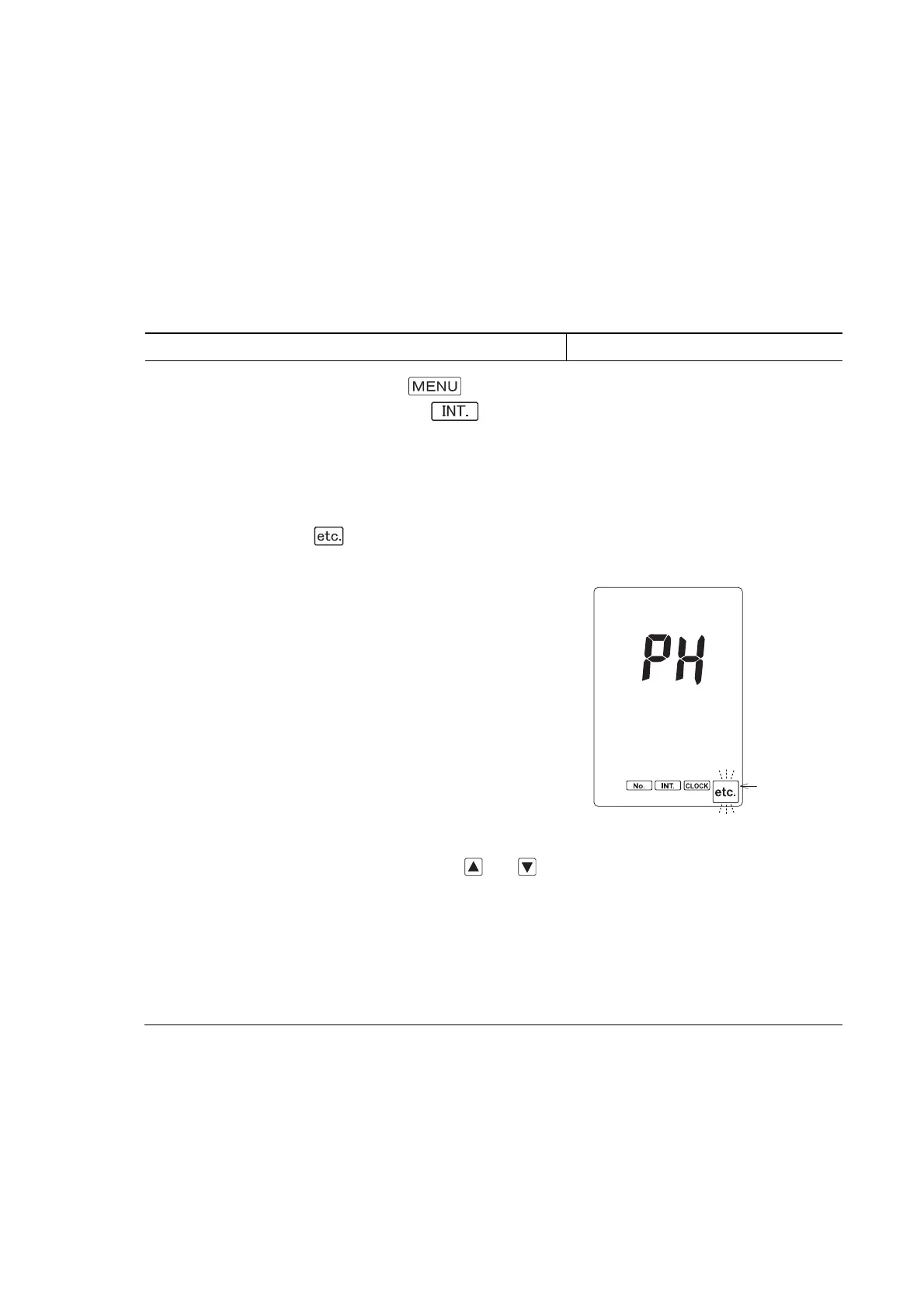Model WQC-30 7.5 Setting auto power off
-
141
-
7.5 Setting auto power off
(a) The Auto Power Off is the function is to automatically turn off the power (OFF) when there is no
key operations during the set time period.
(b) The Auto Power Off is not available while the interval memory is executed. It is also unavailable
when the power is supplied by an AC adapter or a RS-232C connection cable, or a connection cable
for external printer is connected.
Steps for setting auto power off
Operation Screen example
①
Go to [Menu Screen]
…
Press
on the control
panel in [Measurement Screen] (with
flashing or
turned on). This operation is possible for all measurement
types.
• After this operation, the current measurement type such as
“PH” is displayed on the screen. Simultaneously, one of the
menu items (e.g.
) starts flashing, meaning it is
switched to the [Menu Screen].
②
Go to [Setting Auto Power Off Screen]
…
Press or on
the control panel in the [Menu Screen] for several times
until [Setting Auto Power Off Screen] appears.
• “A.oFF” on the upper left side of the screen represents it is
switched to [Setting Auto Power Off Screen].
One
blink
Menu Screen (Example of pH
measurement)
③
Select auto power off item
…
Press
or to
select one of the auto power off items.
Setting range: oFF
…
disable auto power off function.
10, 20, 30 and 60 (min)
…
In this time, when key
operation is not performed, the power turns off (OFF).
(default setting: 60min)
(Continues)
